Inter-M HDRC-Z440 User Manual
Page 25
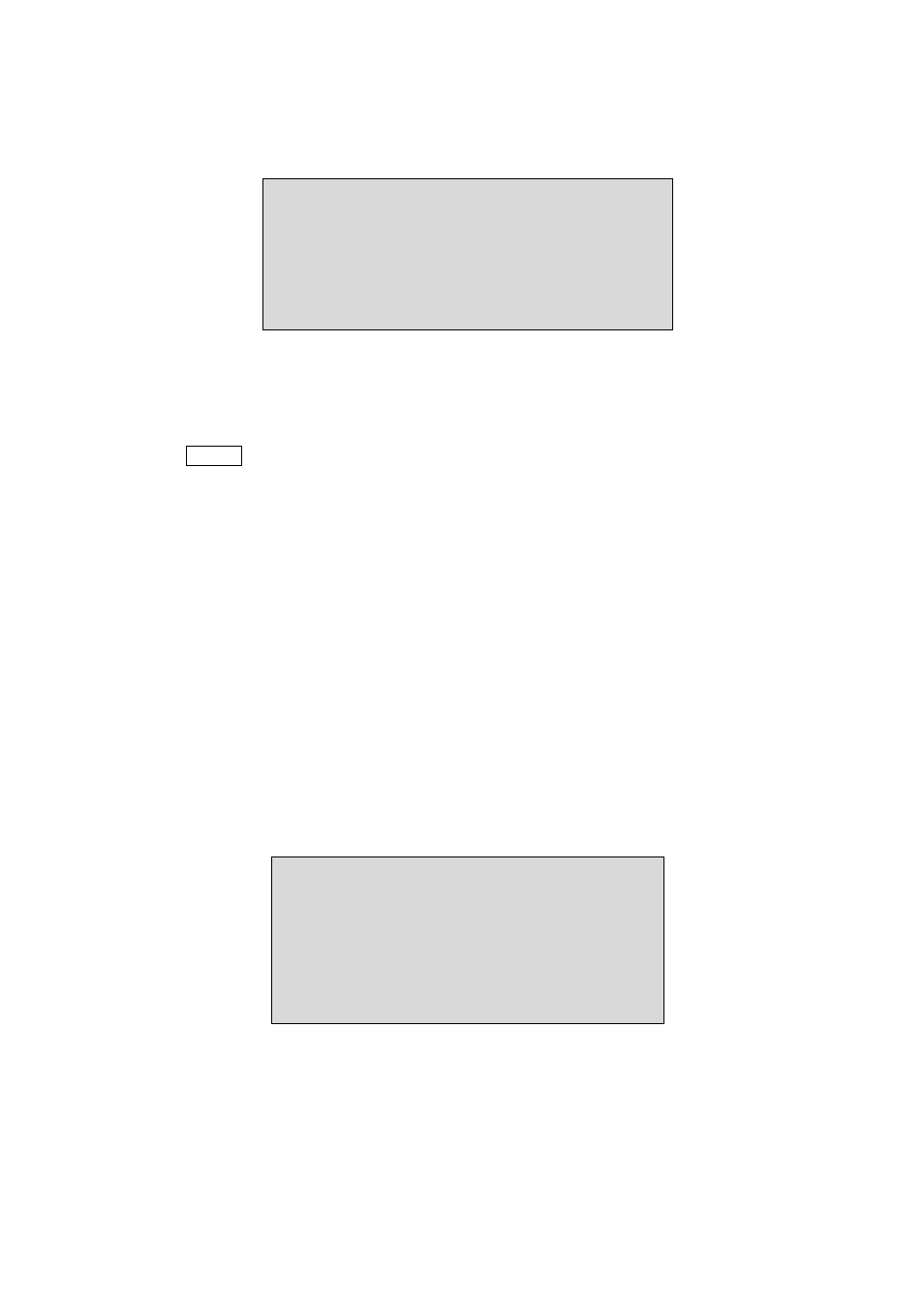
• VIEW ANGLE SETUP
FLIP: OFF,90°,100°,110°,120°,AUTO
OFF: the dome camera moves until 90° vertically.
90°, 100°, 110°, 120°: allows the image to flip digitally when the camera moves over the setting
angle vertically.
AUTO: When the camera reaches the floor directly above the moving object, it will stop. At that time,
release the Joystick handle instantly and pull it down again to run the auto-flip function. When you use
the panning range, we recommend using the flip mode to AUTO.
TILT OVER ANGLE:
This option is used to set the limit of the horizontal view angle so that the trim ring or ceiling does not
obstruct the horizontal image when zooming out (wide angle).
ON: In some installations it is desirable for the dome camera to be able to see above the horizon.
When this option is chosen, the dome will tilt up over the horizon (About -10 degrees). When the lens is
zoomed out, you can see the ceiling line. But when the lens is zoomed in, the viewing angle is
narrower, and the ceiling line disappears.
Without Bubble: The tilt range of the camera is limited to see the horizon so the picture shows part of
the ceiling line.
With Bubble: The tilt range of the camera is limited to see below the horizon
(10 degrees).
Over Angle is not sufficient enough to avoid ceiling obstructions, please adjust Origin Offset of tilt
angle as described below.
• ORIGIN OFFSET
This feature is useful to align a new dome camera exactly the same as the previously installed dome camera.
Dome camera’s origin set and all data initialize option do not override offset values. Only the default set
option in this menu will set the offset value to zero. This can be used to avoid ceiling obstructions.
VIEW ANGLE SETUP
PANNING RANGE
FLIP
: 90°
TILT OVER : ON
SAVE AND EXIT
OFFSET SETUP
CTRL KEY
PAN OFFSET : 000.0
TILT OFFSET : 000.0
ENABLE : OFF
SAVE AND EXIT
