Inter-M HDRC-Z440 User Manual
Page 21
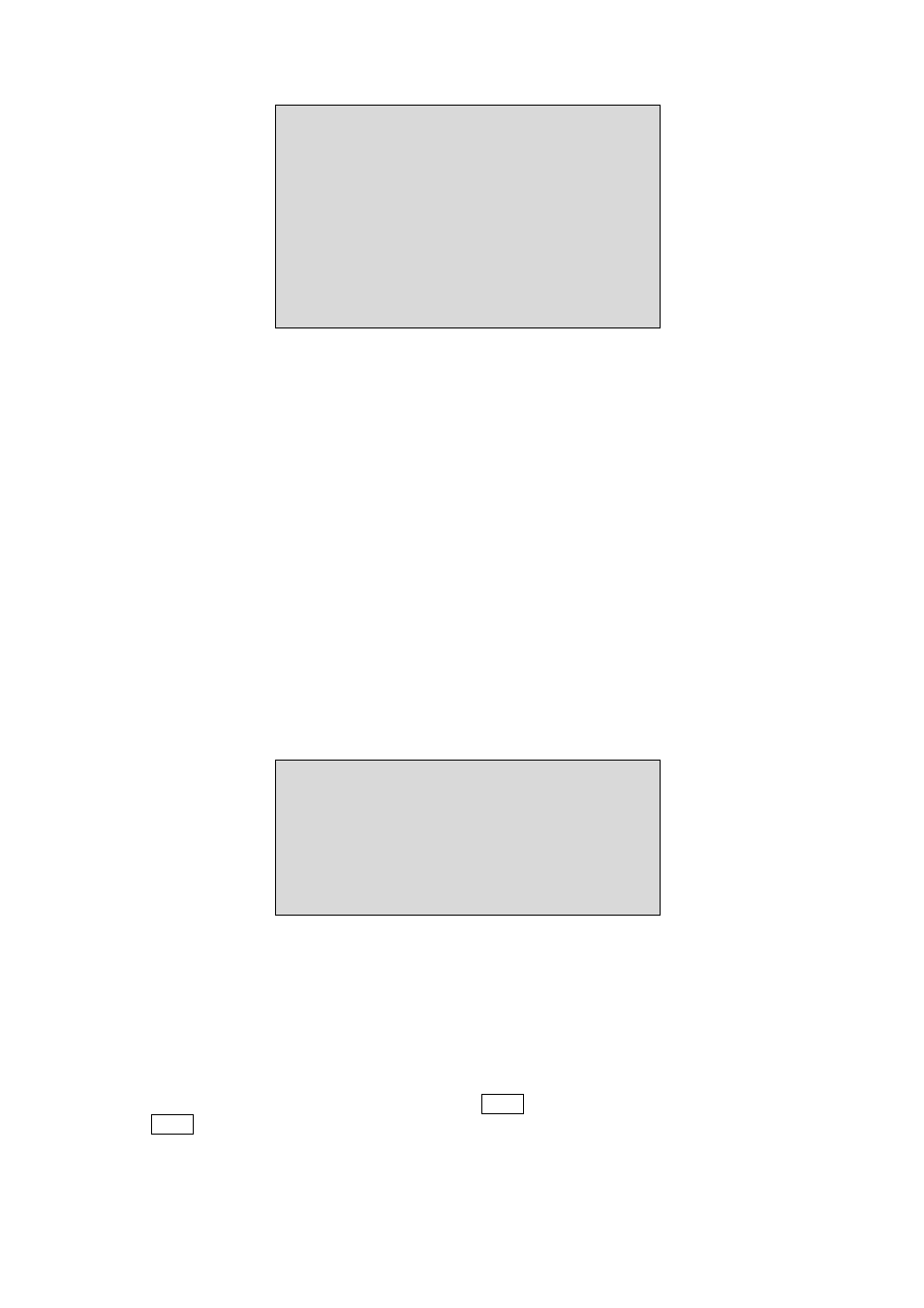
• AE CONTROL
MODE
AUTO / MANUAL / IRIS
PRIO / SHUTTER PRIO / BRIGHT
AUTO Auto Iris and Gain, Fixed Shutter speed
(NTSC: 1/60 sec, PAL: 1/50 sec)
MANUAL
Variable Shutter, Iris and Gain.
IRIS PRIO
Variable Iris, Auto Gain and Shutter speed.
SHUTTER PRIO
Variable Shutter speed, Auto Iris and Gain.
BRIGHT
Variable Iris and Gain
SLOW SHUTTER ON/OFF
IRIS
CLOSE / F14 / F11 / F9.6 / F8.0 / F6.8 / F5.6 / F4.8 / F4.0 / F3.4 / F2.8 /
F2.4 / F2.0 / F1.6
GAIN
0 / 2 / 4 / 6 …… / 28 / -3 DB
BRIGHT
0, 1,2, 3, 4 ..... 25
SHUTTER
1/1 , 1/2 , 1/4(3), 1/8(6). .. 1/4000(3500), 1/6000, 1/10000
BACK LIGHT Objects in front of bright backgrounds will be clearer with BLC ON.
WDR
ON,OFF
NOTE: Values in ( ) are for PAL Camera.
NOTE:
The Back Light operates in AUTO mode only.
For example, if you change the back light to ON, the camera will change AE mode to “AUTO”.
NIGHT SHOT AUTO,ON,OFF,GLOBAL
The NIGHT SHOT option removes the IR cutoff filter of the camera and makes the camera sensitive to near
infrared.
AUTO
Camera goes in to B&W mode at low light.
GLOBAL
Controlled by the keyboard.
The operator can enable NIGHT SHOT for all dome cameras at the same time.
If the NIGHT SHOT mode is set to GLOBAL, “999” + ENTR will turn Off the NIGHT SHOT mode and
“888” + ENTR will turn On the NIGHT SHOT mode.
ON: B/W mode.
OFF: Color mode.
NOTE : Selecting the Night Shot to Auto mode will change AE mode to “AUTO”.
AE SETUP
MODE
: MANUAL
SLOW SHUTTER : ---
IRIS
: F1.6
GAIN
: 0 DB
BRIGHT
: ---
SHUTTER : 1/60
BACK LIGHT : OFF
WDR : OFF
ADDITIONAL AE
SAVE AND EXIT
ADDITIONAL AE SETUP
NIGHT SHOT : OFF
SLOW RESPONSE : 01
HIGH SENS : OFF
EXIT
