IDEC SG4 Type 4 Finger & Hand User Manual
Page 42
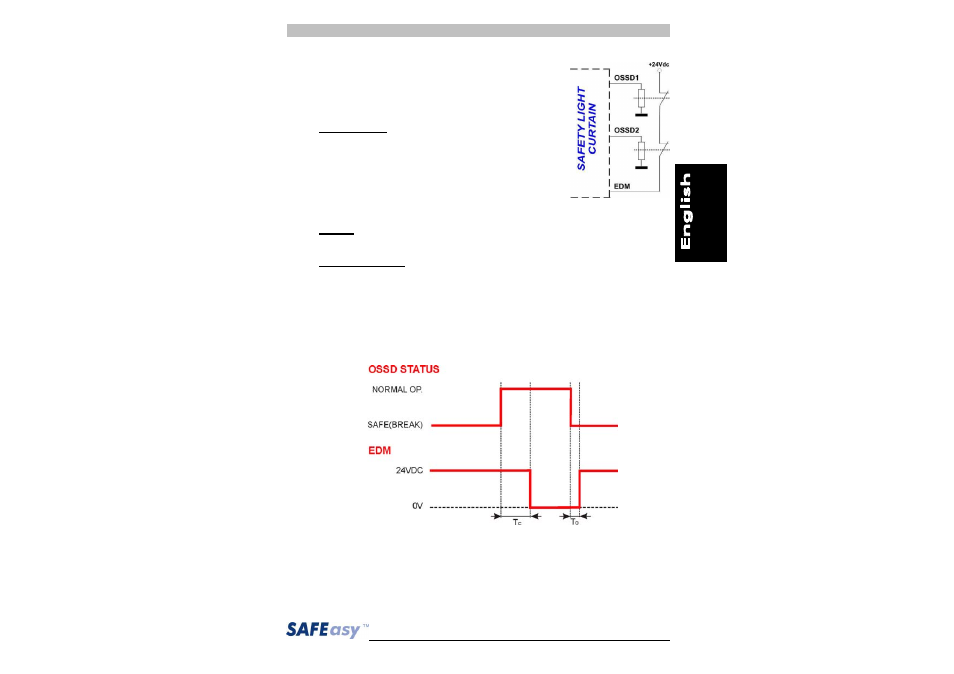
SG4-B Series
Instruction Manual
38
6.4. EDM function
The light curtain has a function for monitoring
actuation external devices (EDM). This function
can be enabled or deactivated.
EDM enabled:
- Disconnect or connect to the ground pin 3 of
receiver M12 8-pole connector (EDM enabling
= ON).
- Connect EDM input (pin 4 of M12 8-pole –
RX) to a 24 VDC normally closed contacts of
the device to be monitored.
NOTE: The decimal dot on the display shows that the function is
enabled.
EDM deactivated:
- Connect to 24 VDC pin 3 of receiver M12 8-pole connector (EDM
enabling = OFF).
- Disconnect or connect to the ground EDM input (pin 4 of M12 8-
pole - RX).
This function checks normally closed contact switch on OSSD status
change.
T
C
350 msec: 350 msec: time after OSSD OFF-ON switch when
EDM test is performed.
T
0
100 msec: time after OSSD ON-OFF switch when EDM test is
performed.
