P. cascade follower pump and sensor wiring – HTP 850 LPHL User Manual
Page 44
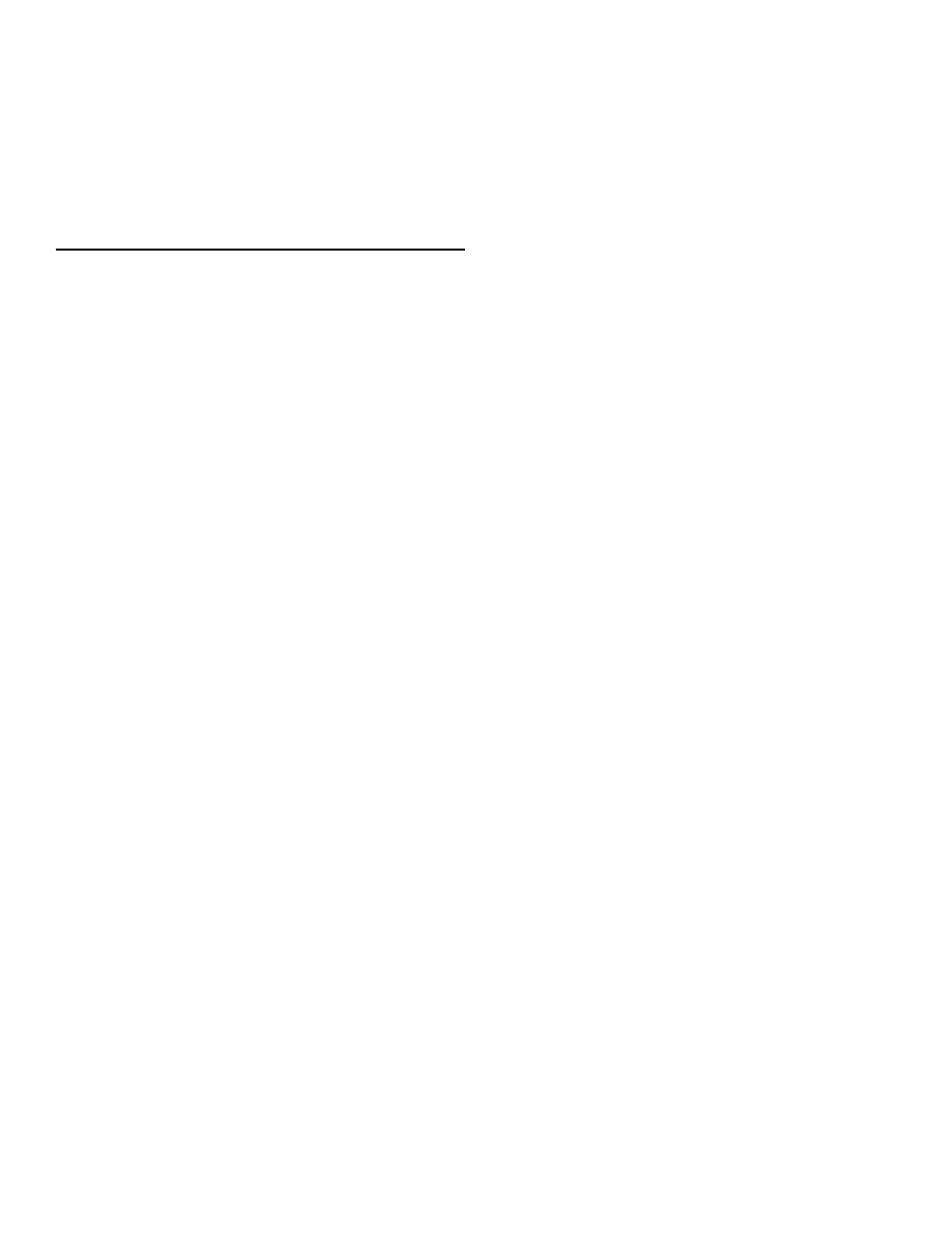
44
LP- 205 REV. 3.28.14
7. Connect the outdoor sensor (if used) to the terminals marked OUTDOOR SEN.
8. Connect the signal to start the system to the terminals marked THERMOSTAT.
NOTE: This signal can come from a room thermostat or a dry contact closure. No power of any voltage should be fed into either of
these terminals.
NOTE: Place the Cascade Master label (included in shipping envelope) on top of the boiler designated Master.
P. CASCADE FOLLOWER PUMP AND SENSOR WIRING
1. If it is desired to have the boiler control the boiler pump, connect the boiler pump to the BOILER HOT, BOILER NEUT, and BOILER
GND terminals.
2. If you are using an indirect fired water tank connected directly to the follower boiler, connect the pump for it to the DHW HOT, DHW
NEUT, and DHW GND terminals.
If desired, an alarm bell or light can be connected to the alarm contacts of the follower boiler. The normally closed alarm contact may be
used to turn a device off if the boiler goes into lockout mode. The alarm contacts are rated 5 amps at 120 VAC.
To connect an alarm device, connect the power for the device to the ALARM COM terminal. Connect the alarm device hot wire to the
ALARM NO terminal. Connect the neutral or return of the alarm device to the neutral or return of the power for the alarm device.
To connect a device that should be powered off during a boiler lockout condition, follow the same instructions as above and use the
ALARM NC terminal rather than the ALARM NO terminal.
NOTE: In a cascade system, the alarm output of the boiler addressed as #1 will also be active if the master boiler has a lockout
condition. The alarm output of boilers addressed #2-7 will only sound if a lockout condition occurs on that specific boiler.
