M. optional ul353 low water cut-off interface kit, N. wiring of the cascade system communication bus – HTP 850 LPHL User Manual
Page 42
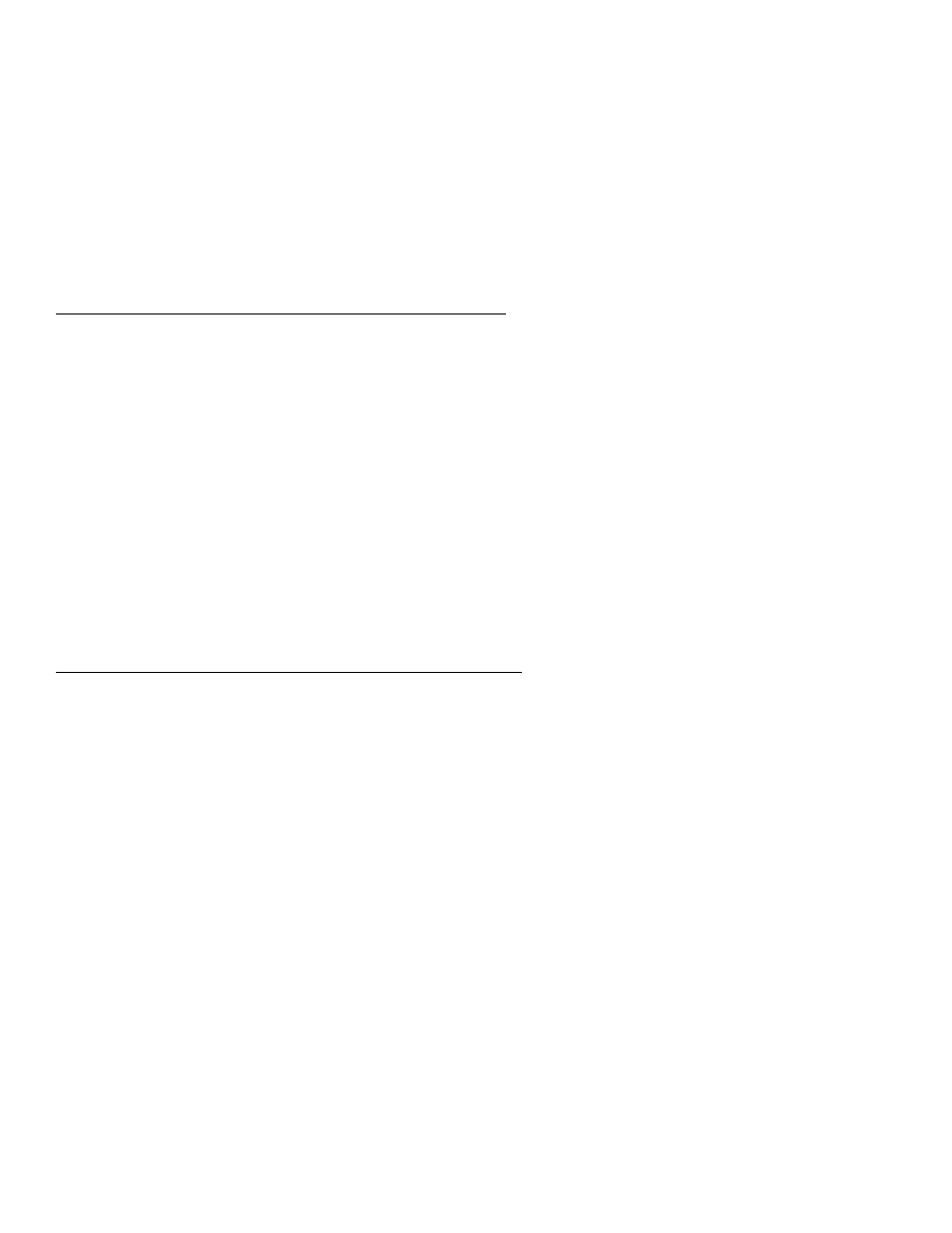
42
LP- 205 REV. 3.28.14
7. Once into the control box, attach the green ground to the ground bus connection.
8. Connect red wire from flow switch to boiler wire harness.
9. When installation is complete, power up the boiler and use the control to access installer parameter #20 and change the default
value to 2 (see Part 11 in this manual). When done, create a demand and observe boiler function to verify the installation is working
properly.
NOTE: Installing the optional flow switch will disable the built-in low water cutoff. If a flow switch and a low water cutoff are necessary
for the installation, purchase and install the optional UL353 LWCO (available from HTP, Part # 7350P-601). In this installation, it is
recommended to install the flow switch kit first.
M. OPTIONAL UL353 LOW WATER CUT-OFF INTERFACE KIT
1. If an optional UL353 low water cut-off (LWCO) interface kit is used, the control box of the kit should be mounted to the left side of the
boiler cabinet near the low water cut-off probe, which is located on the outlet nipple of the boiler.
2. If the optional flow switch is present on the boiler, then the orange wire from the LWCO control box is left unconnected. If the optional
flow switch is not installed on or connected to the boiler, remove the wire connected to the low water cut-off probe on the boiler and
connect it to the orange wire from the newly mounted LWCO control box.
3. Connect the single red wire from the control box to the low water cut-off probe on the boiler.
4. Route the rest of the wires through the hole provided in the cabinet and down by the main electrical enclosure.
5. Locate the two pigtails hanging from the main electrical enclosure. Select the pigtail which has a white, red, and brown wire in it. If
the pigtail is connected to a gas pressure switch, skip to step 7. If this pigtail is not connected to a gas pressure switch, remove the
jumper plug from the end of the pigtail and place the jumper plug into the mating connector coming from the LWCO control box.
6. Connect the pigtail to the remaining plug coming from the LWCO control box. Installation is complete.
7. If the pigtail located in step 5 is connected to a gas pressure switch, disconnect it from the gas pressure switch and connect the
pigtail to the mating connector coming from the LWCO control box. Connect the gas pressure switch to the remaining connector from
the LWCO control box.
N. WIRING OF THE CASCADE SYSTEM COMMUNICATION BUS
1. A Cascade Bus Termination Plug has been installed on the customer connection board of this boiler. The purpose of this plug is to
stabilize communication between multiple boilers and reduce el
ectrical “noise”. See Figures 25 and 26 for Cascade Bus Termination
Plug installation detail.
2. Use standard CAT3 or CAT5 computer network patch cables to connect the communication bus between each of the boilers. These
cables are readily available at any office supply, computer, electronic, department or discount home supply store in varying lengths. If
you possess the skills you can also construct custom length cables.
3. It is recommended to use the shortest length cable that will reach between the boilers and create a neat installation. Do not run
unprotected cables across the floor where they may become wet or damaged. Avoid running communication cables parallel and close
to or against high voltage (120 volt or greater) wiring. HTP recommends that the maximum length of communication bus cables not
exceed 200 feet.
4. Route the communication cables through one of the knockouts in the cabinet.
5. Connect the boilers in a daisy chain configuration as shown below. It is best to wire the boilers using the shortest wire runs rather
than trying to wire them in the order that they are addressed. The communication bus jacks on the customer connection panel are
interchangeable so you can use either one or both in any order to connect the cable.
If you have connected the boilers to each other properly, there will be no open communication connection ports.
