Gilderfluke&Co Analog Output Smart Brick (ver 2.nn w/Eprom memory) User Manual
Page 22
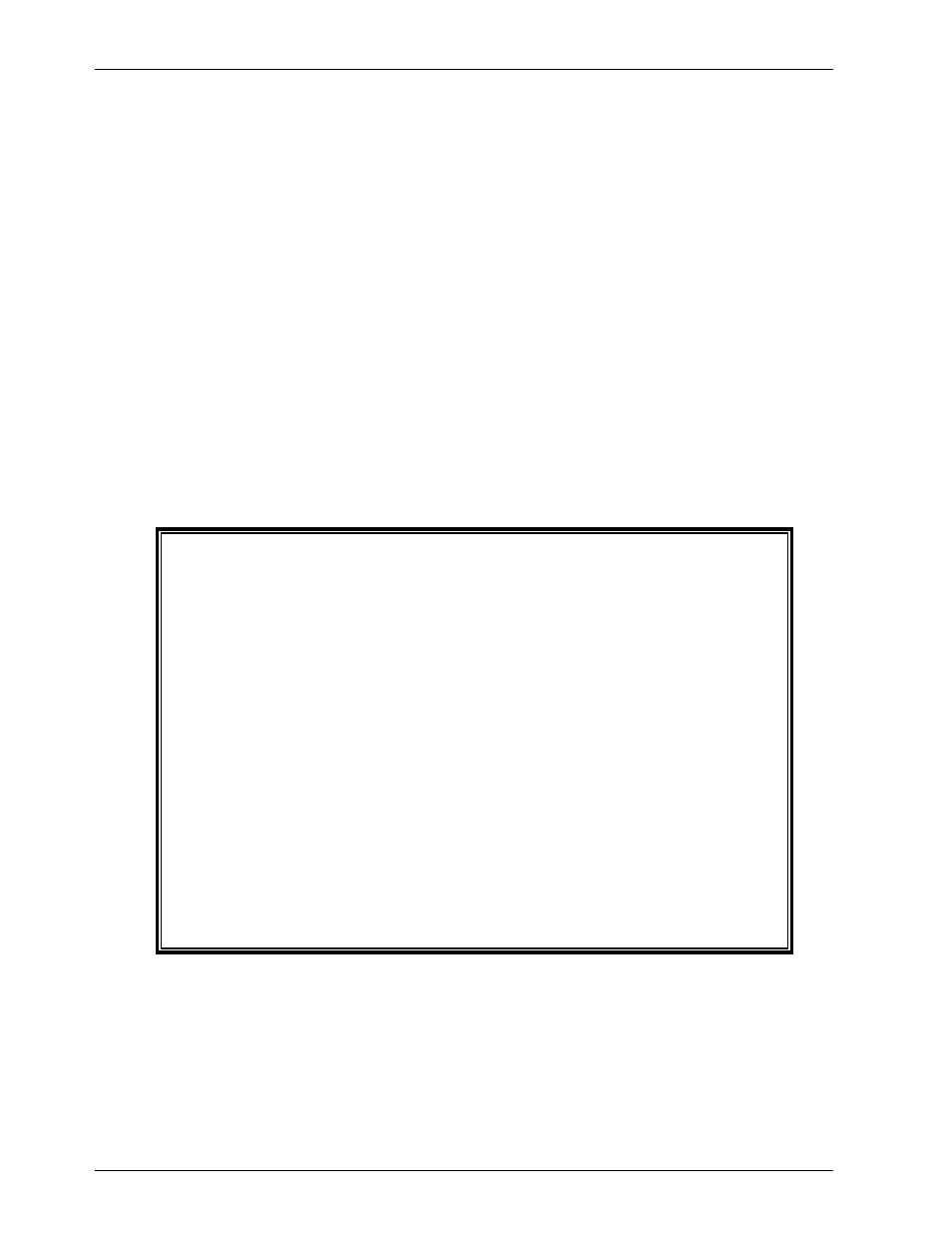
and it will then change to Ôn/aÕ.
8) Save your changes: Hitting the
keyboard will exit this mode and write the changes to the BS-ANAÕs EEprom.
These new values will also now appear on the upper part of the screen on the
line next to the arrow.
If you have outputs that you donÕt want to swing full scale before they are adjust-
ed, set both the minimum and maximum scales to 50%/128/80h before applying
power to the ServoMotors. This will force them to the 50% of stroke position before
they can do any damage.
t)
Set PowerOn Defaults: This command allows you to set the value that will be output on any
one of the 256 possible output addresses. This value will be sent out when the BS-ANA is first
powered up. This command give you the option of:
a)
Capturing the current value as the default value for the currently selected output.
b)
Capturing the current values as the default value for all outputs.
c)
Entering a value as the default value for the currently selected output.
The PowerOn value for all outputs is displayed in the 'PowerOn Default' column on the dis-
play.
u) Download configuration: This command is used to save the current configuration of the BS-
ANA through the serial port to a file on your computer. This file can then be reloaded into this,
or any other BS-ANA. To use this command, you first invoke it, then following the instructions,
you set your computer to receive a string of ASCII characters.
-Gilderfluke & Company - Analog Smart Brick - version 2.02 - copyright 1998 DCM-
Set your computer to save a stream of text to a file. The file should be 1043
bytes long. To reload this card, just send this file back to this screen.
Hit any key when ready.
Stop saving text and hit any key when the data has finished.
hit
Enter Command-
You then press any key to tell the BS-ANA to send out it's configuration. When it has fin-
ished, you then tell your computer to stop saving characters, and then hit any key to tell the
BS-ANA to redraw the screen.
o) Reload Default Configuration: This command reloads the default configuration to the BS-
ANA.
x)
eXit: This exits the configuration mode and returns the BS-ANA to the command mode. When
exiting you must enter a ÔyÕ or ÔnÕ, to preserve compatibility with some other Gilderfluke &
Company cards.
G
ILDERFLUKE
& C
O
.¥ 205 S. F
LOWER
S
T
. ¥ B
URBANK
, CA 91502 ¥ 818/840-9484 ¥ 800/776-5972 ¥
FAX
818/840-9485
18 of 24
