Configuration screen – Gilderfluke&Co Analog Output Smart Brick (ver 2.nn w/Eprom memory) User Manual
Page 17
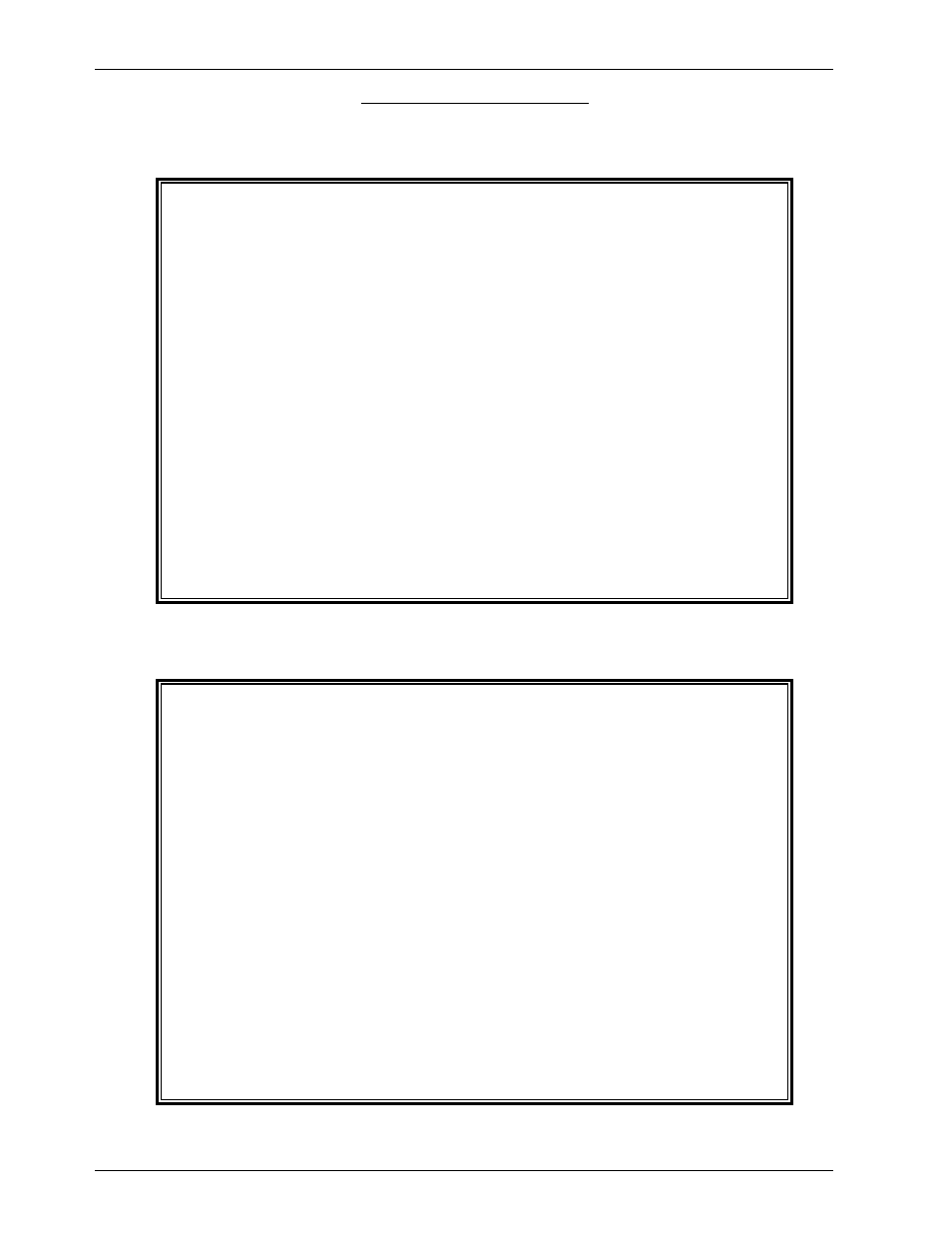
Configuration Screen:
For eight bit resolution outputs, the menu will appear as follows. Percentage values have been select-
ed for the numbers. At the top of the screen the size of the Animation Data Eprom installed (if any) is
shown. If the Animation Data Eprom isn't found, then 'not found' will appear in this space.
-Gilderfluke & Company - Analog Smart Brick - version 2.02 - copyright 1998 DCM-
EPROM: _16 channels @ 30 FPS / first show is 06450 frames long
a) use front panel address- yes MSB E minimum maximum forced PowerOn
b) first output addressed at __0 address I scale scale output default
c) DMX Rx checksum enabled- yes 0 (0) |Y|___0%__|__100__|_______|___0%__|
d) OverSampling enabled- yes 1 (1) |Y|___0%__|__100__|_______|___0%__|
e) sequencer enabled- yes 2 (2) |Y|___0%__|__100__|_______|___0%__|
f) sequencer frame rate /2- no -> 3 (3) |Y|___0%__|__100__|_______|___0%__|
g) numbering system- HEX 4 (4) |Y|___0%__|__100__|_______|___0%__|
h) VT-52 compatible display- yes 5 (5) |Y|___0%__|__100__|_______|___0%__|
i) twelve bit resolution- no 6 (6) |Y|___0%__|__100__|_______|___0%__|
j) address to test & adjust- _03 7 (7) |Y|___0%__|__100__|_______|___0%__|
k) test output- none 8 (8) |Y|___0%__|__100__|_______|___0%__|
l) auto Ease-In- 5 seconds 9 (9) |Y|___0%__|__100__|_______|___0%__|
p) set analog endpoints 10 (A) |Y|___0%__|__100__|_______|___0%__|
q) force Output to a value 11 (B) |Y|___0%__|__100__|_______|___0%__|
r) set Min/Max/forced using keypad 12 (C) |Y|___0%__|__100__|_______|___0%__|
t) set PowerOn defaults 13 (D) |Y|___0%__|__100__|_______|___0%__|
u) download configuration 14 (E) |Y|___0%__|__100__|_______|___0%__|
o) reload defaults 15 (F) |Y|___0%__|__100__|_______|___0%__|
x) eXit and save
Enter Command-
If you have selected twelve bits resolution for the outputs, then the values will be displayed as follows.
Note that addresses that canÕt be used for twelve bit vales are skipped in the ÔMSB addressÕ column. In this
case the value scale being used is Hex:
-Gilderfluke & Company - Analog Smart Brick - version 2.02 - copyright 1998 DCM-
EPROM: 10h channels @ 30 FPS / first show is 0F96h frames long
a) use front panel address- yes MSB E minimum maximum forced PowerOn
b) first output addressed at 00h address I scale scale output default
c) DMX Rx checksum enabled- yes 01h (0) |Y|__00h__|__FFh__|_______|__000h_|
d) OverSampling enabled- yes 02h (1) |Y|__00h__|__FFh__|_______|__000h_|
e) sequencer enabled- yes 04h (2) |Y|__00h__|__FFh__|_______|__000h_|
f) sequencer frame rate /2- no ->05h (3) |Y|__08h__|__F3h__|__070h_|__070h_|
g) numbering system- HEX 07h (4) |Y|__00h__|__FFh__|_______|__000h_|
h) VT-52 compatible display- yes 08h (5) |Y|__00h__|__FFh__|_______|__000h_|
i) twelve bit resolution- yes 0Ah (6) |Y|__00h__|__FFh__|_______|__123h_|
j) address to test & adjust- 05h 0Bh (7) |Y|__00h__|__FFh__|_______|__456h_|
k) test output- none 0Dh (8) |Y|__00h__|__FFh__|_______|__000h_|
l) auto Ease-In- 5 seconds 0Eh (9) |Y|__00h__|__FFh__|_______|__000h_|
p) set analog endpoints 10h (A) |Y|__00h__|__FFh__|_______|__000h_|
q) force Output to a value 11h (B) |Y|__00h__|__FFh__|_______|__000h_|
r) set Min/Max/forced using keypad 13h (C) |Y|__00h__|__FFh__|_______|__000h_|
t) set PowerOn defaults 14h (D) |Y|__00h__|__FFh__|_______|__000h_|
u) download configuration 16h (E) |Y|__00h__|__FFh__|_______|__000h_|
o) reload defaults 17h (F) |Y|__00h__|__FFh__|_______|__000h_|
x) eXit and save
Enter Command-
All numeric values are entered in HEXadecimal (0-9, A through F)or Decimal numbers (0-9), as select-
ed on the menu. Each number consist of one or more ASCII characters followed by a
G
ILDERFLUKE
& C
O
.¥ 205 S. F
LOWER
S
T
. ¥ B
URBANK
, CA 91502 ¥ 818/840-9484 ¥ 800/776-5972 ¥
FAX
818/840-9485
13 of 24
