Shut down and open computer – Sonnet Technologies Crescendo_L2 Processor Upgrade User Manual
Page 63
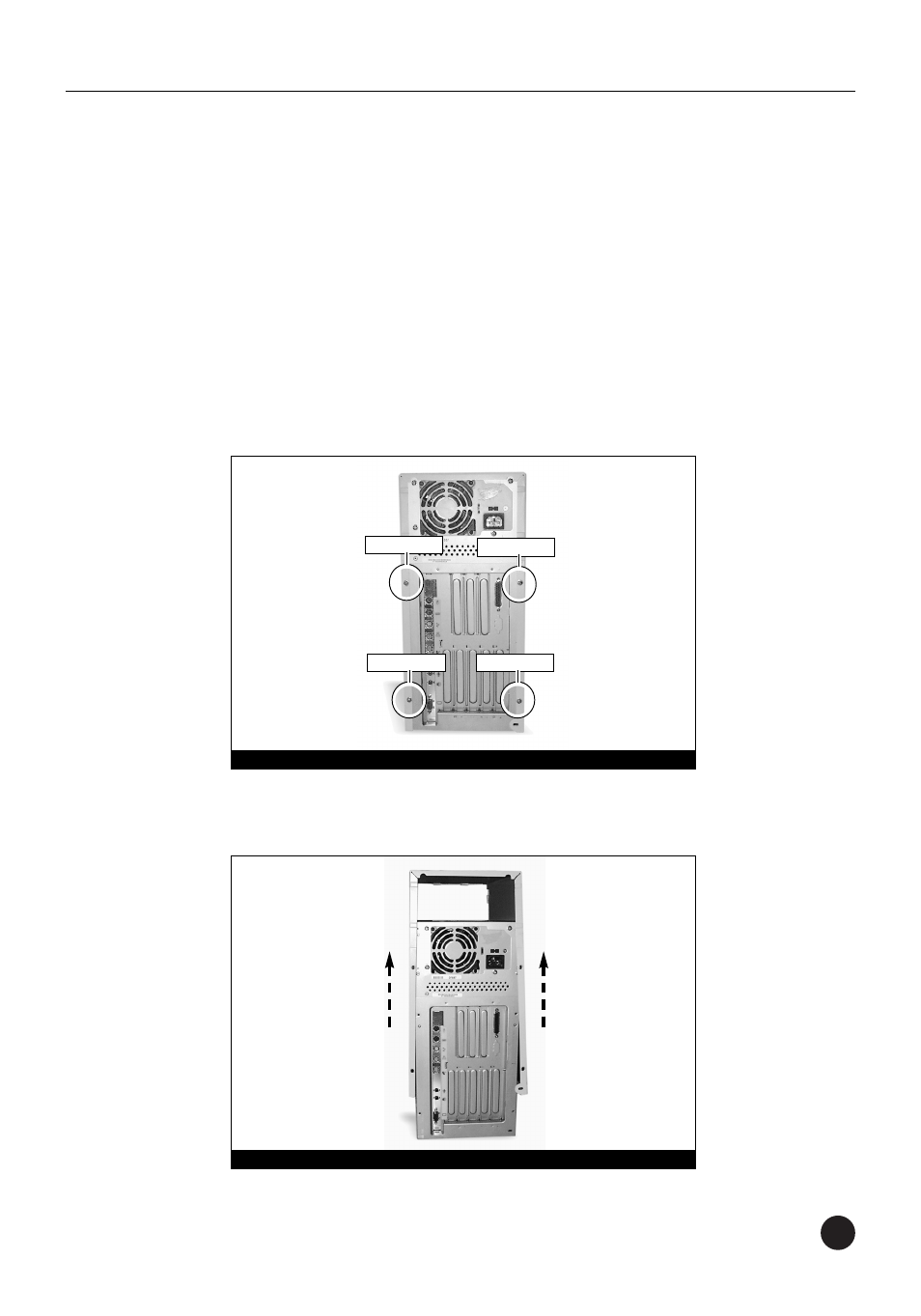
57
Shut Down and Open Computer
1. Shut down your StarMax. If the computer has been on for any
length of time, wait a few minutes for it to cool before beginning
the installation.
2. Disconnect the power and peripheral cables from the back of the
computer and move it to an area where you can freely work.
3. Open your StarMax computer by first loosening the four security
screws (Figure 1) on the back of the case with a medium
flatblade screwdriver.
4. Gently lift the case cover away from the computer (Figure 2).
StarMax 4000, 5000, and 5500 Installation
Figure 1: Remove the four security screws
Figure 2: Remove case cover from computer
security screw
security screw
security screw
security screw
See also other documents in the category Sonnet Technologies Hardware:
- Aria extreme CardBus (4 pages)
- Aria extreme CardBus and PCI Card Windows (86 pages)
- Pro Dual CompactFlash Adapter ExpressCard_34 (2 pages)
- Presto Gigabit Ethernet Pro ExpressCard_34 Quick Start (2 pages)
- Presto Gigabit Ethernet Pro ExpressCard_34 (2 pages)
- FireWire 800, FireWire 800 Pro, FireWire_USB, and 4-Port USB 2.0 ExpressCard_34 (2 pages)
- USB 3.0 ExpressCard_34 (3 pages)
- Tempo SATA Pro 6Gb ExpressCard_34 (2 pages)
- Tempo edge SATA Pro 6Gb ExpressCard_34 (2 pages)
- Tempo SATA Pro ExpressCard_34 (8 pages)
- Tempo SATA ExpressCard_34 (2 pages)
- Tempo SATA Edge ExpressCard_34 (2 pages)
- Tempo SATA 6Gb_s ExpressCard_34 (2 pages)
- Tempo edge SATA 6Gb_s ExpressCard_34 (2 pages)
- Allegro FW400 FireWire PCI Adapter Card (2 pages)
- Allegro FW800 FireWire 800 PCI Adapter Card (2 pages)
- Allegro USB 2.0 PCI Adapter Card (2 pages)
- Aria extreme PCI Adapter Card (4 pages)
- Aria Extreme N PCI Adapter Card (5 pages)
- Presto Gigabit PCI Adapter Card (2 pages)
- Presto Gigabit Pro PCI Adapter (3 pages)
- Presto Gigabit Server Dual-Channel Gigabit Ethernet PCI-X Adapter Card (3 pages)
- Tango 2.0 FireWire_USB 1.1_2.0 PCI Combo Adapter Card (6 pages)
- Tempo HD (With or Without Drive) Mac Version (6 pages)
- Tempo HD (With or Without Drive) Mac Version (9 pages)
- Tempo HD (With or Without Drive) Windows Version (12 pages)
- Tempo SATA X4i Serial ATA Host Adapter Card (7 pages)
- Tempo SATA X4P Serial ATA Host Adapter (8 pages)
- Tempo-X eSATA 4+4 8-Port Serial ATA PCI-X Host Adapter Card (8 pages)
- Tempo-X SATA 4+4 8-Port Serial ATA PCI-X Host Adapter Card (6 pages)
- Tempo-X eSATA 8 8-Port Serial ATA PCI-X Host Adapter Card (7 pages)
- Tempo Trio PCI Adapter Combo Card (Mac) (9 pages)
- Tempo Trio PCI Adapter Combo Card (Windows) (16 pages)
- Tempo Ultra ATA66 Host Adapter (43 pages)
- Tempo ATA100 PCI Host Adapter Card (6 pages)
- Tempo RAID66 ATA Hardware RAID Controller Card (6 pages)
- Tempo RAID133 ATA Hardware RAID Controller Card (8 pages)
- Tango PCIe Quick Start Guide (2 pages)
- Allegro USB 3.0 PCIe (3 pages)
- Presto Gigabit PCIe Basic Gigabit Ethernet Adapter Card (3 pages)
- Presto Gigabit PCIe Pro Gigabit Ethernet Adapter Card (4 pages)
- Presto Gigabit Pro PCIe (4 pages)
- Presto Gigabit Server PCIe (4 pages)
- Presto Gigabit PCIe Server (4 pages)
- 3Gb_s RAID Controller Card (6 pages)
