Reattach heatsink, Close computer – Sonnet Technologies Encore_ZIF Processor Upgrade User Manual
Page 87
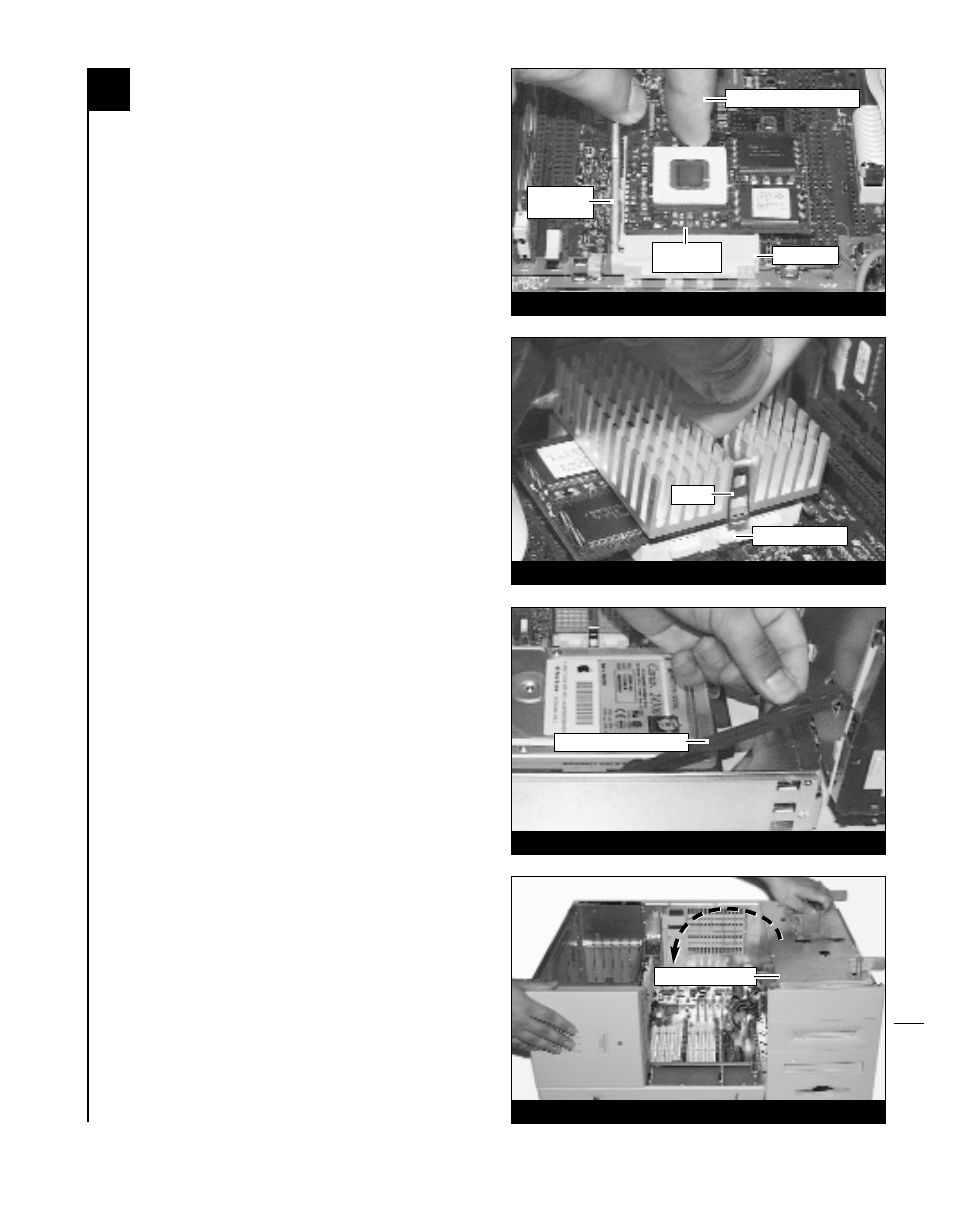
4. With light finger pressure, hold the Encore
level in the ZIF socket and lower the ZIF socket
lever by pressing down until the lever hooks
under the side tab on the ZIF socket (Figure 9).
Reattach Heatsink
Reattach the heatsink (Figure 10). Place the metal
latch along the indented center of the heatsink.
Secure the heatsink by attaching one end of the
metal latch to one of the small ZIF socket tabs.
Attach the other end of the metal latch; it will
snap into place on the ZIF socket tab.
Close Computer
1. Raise internal assembly stand (Figure 11).
2. Rotate and lower the internal assembly back
into the computer’s case (Figure 12).
En
4-7
Figure 9; Figura 9
ZIF socket
lever
use light finger pressure
Figure 10; Figura 10
ZIF socket tab
latch
Figure 11; Figura 11
internal assembly stand
Figure 12; Figura 12
ZIF socket
Encore/ZIF
card
internal assembly
- Aria extreme CardBus (4 pages)
- Aria extreme CardBus and PCI Card Windows (86 pages)
- Pro Dual CompactFlash Adapter ExpressCard_34 (2 pages)
- Presto Gigabit Ethernet Pro ExpressCard_34 Quick Start (2 pages)
- Presto Gigabit Ethernet Pro ExpressCard_34 (2 pages)
- FireWire 800, FireWire 800 Pro, FireWire_USB, and 4-Port USB 2.0 ExpressCard_34 (2 pages)
- USB 3.0 ExpressCard_34 (3 pages)
- Tempo SATA Pro 6Gb ExpressCard_34 (2 pages)
- Tempo edge SATA Pro 6Gb ExpressCard_34 (2 pages)
- Tempo SATA Pro ExpressCard_34 (8 pages)
- Tempo SATA ExpressCard_34 (2 pages)
- Tempo SATA Edge ExpressCard_34 (2 pages)
- Tempo SATA 6Gb_s ExpressCard_34 (2 pages)
- Tempo edge SATA 6Gb_s ExpressCard_34 (2 pages)
- Allegro FW400 FireWire PCI Adapter Card (2 pages)
- Allegro FW800 FireWire 800 PCI Adapter Card (2 pages)
- Allegro USB 2.0 PCI Adapter Card (2 pages)
- Aria extreme PCI Adapter Card (4 pages)
- Aria Extreme N PCI Adapter Card (5 pages)
- Presto Gigabit PCI Adapter Card (2 pages)
- Presto Gigabit Pro PCI Adapter (3 pages)
- Presto Gigabit Server Dual-Channel Gigabit Ethernet PCI-X Adapter Card (3 pages)
- Tango 2.0 FireWire_USB 1.1_2.0 PCI Combo Adapter Card (6 pages)
- Tempo HD (With or Without Drive) Mac Version (6 pages)
- Tempo HD (With or Without Drive) Mac Version (9 pages)
- Tempo HD (With or Without Drive) Windows Version (12 pages)
- Tempo SATA X4i Serial ATA Host Adapter Card (7 pages)
- Tempo SATA X4P Serial ATA Host Adapter (8 pages)
- Tempo-X eSATA 4+4 8-Port Serial ATA PCI-X Host Adapter Card (8 pages)
- Tempo-X SATA 4+4 8-Port Serial ATA PCI-X Host Adapter Card (6 pages)
- Tempo-X eSATA 8 8-Port Serial ATA PCI-X Host Adapter Card (7 pages)
- Tempo Trio PCI Adapter Combo Card (Mac) (9 pages)
- Tempo Trio PCI Adapter Combo Card (Windows) (16 pages)
- Tempo Ultra ATA66 Host Adapter (43 pages)
- Tempo ATA100 PCI Host Adapter Card (6 pages)
- Tempo RAID66 ATA Hardware RAID Controller Card (6 pages)
- Tempo RAID133 ATA Hardware RAID Controller Card (8 pages)
- Tango PCIe Quick Start Guide (2 pages)
- Allegro USB 3.0 PCIe (3 pages)
- Presto Gigabit PCIe Basic Gigabit Ethernet Adapter Card (3 pages)
- Presto Gigabit PCIe Pro Gigabit Ethernet Adapter Card (4 pages)
- Presto Gigabit Pro PCIe (4 pages)
- Presto Gigabit Server PCIe (4 pages)
- Presto Gigabit PCIe Server (4 pages)
- 3Gb_s RAID Controller Card (6 pages)
