Skc pump program settings window – SKC DatraTrac 2000 for the AirChek 2000_3000 User Manual
Page 28
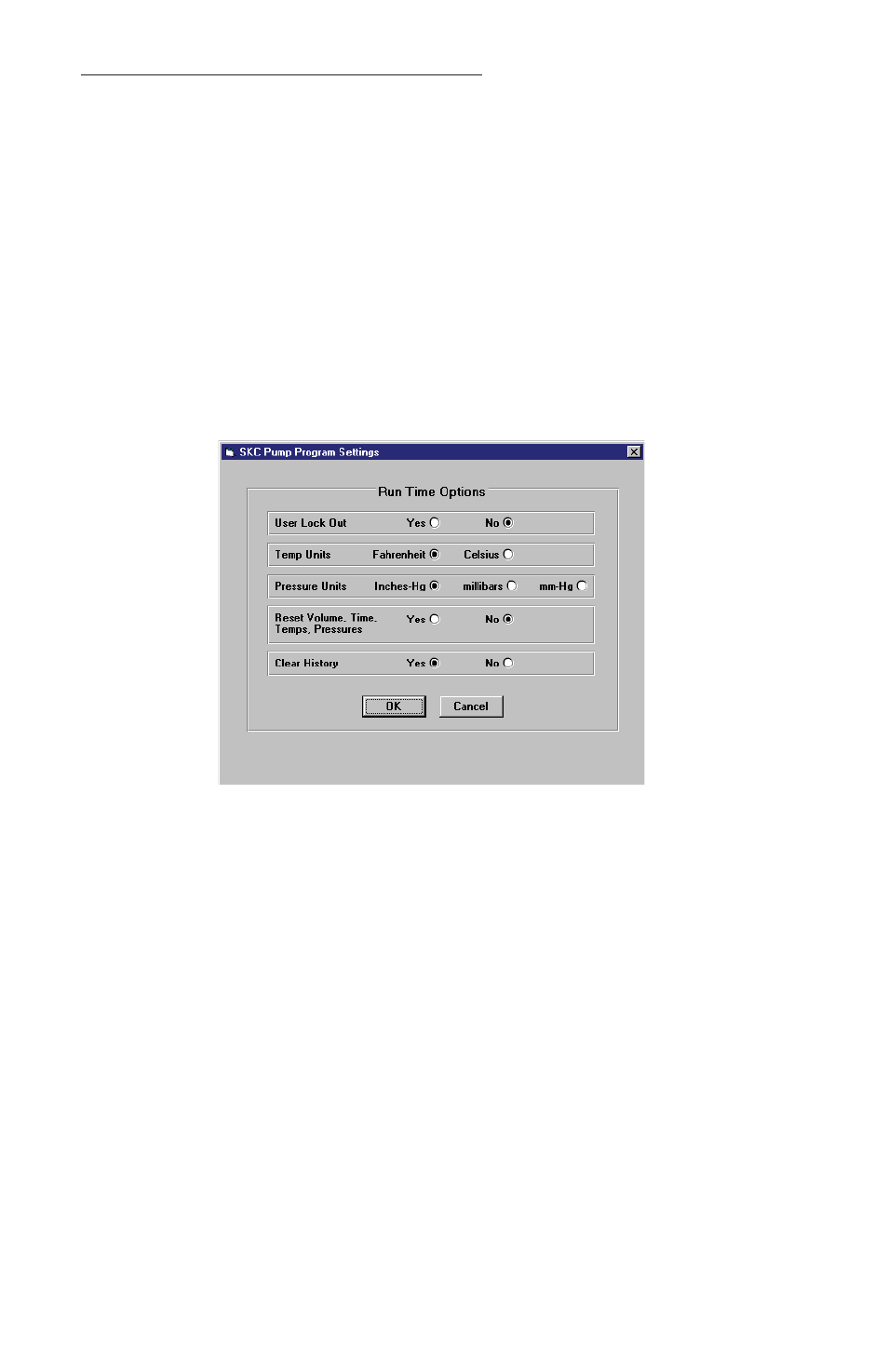
26
SKC Pump Program Settings Window
The SKC Pump Program Sett ings window (Figure 34) found in the SKC Pump
Scheduler under the View menu and Scheduler Options selects the Run Time
Options. The Run Time Options include User Lock Out, Temperature Units
(Fahrenheit or Celsius), Pressure Units (inches Hg, millibars, or mm Hg), Reset
Volume, Time, Temperatures, and Pressures, and Clear History. The Run Time
Options take eff ect when the Pump Scheduler is sent to the pump’s memory from
the SKC Pump Program Scheduler window (see page 18).
Figure 34. SKC Pump Program Settings Window
SKC Pump Program Settings Window
