Clock – SKC DatraTrac 2000 for the AirChek 2000_3000 User Manual
Page 25
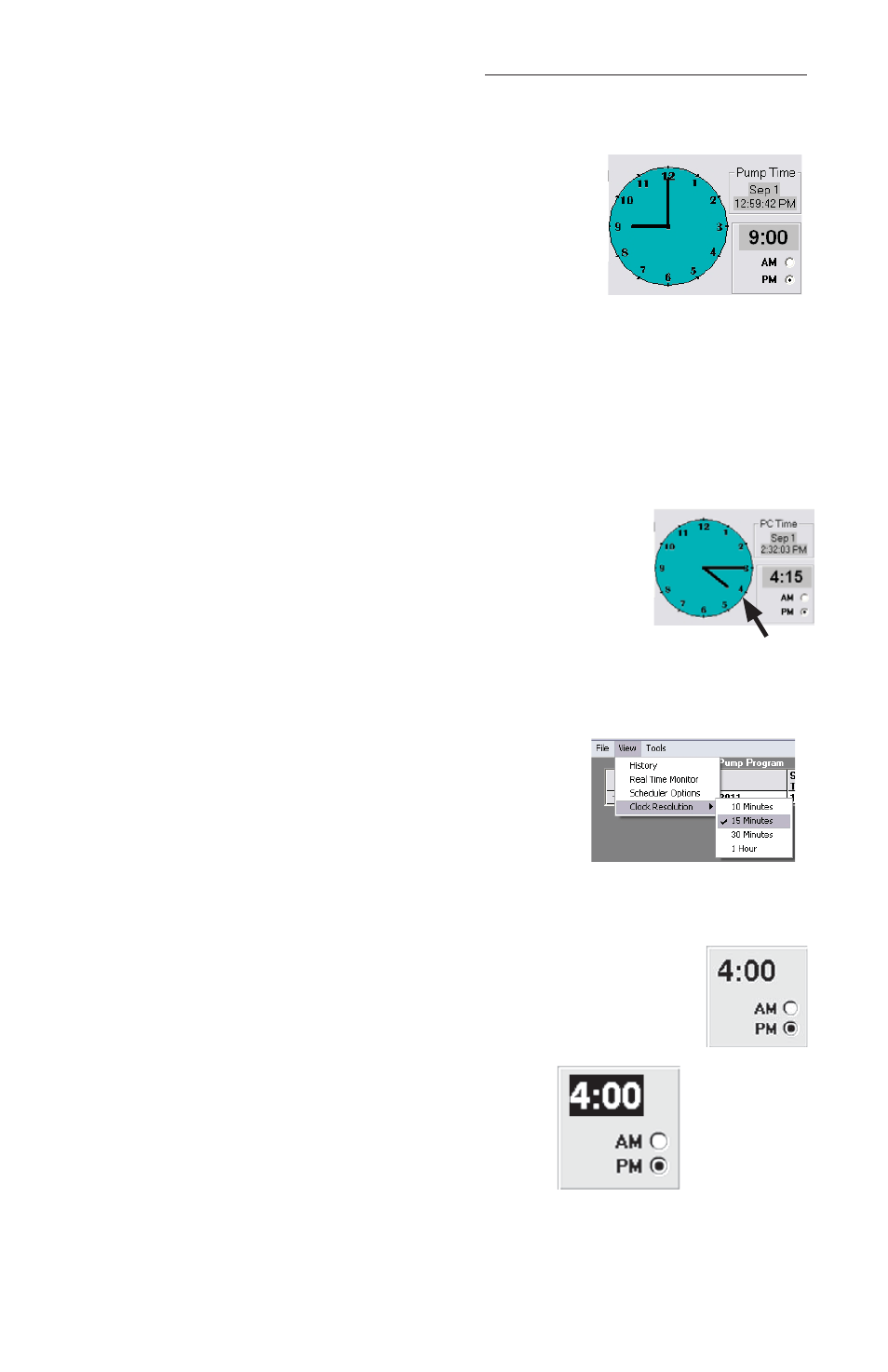
23
Clock
The Clock (Figure 24) consists of a clock face, a digital
display corresponding to the time on the clock face, AM
and PM butt ons, and the current date and time. Select the
Start and Stop Times of the AirChek 2000/3000 programs
by clicking on the perimeter of the clock face and on the
AM or PM butt ons. The clock face perimeter is divided
into 10, 15, and 30-minute and 1-hour intervals depending
on the selected clock resolution (Figure 26).
Selecting Time Using the Clock Face
To select the Start or Stop Times, select the clock resolution (Figure 26), click on the
clock face perimeter, the AM or PM butt on, and then click on the Start or Stop Time
cell of the Program Edit Bar.
Example: To set the time to 4:15 PM, select “15 minutes” from the
Clock Resolution command (Figure 26), click on the clock perimeter
at 4:15 (Figure 25), and click on the PM butt on.
Clock Resolution
To change the Clock Resolution or time intervals of 10, 15,
or 30 minutes or 1 hour, select the Clock Resolution
command (Figure 26) from the Options menu. These
can also be selected by clicking on the clock face
perimeter between the digits.
Selecting a Time Using the Digital Time Display
The Digital Time Display (Figure 27) can also be used to select
the time, especially outside the clock resolution sett ings. Double-
click on the time display to highlight it (Figure 28), then key in the
desired time (including the colon). One or more numbers can be
individually selected by clicking and dragging
across the time display. Click on the appropriate
time cell in the Program Edit Bar to enter the time
into that cell.
Figure 24. Clock
Figure 28. Select
Time Display
Figure 27.
Digital Time
Display
Figure 25.
Select 4:15
SKC Pump Scheduler Window
Figure 26. Clock Resolution
Click here
