Flow calibrate – SKC DatraTrac 2000 for the AirChek 2000_3000 User Manual
Page 14
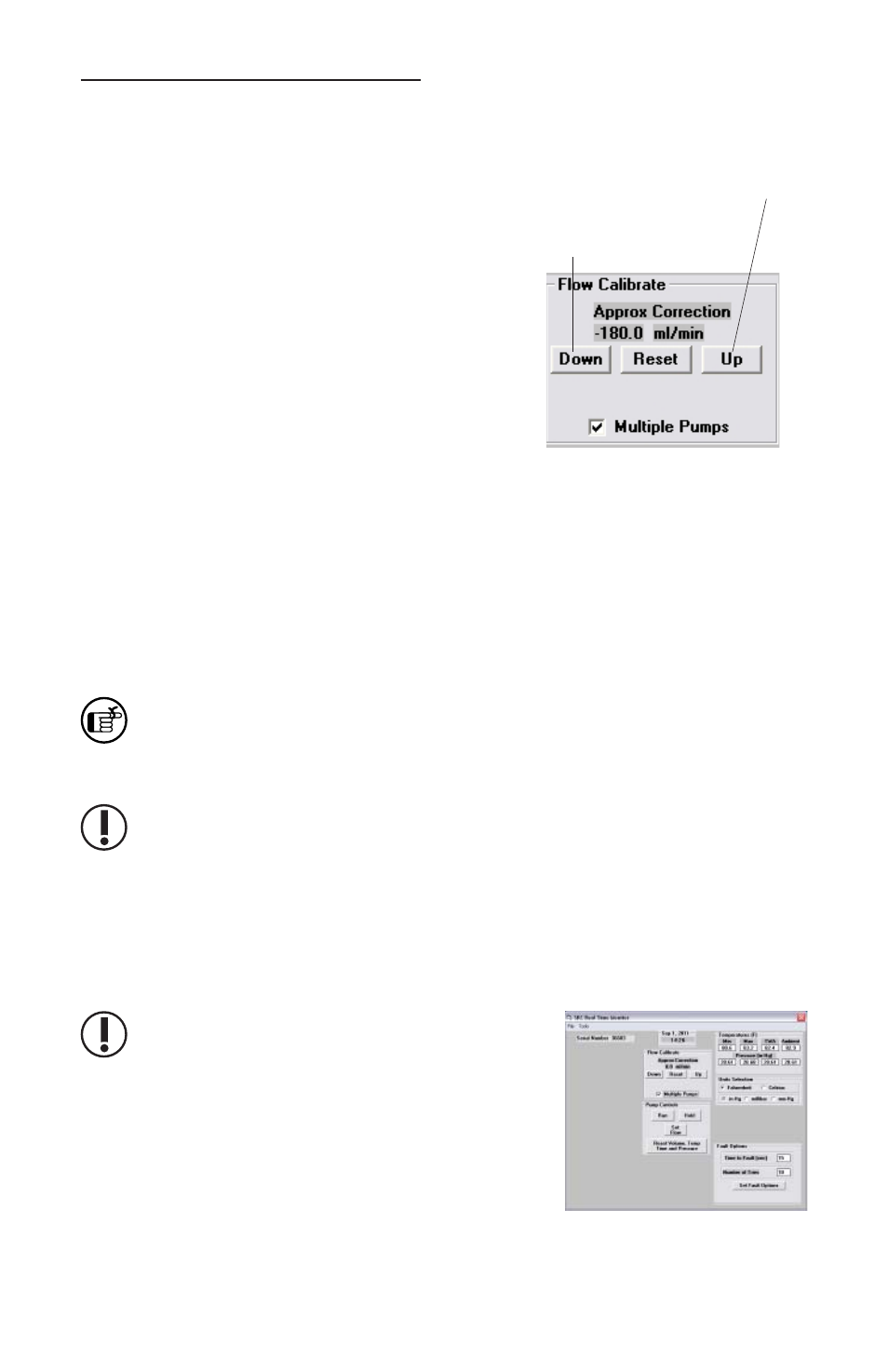
12
Figure 7. Flow Calibrate
Flow Calibrate
The Flow Calibrate butt ons (Figure 7) allow the
fl ow rate displayed on the connected pump LCD
to be calibrated to the fl ow rate displayed on a
primary standard calibrator.
The Approx Correction (approximate correction)
is the diff erence between the fl ow rate displayed
on the pump and the flow rate displayed on
the calibrator. When a pump is connected to a
calibrator, the fl ow rate readout is determined by
the calibrator and not the pump.
Adjusting the Flow Correction
To select the approximate correction rate, click on the Down or Up butt on. The value
changes as the butt on is clicked.
The pump should be calibrated before each sample run. Once calibrated, all volume
displays will be accurate for that fl ow rate. DataTrac 2000 will always display the last
approximate correction value to which the connected pump has been set. Changing
the fl ow sett ing on the pump clears the correction value (sets it to 0.0).
If the calibrator reads higher than the pump, decrease the fl ow calibrate to equal the
calibrator. If the calibrator reads lower than the pump, increase the fl ow calibrate
to equal the calibrator. The range of the correction is approximately ± 750 mL/min.
When calibrating, the fl ow rate displayed on the calibrator changes; the fl ow rate
displayed on the pump LCD does not change.
Reset Button
To reset the correction value to 0.0 mL/min, click on the Reset Butt on.
Multiple Pumps Checkbox
Turn off Comm Checking before setting up
multiple pumps. See Comm Checking Buttons
on page 24.
If you wish to perform fl ow calibration, reset volume
temperature and time, or change parameter display
scales for multiple pumps, click the Multiple Pumps
checkbox in the Flow Calibrate section of the Real
Time Monitor window.
Once checked, a separate window will open (Figure
7A). Set parameters as desired for one pump,
SKC Real Time Monitor Window
Click here to increase
the pump fl ow rate.
Click here to decrease the
pump fl ow rate.
Figure 7A. Multiple Pumps
Checkbox
