Setup – SKC 210-5000 AirChek XR5000 User Manual
Page 12
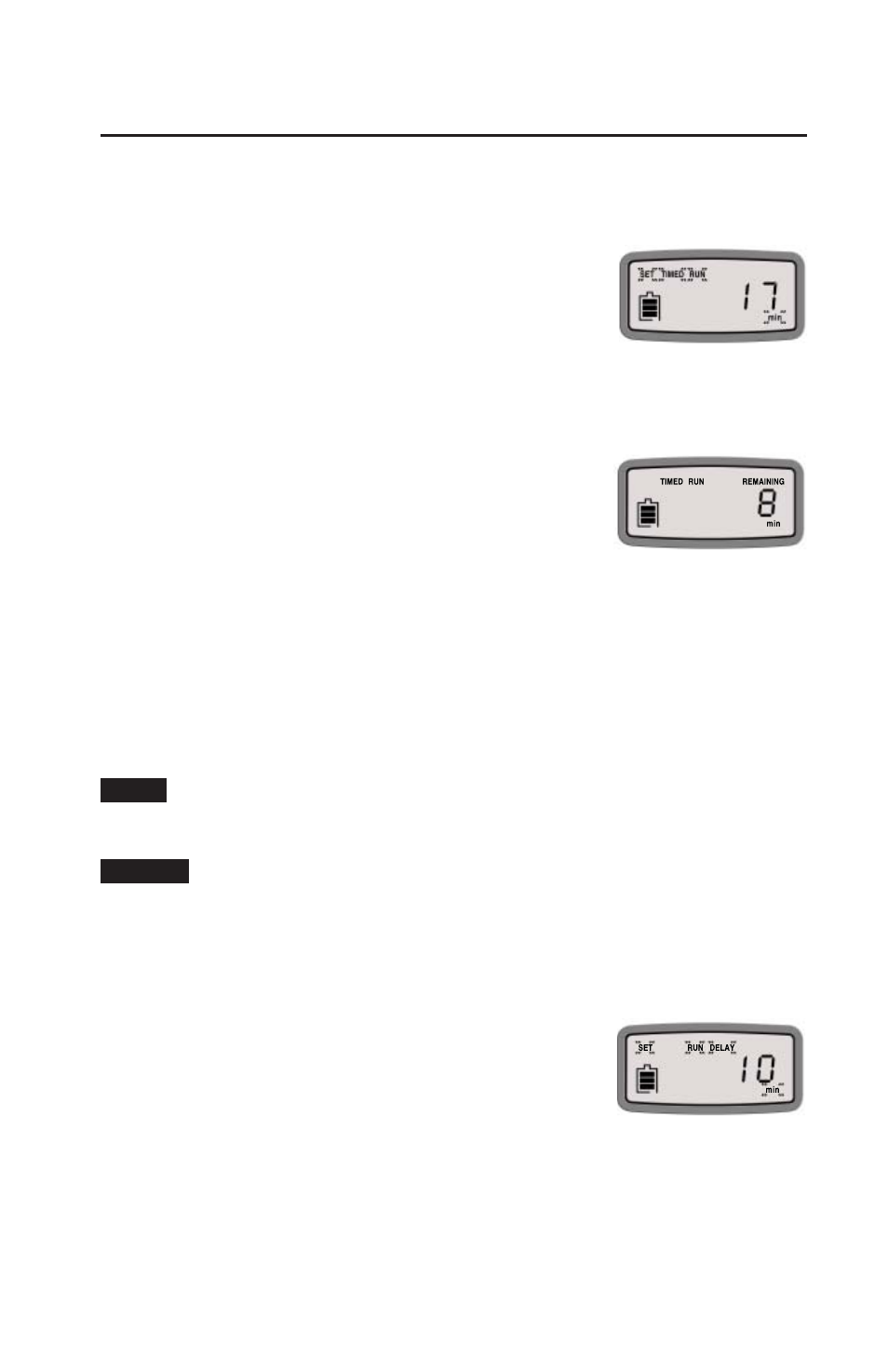
9
Setting a Timed Run
Program the AirChek XR5000 from its keypad to run from 1 to 9999 minutes.
With pump in a non-running state (no fl ashing blue LED):
1. Press to enter user setup functions.
2. Press until a fl ashing Set Timed Run and min
appear on the display.
3. Press to increase or to decrease minutes.
4. Press [] to accept timed run setting and to exit user setup functions. The
setting will appear on the display and the pump will be ready to run.
5. Press [] to run the pump.
During a timed run:
a. The blue LED on top of the pump case will fl ash.
“Timed Run Remaining” will display and count down in
minutes on the LCD.
b. Accumulated run time can be displayed by pressing and
holding .
c. Run can be paused (Hold) by pressing []. The time remaining and accumu-
lated run time displays will freeze. Run can be resumed by pressing []. Time
remaining and cumulative run time will resume.
d. At the end of the run, the pump will stop and “Timed Run Remaining” and “0”
will display. To display accumulated run time, press and hold .
e. To return to “Timed Run” display, press []. This will also clear accumulated
run time.
If pump goes to sleep following the run and is awakened, the pump will
display “Timed Run Remaining” and “0.” Accumulated run time from the run
remains and can be displayed by pressing and holding
.
Pressing
[
] after a completed run automatically clears accumulated run
time.
Setting a Run Delay with Continuous Run
Program the AirChek XR5000 from its keypad to automatically start a sample run after
a specifi ed period of time (1 to 9999 minutes) has elapsed.
With pump in a non-running state (no fl ashing blue LED):
1. Press to enter user setup functions.
2. Press until a fl ashing Set Run Delay and min appear
on the display.
3. Press to increase or to decrease minutes.
4. Press [] to accept run delay setting and to exit user setup functions. Run
delay time will display on the LCD and the pump will be ready to start run delay.
5. Press [] to activate the pump.
Setup
Reminder
Note
