Dcs system quick guide – SKC DCS (Deployable Cartridge Sampler) System User Manual
Page 2
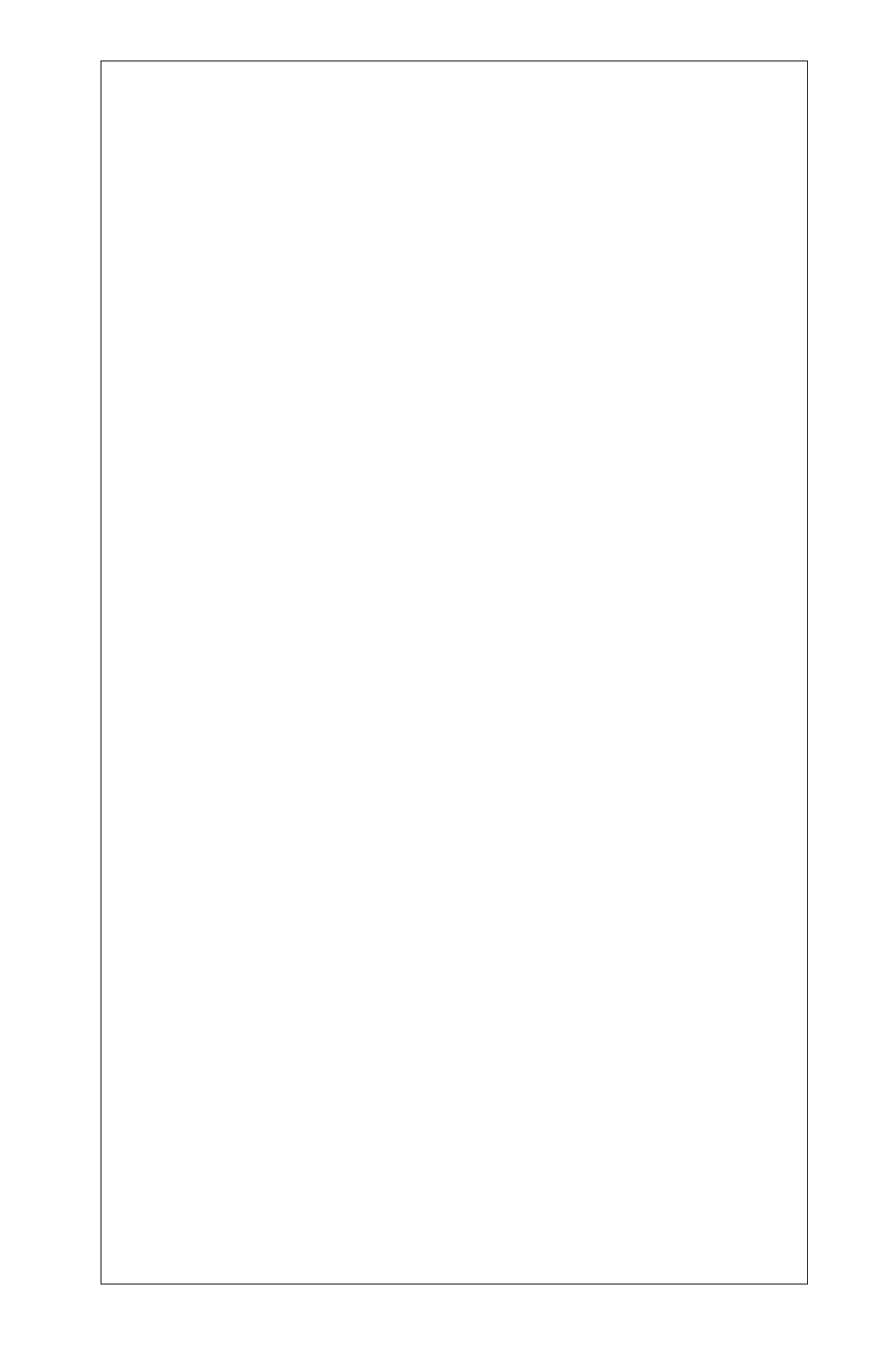
Pre3
DCS System Quick Guide
Sampling Head and Cartridge Installation
1. Disassemble sampling head: Unscrew inlet from cartridge holder section. Unscrew
cartridge holder section from exhaust section. Clean parts and allow to dry.
2. Thread cartridge holder section onto exhaust section.
3. Insert cartridge into cartridge holder (arrow pointing toward exhaust).
4. Reinstall inlet section onto cartridge holder section.
Setup and Calibration
1. Set up sample pump. (See Leland Legacy
®
Quick Guide on page 9. For advanced
programming, see Leland Legacy Operating Instructions.)
2. Ensure cartridge is installed in sampling head.
3. Thread calibration adapter into sampling head inlet.
4. Use tubing with quick-connect fi tting to connect pump inlet to outlet of sampling head.
5. Use short tubing to connect inlet of calibration adapter to outlet of calibrator.
6. Calibrate
pump
fl ow rate to 10 L/min and record the pre-sample fl ow rate.
7. Disconnect calibrator and remove calibration adapter from sampling head.
8. Mount bracket at desired location.
9. Install sampling head on mounting bracket.
10. Install rain cover on sampling head.
Sampling
1. Turn on pump and record pertinent data. (Leland Legacy pump may be started
manually or automatically, see Quick Guide on page 9.)
2. After desired sampling period, record sample stop time. Remove rain cover. Reinstate
calibration train to verify pump fl ow rate. Record post-sample fl ow rate.
3. Turn off pump. Record pertinent information.
4. Remove sampling head: Use quick-connect to detach tubing from pump inlet. Remove
tubing from sampling head. Remove sampling head from bracket. Move sampling head
to a clean area.
Sample Removal
1. Disassemble sampling head: Unscrew inlet from cartridge holder section.
2. Lift cartridge from cartridge holder section, wrap in aluminum foil, and place in supplied
PTFE jar. Transport to lab.
