Maintenance, Changing the vacuum pump oil – Robinair AC375C Refrigerant Recovery, Recycle, Recharge Unit User Manual
Page 27
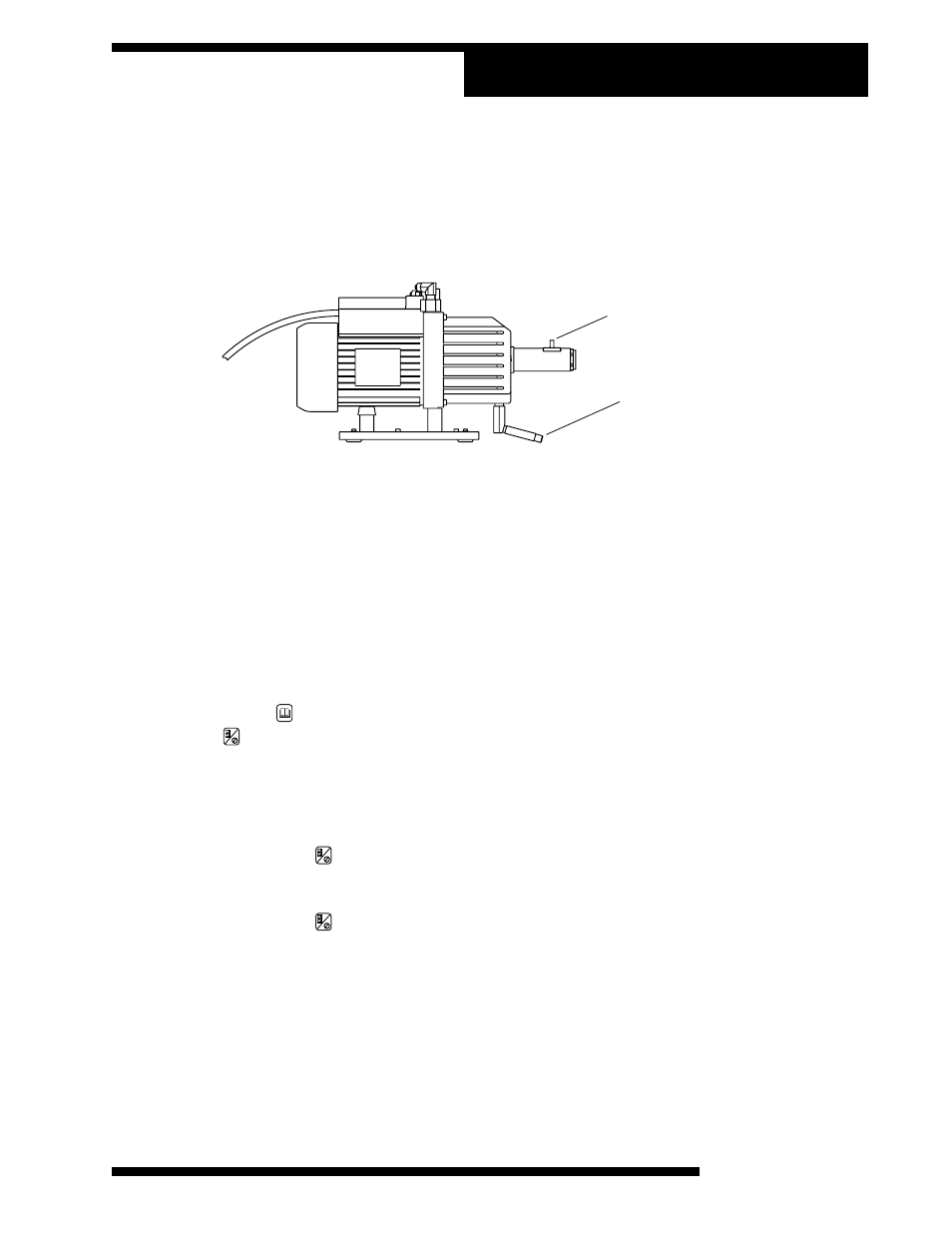
Recover/Recycle/Recharge Unit
25
Maintenance
Oil Drain Port
INST0983 FH.eps
For maximum unit performance, change the vacuum pump oil after every 10
hours of operation. The unit keeps track of vacuum pump running time and
notifies the user on the display screen when it is time to change oil. For
optimum performance, use only Robinair Premium High Vacuum Oil. Use the
following steps to change the vacuum pump oil.
Changing the Vacuum Pump Oil
Vacuum Pump
1. Remove the cap from the oil drain port, and drain the oil into a suitable
container for disposal. The container must be 474 mL (16 oz.) or larger.
NOTE: Dispose of oil according to current local area regulations.
2. Replace the cap on the oil drain port.
3. Remove oil fill cap.
4. Add 177 mL (6 ounces) of oil.
5. Verify panel gauges read less than 0.
6. Press Menu key (
) until screen displays VACUUM XX.XX. Press Start/
Stop key ( ).
7. With the vacuum pump running, slowly add oil until the level rises to the
center of the oil sight glass.
NOTE: The pump holds approximately 237 mL (8 ounces) of oil.
8. Press Start/Stop key ( ).
9. Replace cap.
10. Press Start/Stop key ( ) to exit vacuum.
After changing the vacuum pump oil, reset oil time.
Oil Fill Port
