Initial setup – Robinair AC375C Refrigerant Recovery, Recycle, Recharge Unit User Manual
Page 14
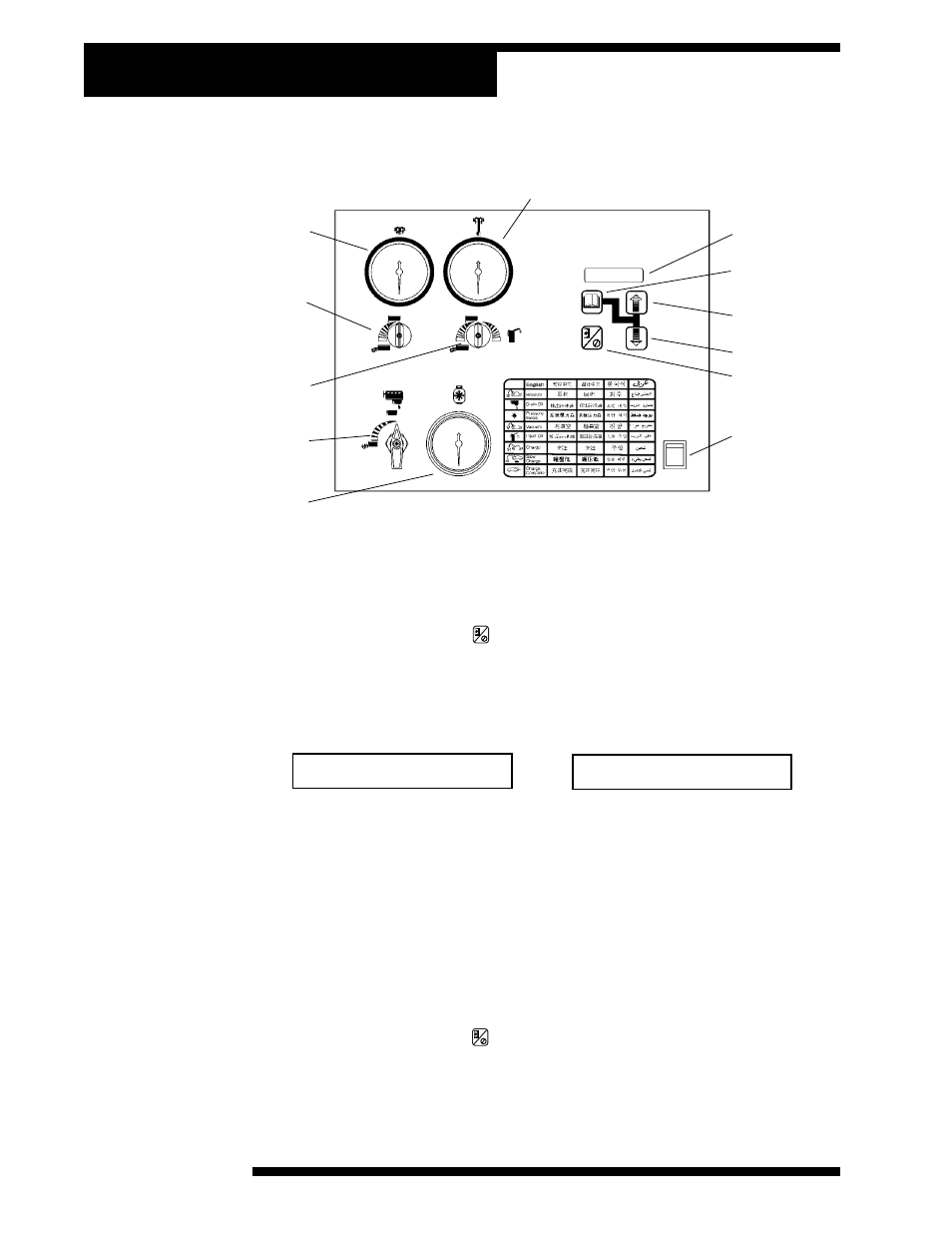
© 2006 SPX Corporation
12
5. On the control panel, open the low-side valve; verify the high-side valve is
closed.
6. Press the Start/Stop key ( ). The internal storage vessel begins filling,
and the screen displays the amount of refrigerant being transferred to the
internal storage vessel.
7. The unit automatically stops when 7 kg (15 lbs.) has been transferred to
the internal storage vessel. The display will flash between:
and
NOTE: Do not drain oil until the following steps are complete. Drain oil
instructions begin on next page.
8. Unstrap the source tank, remove it from its compartment, and close the
source tank valve.
9. Disconnect the hose from the tank.
10. Cap the source tank with its original tank cap. For storage, place the source
tank upright in the source tank compartment. Secure the source tank in
place by wrapping the strap around the tank and then fastening the strap.
11. Press the Start/Stop key ( ) to exit the recover function.
RECOVER XX.XXKG
Adding Refrigerant to the Internal Storage Vessel contd.
Initial Setup
DRAIN OIL
Control Panel
Start/Stop Key
Oil Drain Valve
Display Screen
Menu Key
Up Arrow
Down Arrow
ISV Pressure
Gauge
Low-Side
Gauge
High-Side
Gauge
Low-Side
Panel Valve
High-Side
Panel Valve /
Oil Inject
Power Switch
