Operation, Replenishing the a/c system oil – Robinair AC375C Refrigerant Recovery, Recycle, Recharge Unit User Manual
Page 22
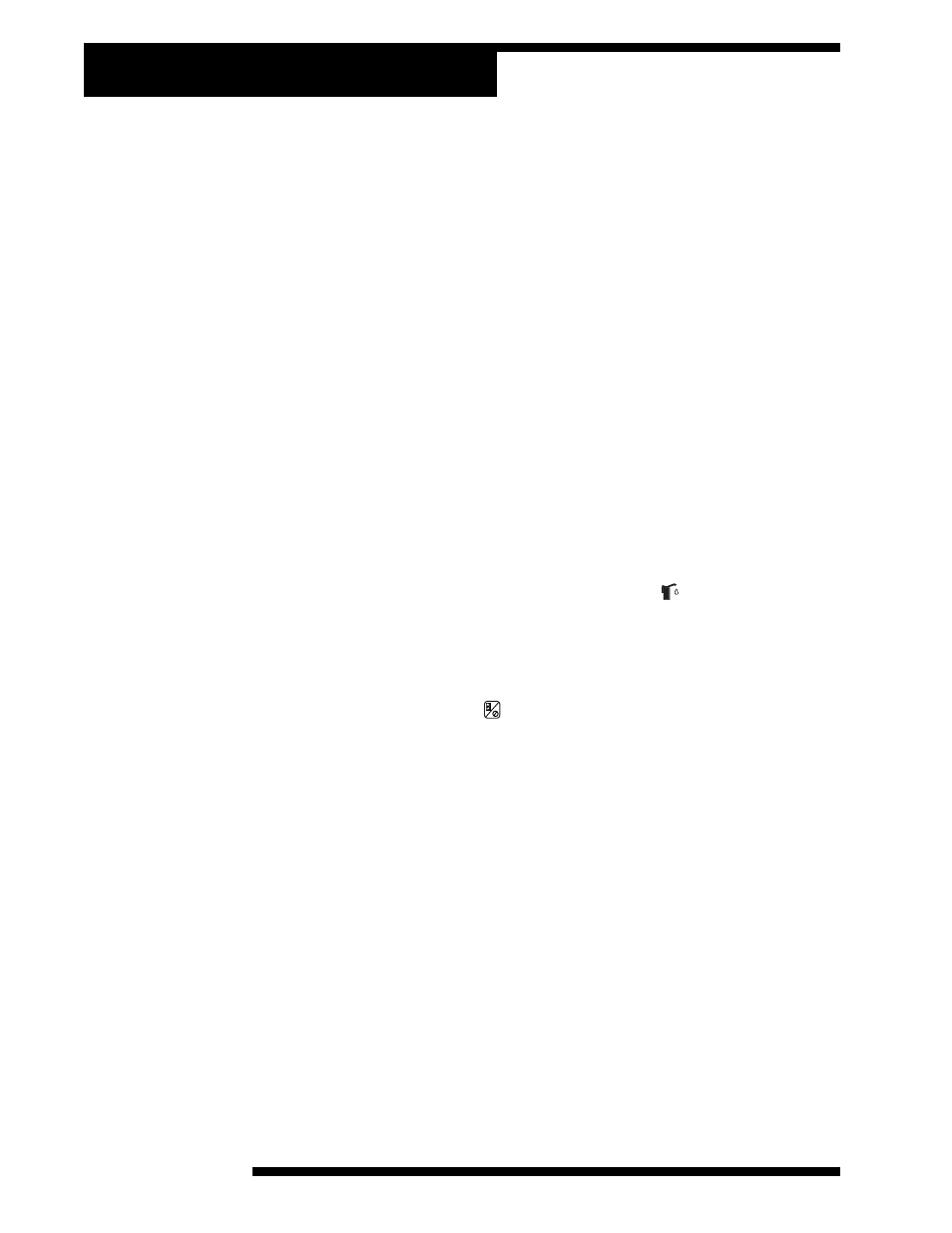
© 2006 SPX Corporation
20
Operation
Before recharging the A/C system, replenish the A/C system oil. Add only the
amount of oil that was removed during recovery. If no oil was removed, do
not add any oil.
NOTE:
• Consult the A/C system manufacturer for correct oil replacement proce-
dures and oil specifications.
• Replacing A/C system components may require adding more oil. Consult
the component manufacturer for recommendations.
1. Refer to amount of oil that was removed during recovery. (See Step 4 on
page 18.)
2. Fill oil injector bottle with new oil:
•
Add 30–60 mL (1–2 ounces) more oil than was recovered in Step 4 on
page 18.
•
Add any additional oil required by A/C component change.
3. Note the level of new oil in the bottle.
4. Turn the high-side valve to the Oil Inject position (
) until the system is
replenished with the desired amount of oil. NOTE: To avoid getting air
into the A/C system, do not remove all the oil from the oil inject bottle.
5. Close the high-side valve.
6. Press the Start/Stop key ( ) to exit the vacuum function.
To ensure replenishment of oil into the A/C system, immediately recharge the
A/C system. Refer to instructions on the next page.
Replenishing the A/C System Oil
