Maintenance – Robinair AC375C Refrigerant Recovery, Recycle, Recharge Unit User Manual
Page 25
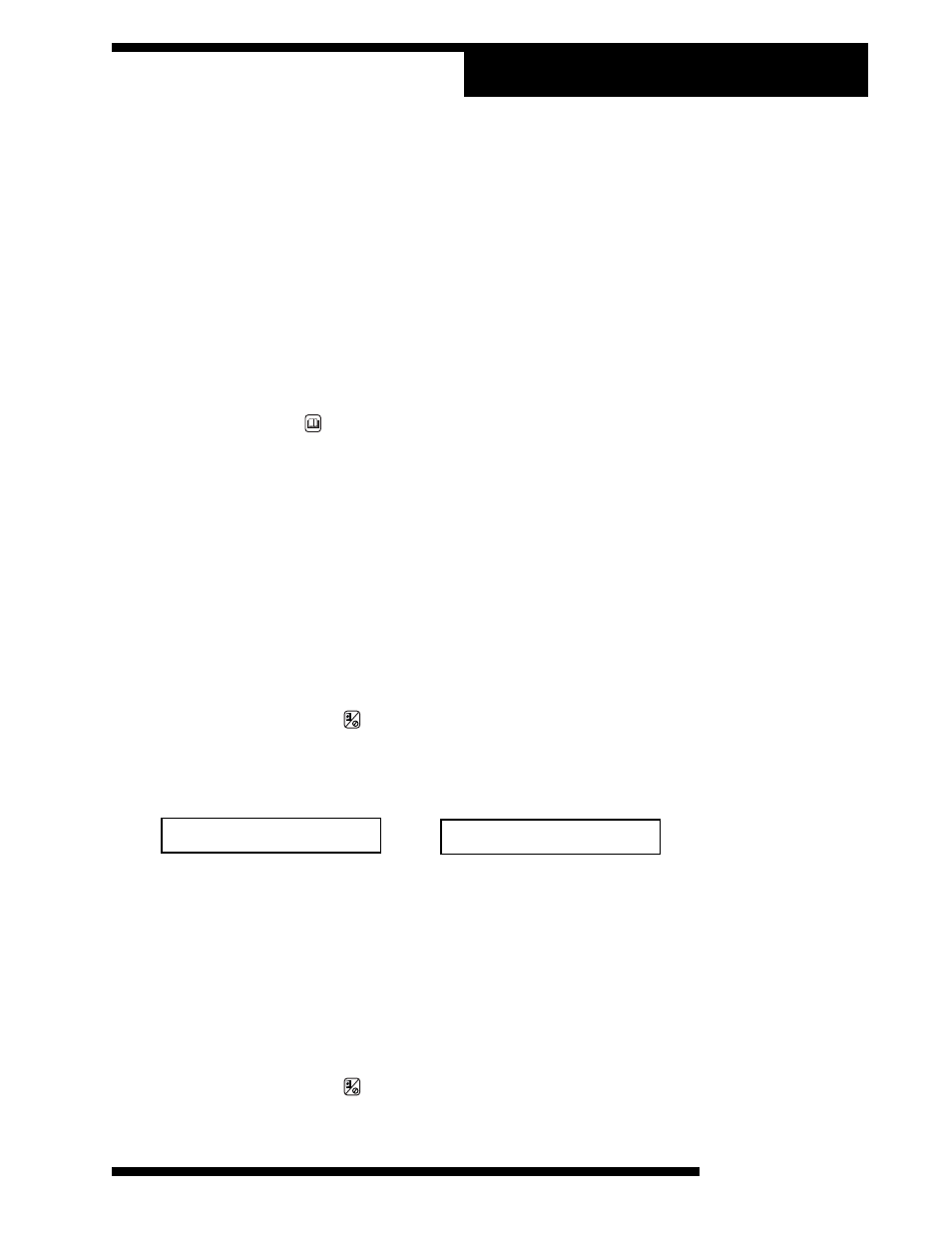
Recover/Recycle/Recharge Unit
23
Periodically, the internal storage vessel (ISV) will require additional refrigerant.
Use the following steps to add refrigerant to the ISV.
1. Connect the service coupler of the low-side hose (blue) to the refrigerant
source tank.
NOTE: If using a refillable source tank, connect to the vapor valve.
R-134a tanks require the tank adapter (illustrated on page 11) to be used
on the source tank.
2. Open the valve on the source tank, place the tank upside down in the
source tank compartment, and secure the strap around the tank.
3. Press the Menu key (
) until RECOVER XX.XXKG (LBS) is displayed.
(XX.XX is the amount of refrigerant capacity remaining in the ISV.)
4. Press the Arrow keys to adjust to the desired recover weight.
Note: Although the display shows the refrigerant capacity remaining in the
ISV, the ISV should not be filled to this level. At least 4 kg (9 lbs.) of refrig-
erant capacity should be available in the ISV after filling to allow space for
the next A/C recovery. Therefore, adjust the unit to fill the ISV to a level at
least 4 kg (9 lbs.) less than what the display shows for remaining refriger-
ant capacity.
5. On the control panel, open the low-side valve; verify the high-side valve is
closed.
6. Press the Start/Stop key ( ). The ISV begins filling, and the screen
displays the amount of refrigerant being transferred to the ISV.
7. The unit automatically stops when the desired amount has been
transferred to the ISV. The display will flash between:
and
NOTE: Drain oil after the internal storage vessel is filled.
8. Unstrap the source tank, remove it from its compartment, and close the
source tank valve.
9. Disconnect the hose from the tank.
10. Cap the source tank with its original tank cap. For storage, place the source
tank upright in the source tank compartment, and secure the source tank
strap around the tank.
11. Press the Start/Stop key ( ) to exit the recover function.
Adding Additional Refrigerant to the Internal Vessel
RECOVER XX.XXKG
DRAIN OIL
Maintenance
