Operation, Draining the a/c system oil – Robinair AC375C Refrigerant Recovery, Recycle, Recharge Unit User Manual
Page 20
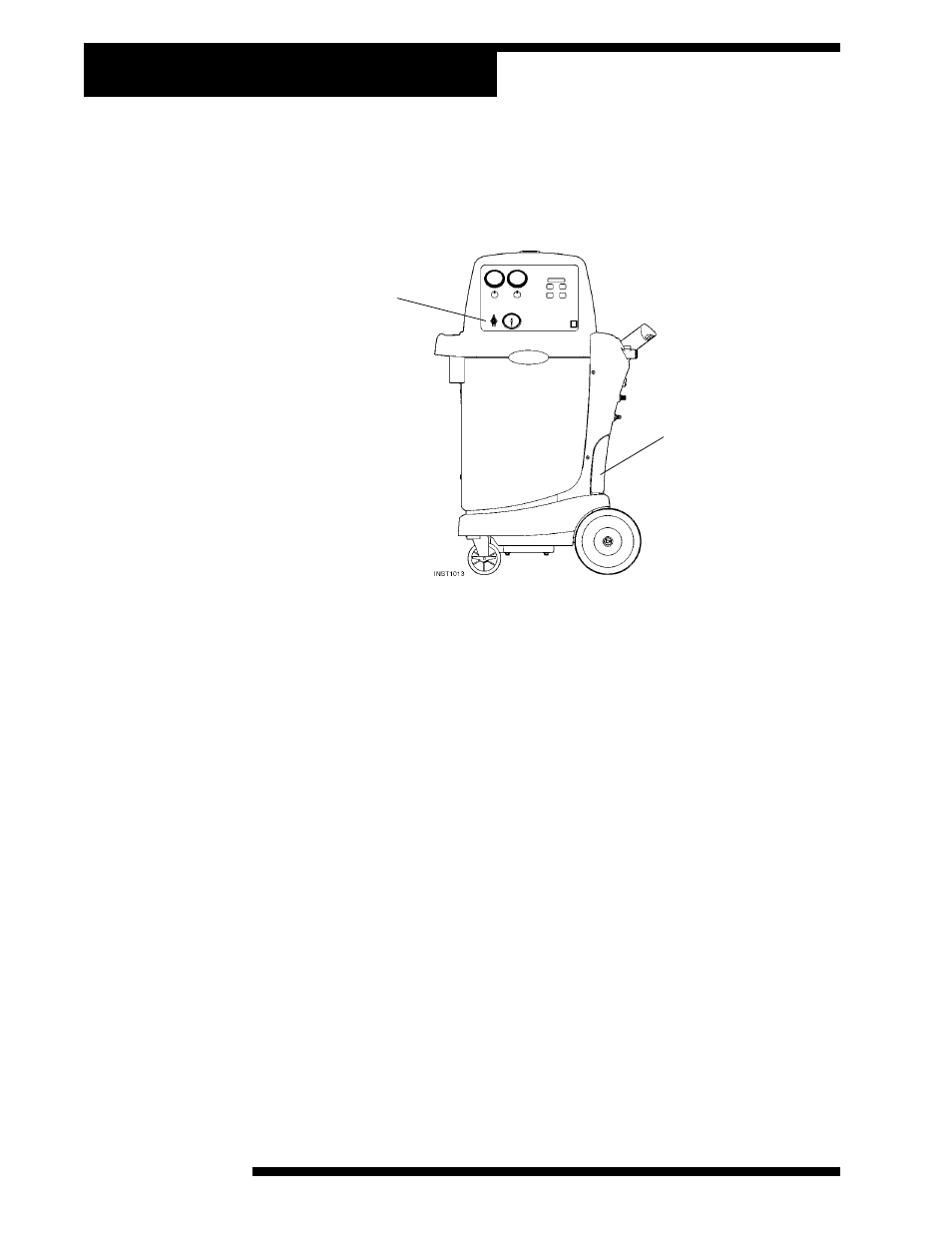
© 2006 SPX Corporation
18
Operation
After recovering the refrigerant from the A/C system, use the following steps
to drain the A/C system oil into the unit’s oil drain bottle.
Oil Drain Bottle
Oil Drain Valve
Draining the A/C System Oil
Oil Drain Bottle Location
1. Verify the oil drain bottle is empty. Remove, empty, and replace the oil
drain bottle if necessary.
NOTE: Dispose of oil according to current local regulations.
2. On the control panel, open the Oil Drain valve. Watch the oil drain into
the oil drain bottle.
3. When the oil stops draining, close the Oil Drain valve.
4. Check the oil drain bottle, and record the amount of oil removed. This is
the amount of oil that must be added to the A/C system after evacuating
the A/C system. Refer to Replenishing the A/C System Oil in the
“Operation” section of this manual.
5. Remove, empty, and replace the oil drain bottle.
After draining the oil, evacuate the A/C system. Refer to the instructions on
the next page.
