Operation, Niteview™ lcd display backlight, Cleaning – Robertshaw 9710 User Manual
Page 8: Niteview™ light button
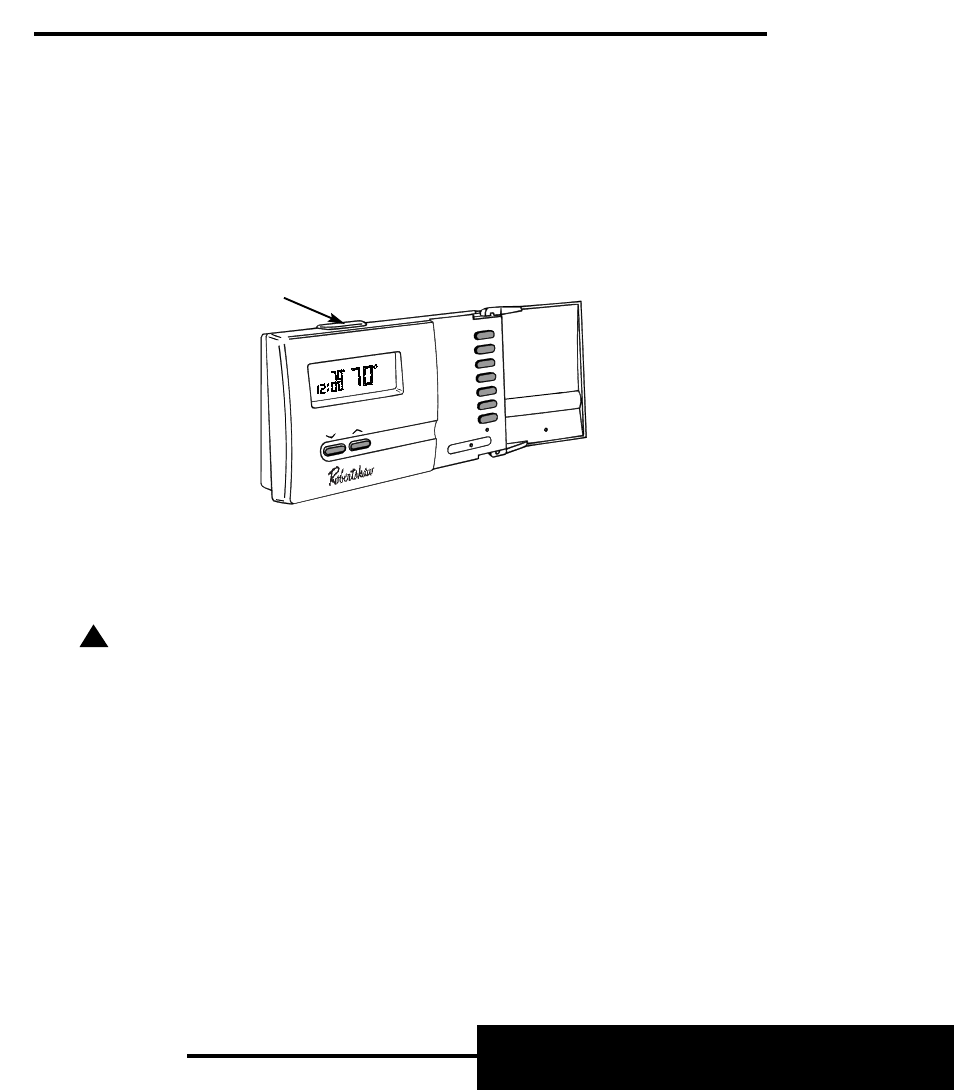
NITEVIEW™ LCD DISPLAY BACKLIGHT
This thermostat incorporates a revolutionary new display backlight to make nighttime
temperature or program adjustments quick and easy. The NiteView™ display backlight uses
modern lighting technology to provide an even-flowing light behind the display. There are two
ways to activate the backlight:
1. Every time you press a keypad button or the ∨ or ∧ buttons to make an adjustment, the
backlight will automatically turn on illuminating the display. The backlight will turn off after about
a minute of inactivity.
2. Press the NiteView™ display backlight button located on the top of the thermostat (over the LCD
display). The backlight will turn off after about 15 seconds of inactivity.
8
MON
PROG/M
AN
SET
QUICKS
ET
LOCK
FILTER
SYSTEM
FAN
INSTALL
BYPASS
PM
MANUAL
HEAT
F
AUTO FAN
NiteView™ light button
CLEANING
DANGER: ELECTRIC SHOCK HAZARD. Turn off power at the main service panel before cleaning,
servicing, or removing thermostat.
Use a dry cloth to remove any dust from the thermostat cover. Do not use water or submerge the thermostat in
water to clean. This can damage the thermostat.
If the thermostat does not operate properly, do not try to repair the thermostat yourself. This will void your
warranty. Return thermostat, shipping prepaid, to:
Uni-Line North America
Warranty Department
515 S. Promenade Ave.
Corona, CA 91719
See warranty information at the end of this manual.
33
!
OPERATION
