Connect the 10baset cable from the pc’s network, Go to the configuration/connection list menu, a, Type i to insert a new connection list entry – ADTRAN 1200070L1 User Manual
Page 18: Using the arrow keys, move the cursor over the, Set the description to an identifiable name (i, Go into the authentication field and select pap, Enter your user name and password (provided by, Move the cursor to the left pane and highlight, Set the nat item to yes. this is a very importa, All other ip parameters should be left at thei
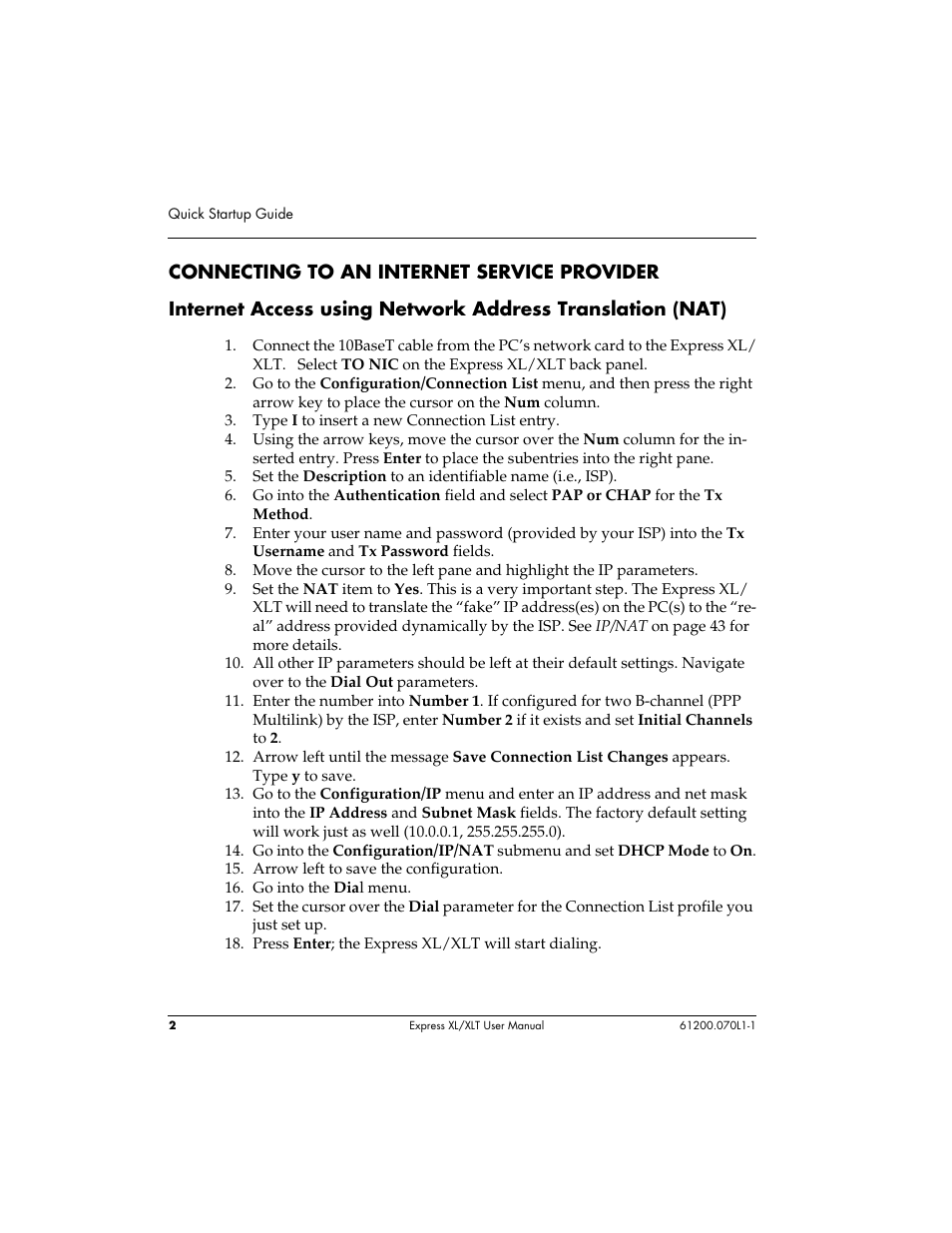 Connect the 10baset cable from the pc’s network, Go to the configuration/connection list menu, a, Type i to insert a new connection list entry | Using the arrow keys, move the cursor over the, Set the description to an identifiable name (i, Go into the authentication field and select pap, Enter your user name and password (provided by, Move the cursor to the left pane and highlight, Set the nat item to yes. this is a very importa, All other ip parameters should be left at thei | ADTRAN 1200070L1 User Manual | Page 18 / 187
Connect the 10baset cable from the pc’s network, Go to the configuration/connection list menu, a, Type i to insert a new connection list entry | Using the arrow keys, move the cursor over the, Set the description to an identifiable name (i, Go into the authentication field and select pap, Enter your user name and password (provided by, Move the cursor to the left pane and highlight, Set the nat item to yes. this is a very importa, All other ip parameters should be left at thei | ADTRAN 1200070L1 User Manual | Page 18 / 187 This manual is related to the following products:
