Archive, Aviator power unit - maintenance – Ransburg Aviator Power Supply Unit 75983-02 User Manual
Page 23
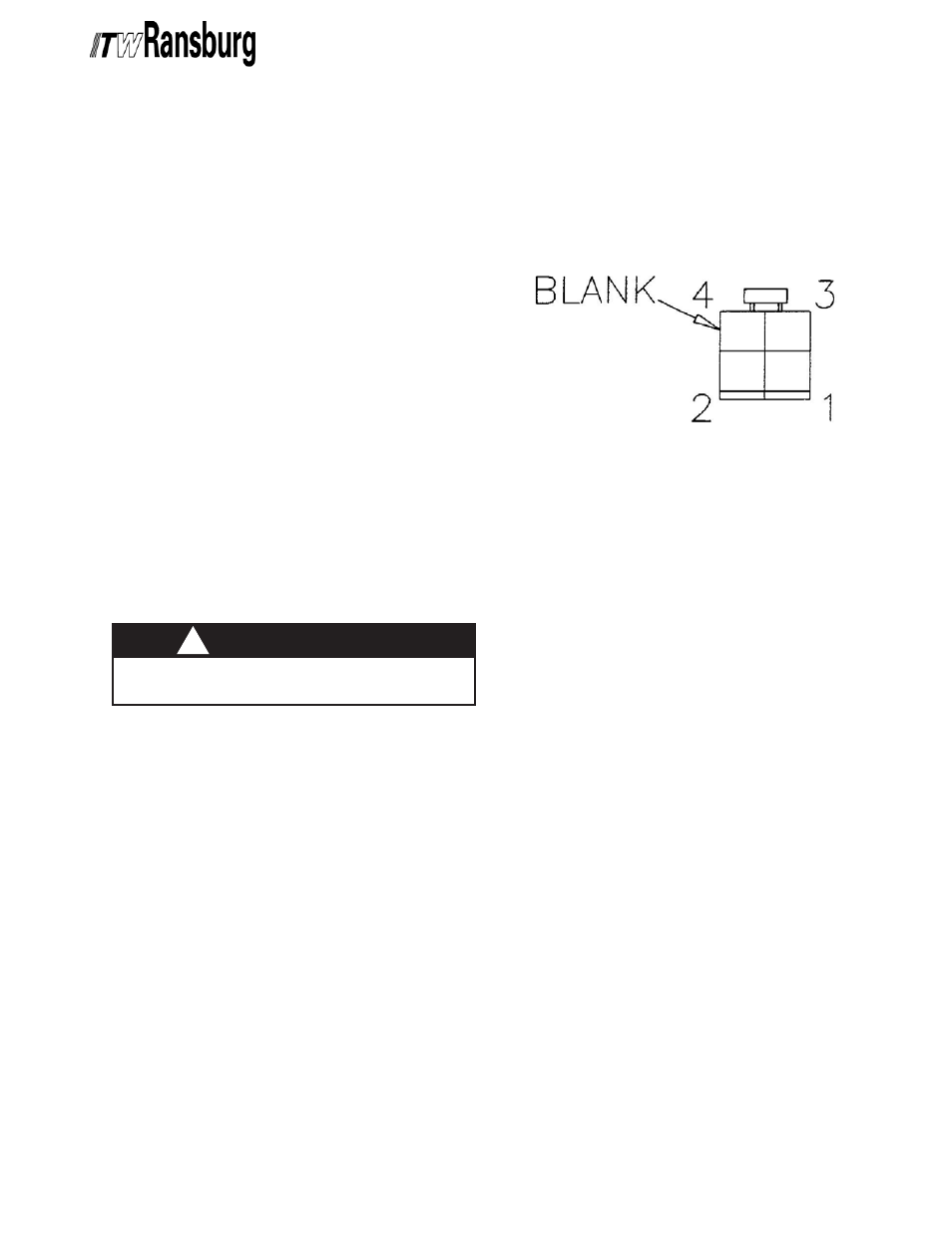
CP-97-01.1
AVIATOR Power Unit - Maintenance
2 0
2 0
2 0
2 0
2 0
If there is still no voltage, the following procedure
must be followed:
2. Perform "Removal of Generating Unit from
Enclosure" procedure.
3. Perform "Generating Unit Disassembly"
procedure.
4. Perform "Cable Removal" procedure.
5. With the reed switch still jumped around, (see
Figure 5) use an appropriate VOM meter to
determine if the problem is in the cable or the
AVIATOR. Using the VOM probes, check the
continuity of the cable. If the cable is broken,
replace with appropriate cable.
If the cable is not the problem perform the following:
6. With the generating unit on the bench, apply
approximately 20 psi (1.4 bar) air pressure to the
air motor.
With a VOM set to measure AC voltage, connect
one of the VOM lines to the metal casing of the
generating unit. Insert the other probe into each of
the three available openings of the connector,
measuring and recording the voltage at each of the
pins of the three prong connector as shown in
Figure 6.
The measured voltage at positions 1, 2, and 3
should be approximately the same. If any of the
three voltages are considerably lower than one
another, the generator requires replacement.
Reference "Generator Removal" and "Generator
Replacement/Installation" sections of this manual.
Figure 6: Three Prong Connector
Figure 6: Three Prong Connector
Figure 6: Three Prong Connector
Figure 6: Three Prong Connector
Figure 6: Three Prong Connector
>
Do NOT
Do NOT
Do NOT
Do NOT
Do NOT place fingers near rotating
parts.
W A R N I N G
W A R N I N G
W A R N I N G
W A R N I N G
W A R N I N G
!!!!!
If the measured voltages are the same at these
three points, the PC board requires replacement.
To replace the PC board, reference "PC Board
Removal" and "PC Board Replacement" sections
of this manual.
ARCHIVE
