Acer Altos G320 Series User Manual
Page 108
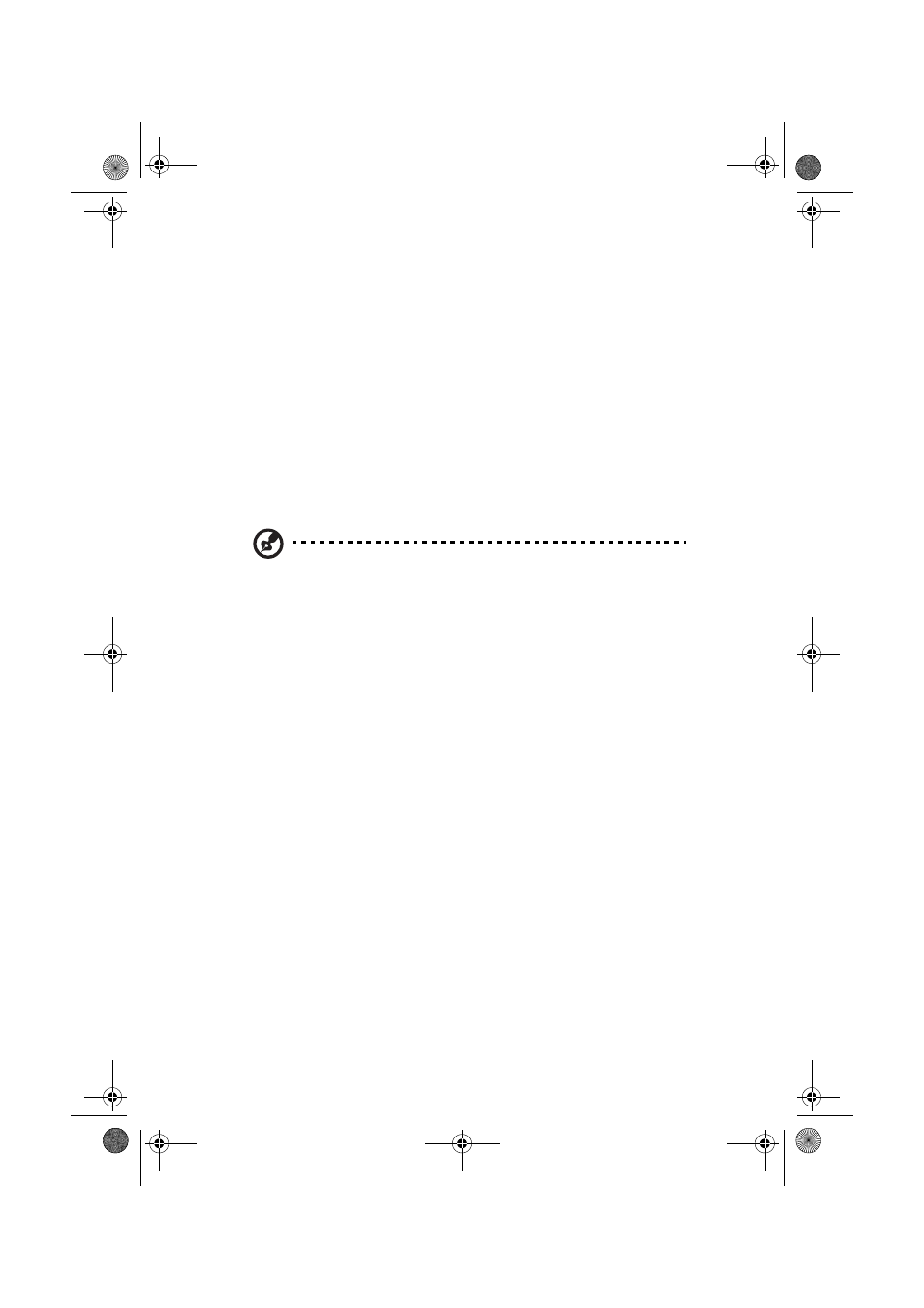
Appendix B: SATA RAID configuration
98
•
Run-time BIOS support for device insertion or removal
•
Independent support for WC, RC, and UDMA (direct memory
access)
•
Support for Stop On Error during bootup
•
Support to disable/enable BIOS state
Driver features
•
Special interface for configuration information, configuration
changes, and manageability
•
Optimized disk access
•
Support for RAID levels 0, 1, and 10
•
Support for Stand-by and Hibernation
Note: The following items require Spy Service to be running in
order to work.
•
Error logging in the operating system event log and on disks
•
Support for online mirror rebuilding
•
Support for check consistency for mirrored disks
•
Bootable RAID 0, 1, and 10
•
Customized messages specific for OEM (original equipment
manufacturer)
•
Soft bad block management
Manageability/Disk console
The features you can use to manage the logical and physical disks in
the system include
•
Configuration information display (in RAID configuration utility
and Hyper configuration utility)
•
Support for RAID levels 0, 1, and 10
•
Online mirror rebuilding (in RAID configuration utility)
•
Online consistency checks (in RAID configuration utility)
•
Array management software
•
Error logging and notification
•
Support for power management features
AA G320_UG_EN.book Page 98 Tuesday, August 30, 2005 2:34 PM
