Installing and removing hard disk – Acer Altos G320 Series User Manual
Page 41
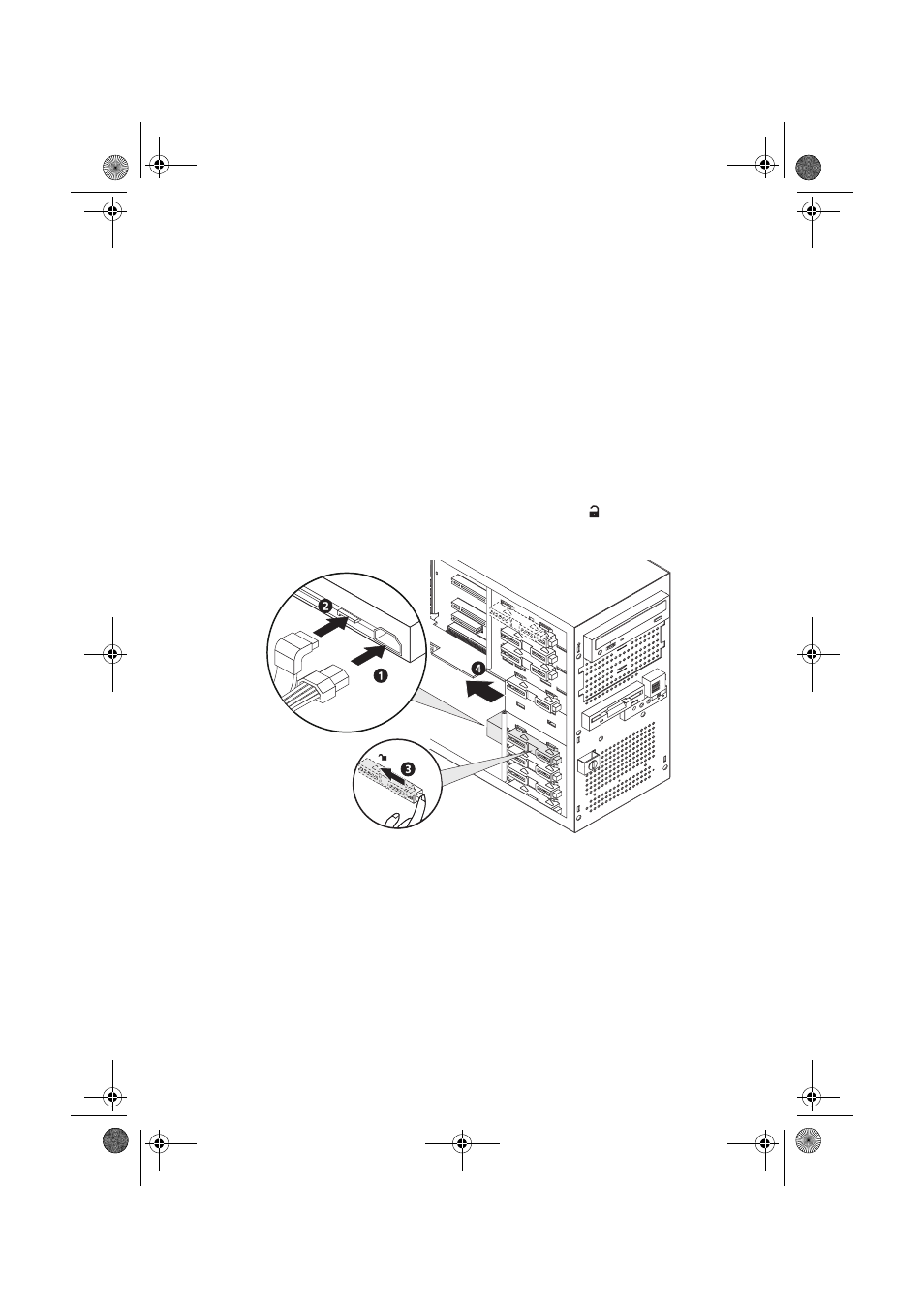
31
Installing and removing hard disk
This section include instructions for installing and removing a hard
disk.
The three empty HDD bays allow you to install additional HDDs such as
another SATA or SCSI HDD.
To remove a hard disk
1
Observe the ESD precautions and pre-installation procedures
described on page 25.
2
Disconnect the power (1) and data (2) cables from the old drive.
3
Push the lever in the direction of the unlock icon
(3), then pull
the drive out of the chassis (4).
4
Observe the post-installation instructions described on page 26
AA G320_UG_EN.book Page 31 Tuesday, August 30, 2005 2:34 PM
This manual is related to the following products:
