Opening the server, Removing the left-side panel – Acer Altos G320 Series User Manual
Page 37
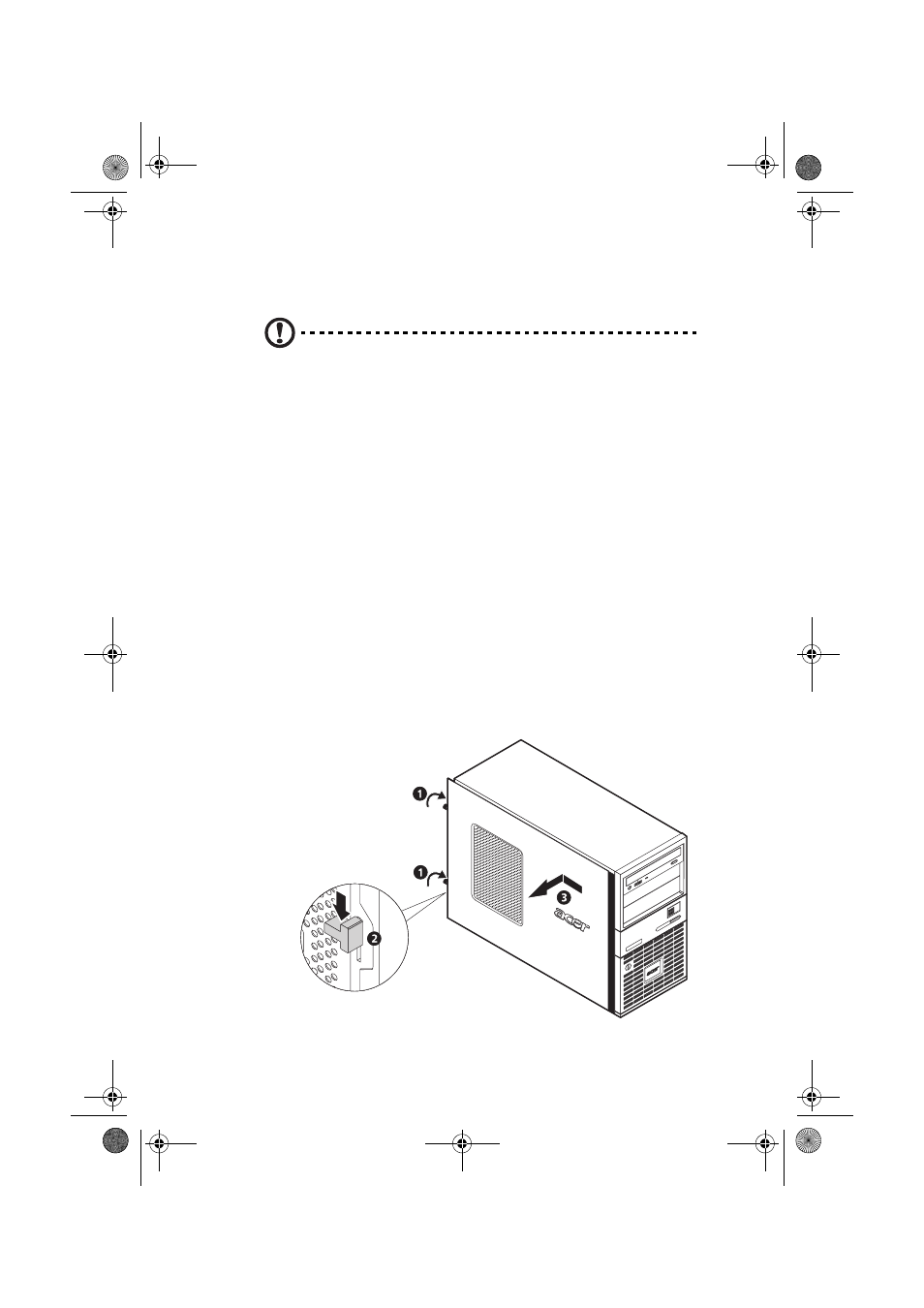
27
Opening the server
Caution! Before you proceed, make sure that you have turned
off the system and all peripherals connected to it. Read the “Pre-
installation instructions” on page 25.
You need to open the server before you can install additional
components. The front bezel and left-side panel are removable to
allow access to the system’s internal components. Refer to the
following sections for instructions.
Removing the left-side panel
1
Observe the ESD precautions and pre-installation instructions
described on page 25.
2
Remove the left-side panel.
(1) Loosen the two thumbscrews located on the rear edge of the
left-side panel (1).
(2) Move the left-side panel release slider all the way to the down
to unlock the panel (2).
(3) Slide the left-side panel toward the rear before detaching it
from the chassis (3).
AA G320_UG_EN.book Page 27 Tuesday, August 30, 2005 2:34 PM
