The "file" menu, Open data file, Close data file – Gentec-EO T-Rad (DB-15) User Manual
Page 33: View existing data file, Print window, Exit
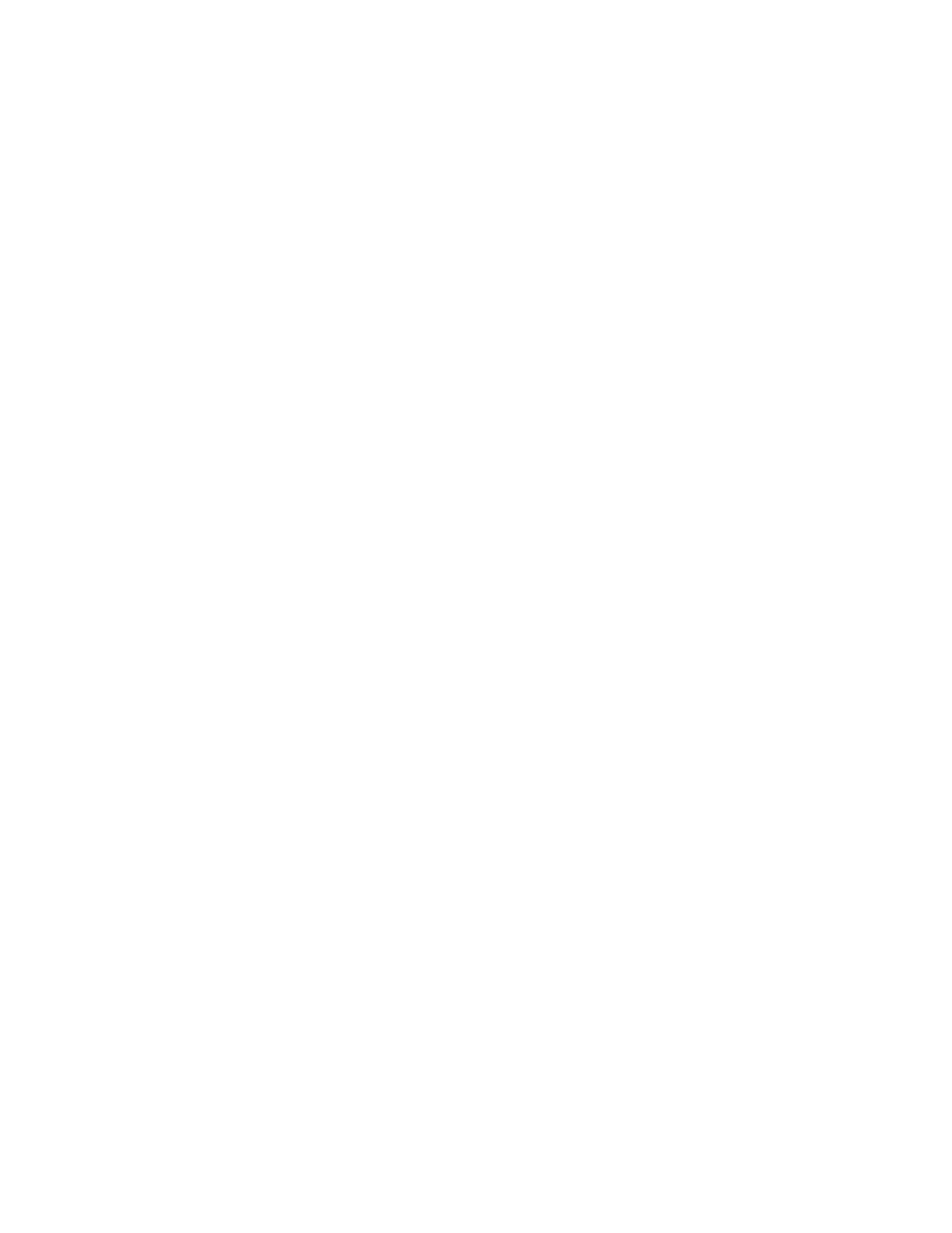
T-RAD-DB15--USB Instruction Manual
Version 2.1
December. 2012
33
1.11.21 The "File" Menu
The File menu is used to open, close, and view data sets. The menu items are:
Open Data File
Close Data File
View Existing Data File
Print W indow
Exit
1.11.22 Open Data File
Opens a File too write data to. User is allowed to name a new file or overwrite an old one.
1.11.23 Close Data File
Closes the currently open data file.
1.11.24 View Existing Data File
Allows the user to choose an existing data file for viewing with the Data Analysis Panel.
1.11.25 Print Window
Prints the current window.
1.11.26 Exit
Exits the Application. Closes all open files and stops the T-RAD data stream. Exit saves the state
of all Application Controls and restores them on restart.
