Using the applications software, The main display panel, The digital display – Gentec-EO T-Rad (DB-15) User Manual
Page 20
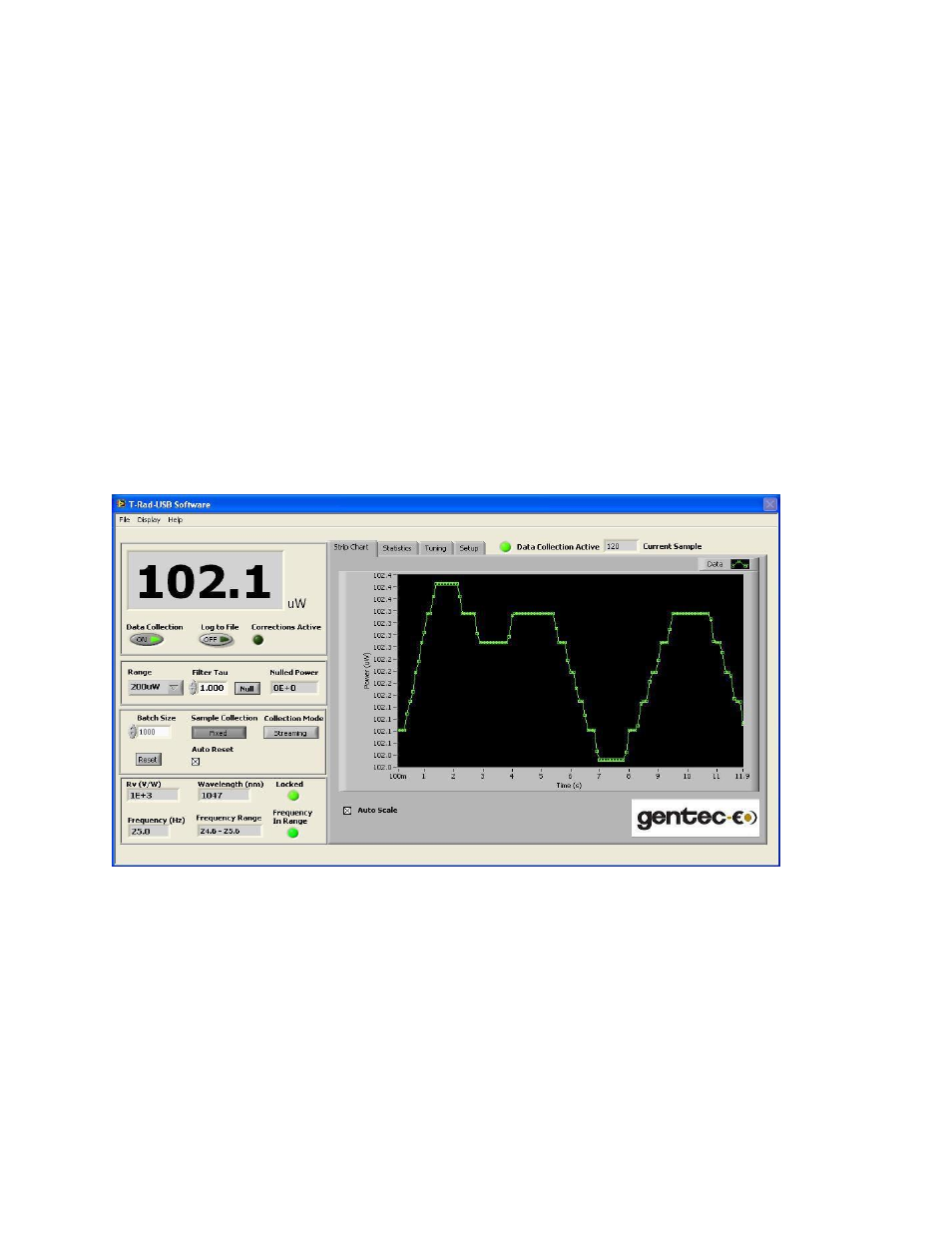
T-RAD-DB15--USB Instruction Manual
Version 2.1
December. 2012
20
1.7 Using the Applications Software
1.7.1
The Main Display Panel
The Main Display Panel has five display regions. They are:
1. The Digital Display which is always visible.
2. The Strip Chart, which is on a user selectable tab.
3. The Statistics Display, which is on a user selectable tab.
4. The Tuning Needles, which are on a user selectable tab.
5. The Setup Controls, which are on a user selectable tab.
1.7.2
The Digital Display
The Digital Display is always visible to the user. It contains Controls and Indicators. A control is
an input to the application set by the user. An indicator is an output from the application for use by
the user.
