General Tools and Instruments WDCFM8912 User Manual
Page 3
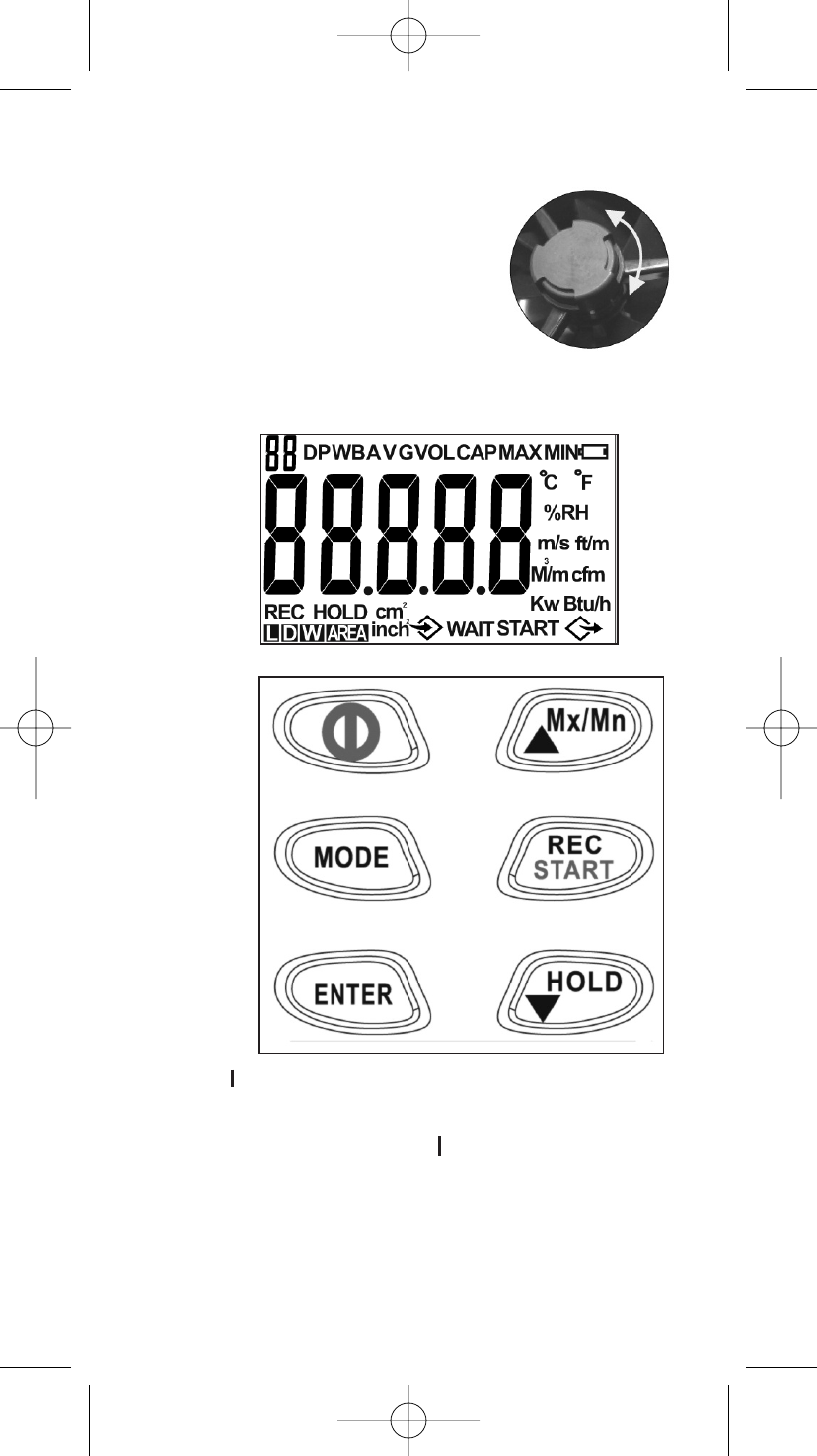
REMINDER
IMPORTANT:
1. Rotate the cover before measurement to
ensure the measured data is correct.
2. The fan and meter are sold as a kit and
are calibrated together.
When you need to replace the fan,
please see page 11 for details on
fan replacement.
CONTROLS AND INDICATORS LCD DISPLAY
LCD DISPLAY
KEY PAD
1. Power:
O
- Turn on the meter with auto-sleep mode.
- Turn off the meter at any mode.
- When the meter is off, pressing
O
more than two sec. to
enter units selection.
2. MODE:
- Pressing to select different modes.
Temp.
DP
WB
RH
Velocity.
- Pressing longer to select VOL and CAP.
3
WDCFM8912 Manual final2F-062708:Layout 1 6/27/08 10:55 AM Page 3
See also other documents in the category General Tools and Instruments Tools:
- 119 (1 page)
- 146 (2 pages)
- 1478 (1 page)
- 147 (1 page)
- 80560 (1 page)
- 840 Pro Doweling Kit (36 pages)
- 840 use of Dowel Centers (4 pages)
- 841 (8 pages)
- 849 (2 pages)
- 850 (2 pages)
- 860 v.1 (16 pages)
- 860 v.2 (44 pages)
- 860 Addendum (1 page)
- 870 v.1 (2 pages)
- 870 v.2 (46 pages)
- 880 (2 pages)
- 861 (16 pages)
- AQ150 (16 pages)
- AT60LR (1 page)
- BAR4225 (13 pages)
- BF10 (12 pages)
- CA10 (16 pages)
- CAF4221 (12 pages)
- CAF4224 (14 pages)
- CDM77232 (15 pages)
- CDM77535 (12 pages)
- CGD900 (12 pages)
- CIH20DL (28 pages)
- CL10 (20 pages)
- CMM880 (11 pages)
- CMR35 (36 pages)
- CPH12101 (1 page)
- CT101 (8 pages)
- CT102 (8 pages)
- CT103 (8 pages)
- CT6235B (16 pages)
- DA833 (16 pages)
- DAF2005MDL (27 pages)
- DAF3300 (40 pages)
- DAF3010B (12 pages)
- DAF4207SD (16 pages)
- DAF4223 (13 pages)
- DAF80PWM (10 pages)
- DAF80PW (10 pages)
- DBAR110 (16 pages)
