General Tools and Instruments WDCFM8912 User Manual
Page 10
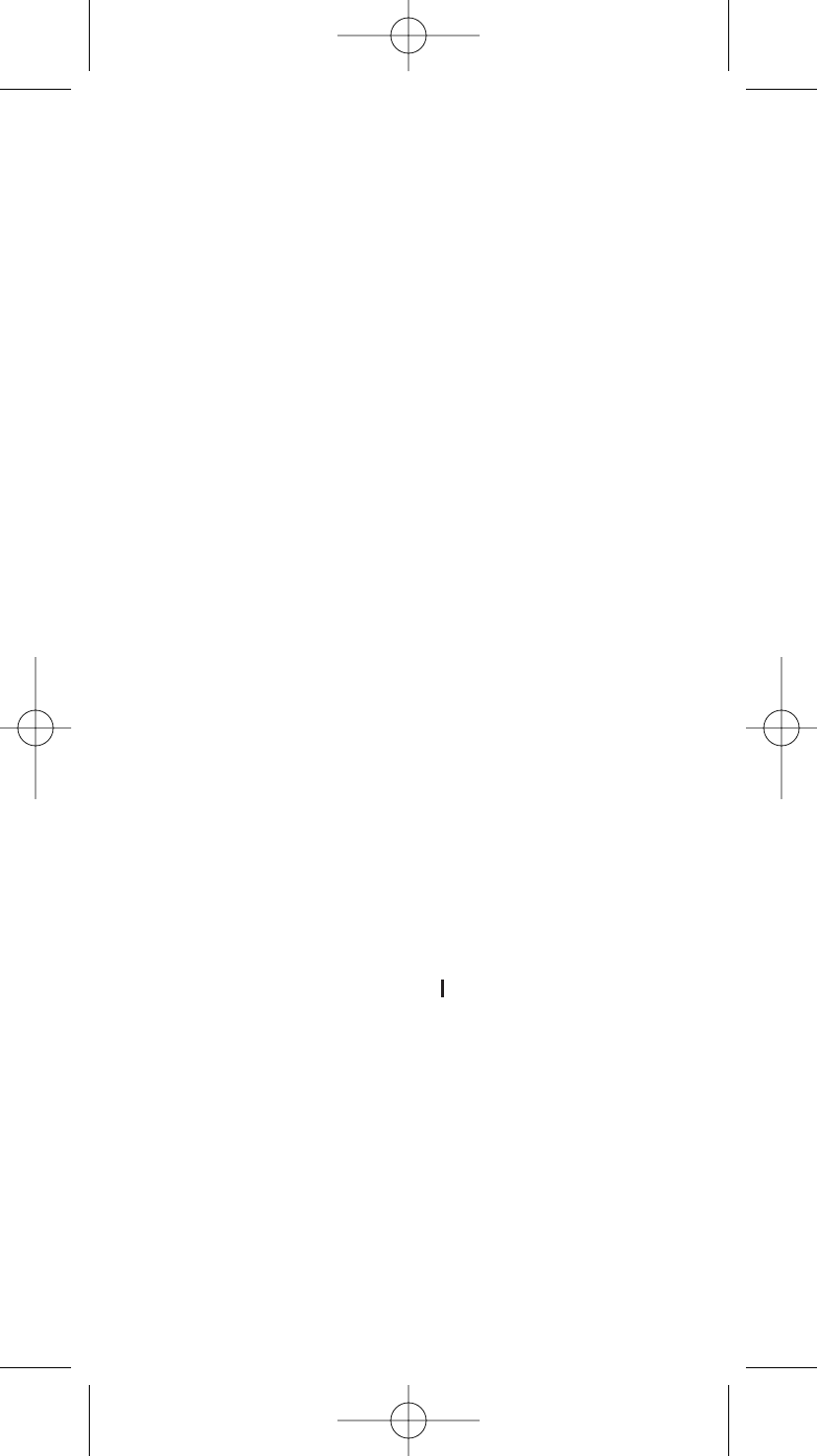
RS232 SOFTWARE
SOFTWARE
We have compatible software and cable which is design for the
meter, please contact your supplier for details.
INTERFACE OF RS232
A. 9600 bps, 8 data bits, no parity.
B. Format: Tx. ASCII code by every sec. while meter is on
VXXX.XMPS(FTM):TXXX.XC(F):HXX.X%:
dXXX.XC(F):wXXX.XC(F):
vXXXXX.XCMM(CFM):
UXXXXX.XKW(BTU)
Where: The 1" value is velocity, the 2nd value is Air temp., the 3"
value is Humidity, the 4th value is Dew Point, the 5th value is Wet
bulb, the 6th value is AIR Volume, the 7th value is Capacity. The x
here means one of {0|1|2||9|-}
C.
Format for error value:
E01 Probe is not connected; E02 Under flow;
E03 Over flow. See more in page The unit for error code is Nul.
EX:
V010.5MPS: TE02Nul: H66. 7%: dE04Nu:wE04Nul:v00020.5CMM.
TROUBLESHOOTING
1. Power on but no display
a) Make sure the time of pressing key is more than 0.1 second.
b) Check that the batteries are in place and in good contact with
correct polarity.
c) Replace a new battery and try again.
d) Remove the battery for one minute and put back again.
2. Display disappear
a) Check whether the low battery indicator was displayed before
Display faded, if yes, replace with new batteries.
b) Turn on the meter by pressing
O
+
L
Mx/Mn
key to disable
auto power off function for longtime using.
3. E 1
a) The probe is disconnected or damaged.
4. E 2
a) The value is underflow.
5. E 3
a) The value is overflow.
4. E 4
a) The original data that is relative to this value error.
5. E 5
a) Out of meter display range.
10
WDCFM8912 Manual final2F-062708:Layout 1 6/27/08 10:55 AM Page 10
