General Tools and Instruments HT10 User Manual
Page 11
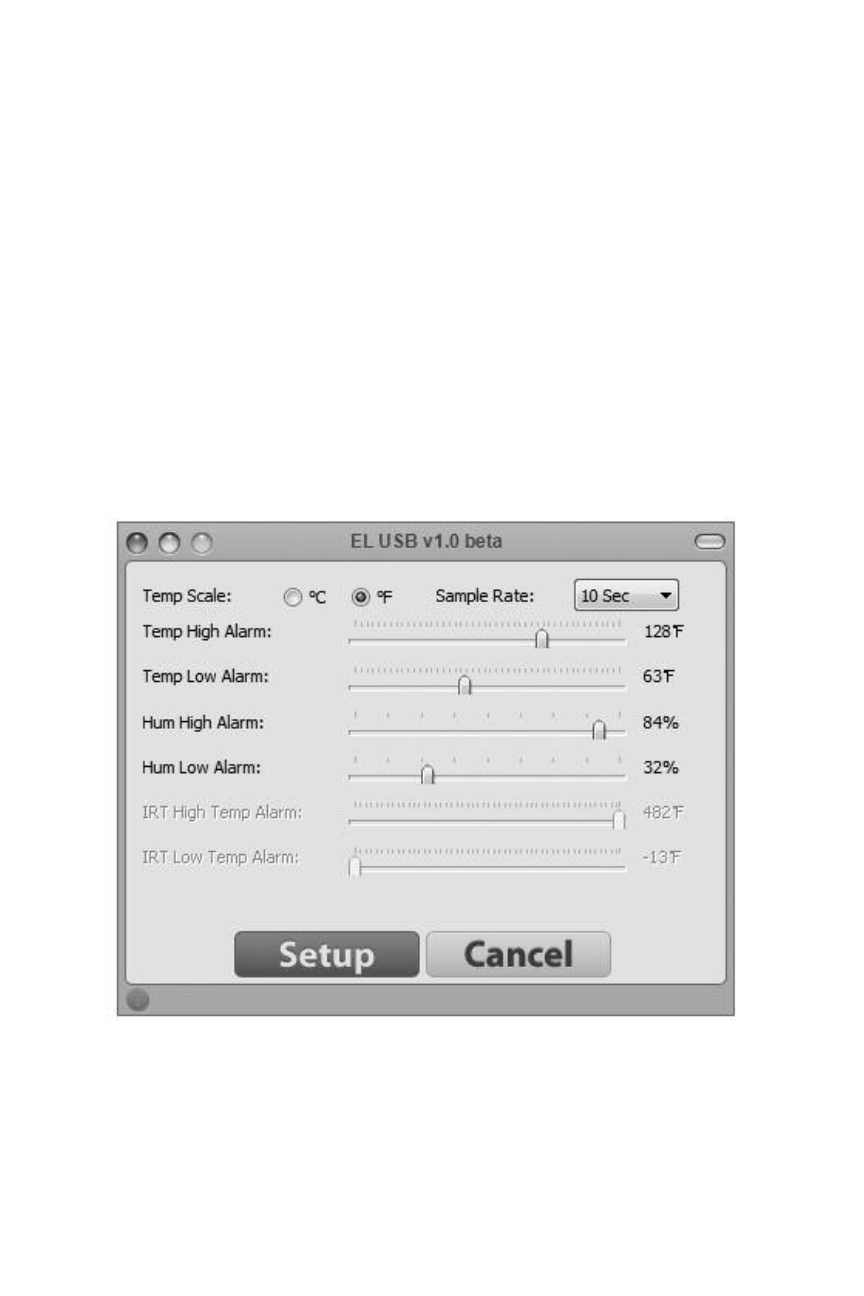
You can now use the software to “configure” your HT10.
Configuring the device means choosing four key parameters:
• Sampling time—How often it makes and stores
humidity and temperature measurements.
• Temperature unit—degrees Fahrenheit or Celsius
(°F or °C).
• High and low temperature alarm setpoints
• High and low humidity alarm setpoints
To begin, click on “Set up the USB Data Logger” in the
window shown in the figure above. Doing so will cause the
following window to appear.
Using your mouse, trackball or touchpad, first choose your
Temp Scale and Sample Rate (sampling time). With regard to
sampling time, using the shortest setting of 10 seconds may
11
Device HT10 is connected!
Fig. 3. The HT10 configuration (Setup) window
See also other documents in the category General Tools and Instruments Tools:
- 119 (1 page)
- 146 (2 pages)
- 1478 (1 page)
- 147 (1 page)
- 80560 (1 page)
- 840 Pro Doweling Kit (36 pages)
- 840 use of Dowel Centers (4 pages)
- 841 (8 pages)
- 849 (2 pages)
- 850 (2 pages)
- 860 v.1 (16 pages)
- 860 v.2 (44 pages)
- 860 Addendum (1 page)
- 870 v.1 (2 pages)
- 870 v.2 (46 pages)
- 880 (2 pages)
- 861 (16 pages)
- AQ150 (16 pages)
- AT60LR (1 page)
- BAR4225 (13 pages)
- BF10 (12 pages)
- CA10 (16 pages)
- CAF4221 (12 pages)
- CAF4224 (14 pages)
- CDM77232 (15 pages)
- CDM77535 (12 pages)
- CGD900 (12 pages)
- CIH20DL (28 pages)
- CL10 (20 pages)
- CMM880 (11 pages)
- CMR35 (36 pages)
- CPH12101 (1 page)
- CT101 (8 pages)
- CT102 (8 pages)
- CT103 (8 pages)
- CT6235B (16 pages)
- DA833 (16 pages)
- DAF2005MDL (27 pages)
- DAF3300 (40 pages)
- DAF3010B (12 pages)
- DAF4207SD (16 pages)
- DAF4223 (13 pages)
- DAF80PWM (10 pages)
- DAF80PW (10 pages)
- DBAR110 (16 pages)
