Setup instructions – General Tools and Instruments DCS1600 User Manual
Page 6
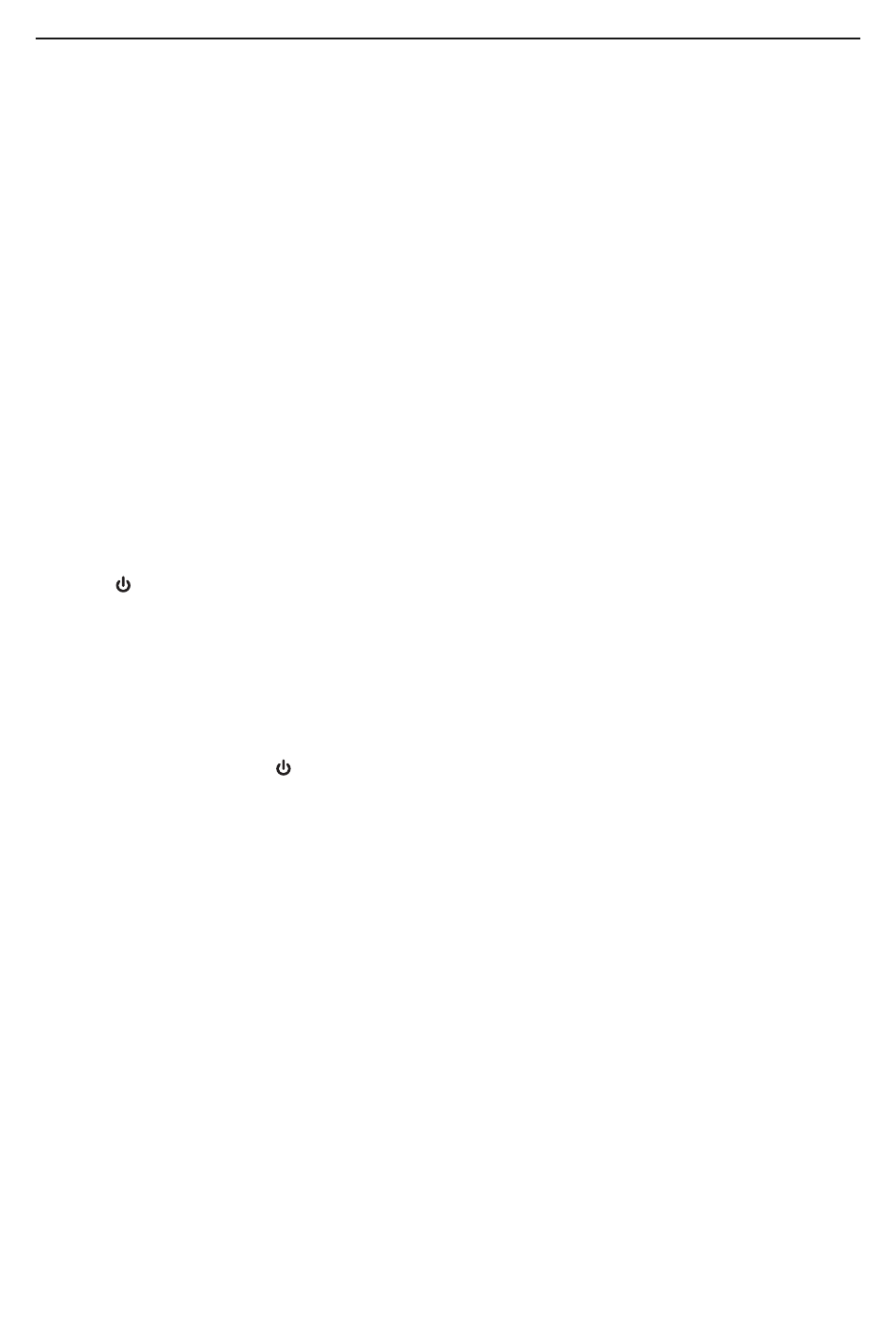
SETUP INSTRUCTIONS
CHECK PROBE CONNECTION
The H16 console and the P16181SR-M flexible-obedient probe ship already attached. To check the
soundness of the connection, twist the console's probe connector (Fig. 1, Callout 14) clockwise with
just enough force to confirm that it is still tightly coupled to the connector of the probe.
To detach the probe from the console, turn the collar on the probe connector counterclockwise and
pull the probe straight out and away.
To reattach the probe (or attach any other compatible probe), plug its connector into the connector at
the top of the console. The connectors mate in only one way, when the two red dots—one on the
console’s connector and the other under the collar at the end of the probe—are aligned. After you
have lined up the dots, push the two connectors together so the alignment keys on opposite sides of
the probe’s connector slide over the flats of the console’s connector. Slide the collar on the probe’s
connector forward and tighten the collar by turning it clockwise.
You can now peel away the plastic film that protects the console's LCD.
CHARGE BATTERY
To power on for the first time, plug one end of the supplied AC adapter/battery charger into a
wall socket. Then swing the black rubber protective flap away from the right side of the H16 to
expose the AC adapter jack (Fig. 1, Callout 10). Insert the cylindrical plug at the end of the
adapter/charger cable into the AC adapter jack. This will begin charging the console’s battery.
Push the
button and hold it for at least five seconds. The LCD will illuminate and briefly show the
word CAMERA on the left and a battery icon on the right (both in green), superimposed on video
being captured in real time by the camera at the end of the probe.
Use the thumbwheel on the left side of the console (Fig. 1, Callout 12) to adjust the intensity of the
camera’s lighting. In a brightly lit room, moving the thumbwheel has a big effect on the brightness of
the LEDs at the tip of the probe, but a much smaller effect on the brightness of video on the screen.
The on-screen impact of changing brightness is more pronounced in dark environments.
To turn off the H16, push the
button and hold it for at least five seconds.
It will take several hours to fully charge the H16’s Lithium-ion battery the first time. You cannot
replace the battery, which can only be replaced by General-authorized service personnel.
Do not open the case in an attempt to change the battery yourself. Doing so creates a potentially
fatal electrical hazard (and voids the warranty as well) with the AC adapter plugged in.
With proper care (charging the battery often, and never allowing it to completely discharge), you can
expect the H16’s battery to last four or five years. A fully charged battery should power at least four
hours of operation.
INSERT SD CARD
This step enables the H16 to store video clips and photos. Remove the supplied 2GB SD memory card
from its packaging. Discard the packaging, but save the plastic storage case.
Push the SD card into the socket on the right side of the console (Fig. 1, Callout 8). Be sure the card’s
gold contacts are facing front and enter the socket first. Push in the card until you feel it spring back
and you hear a click.
To remove the card later, push it in gently until you hear a click and the card pops out far enough for
your fingers to grab.
6
