General Tools and Instruments DCS100 User Manual
Page 14
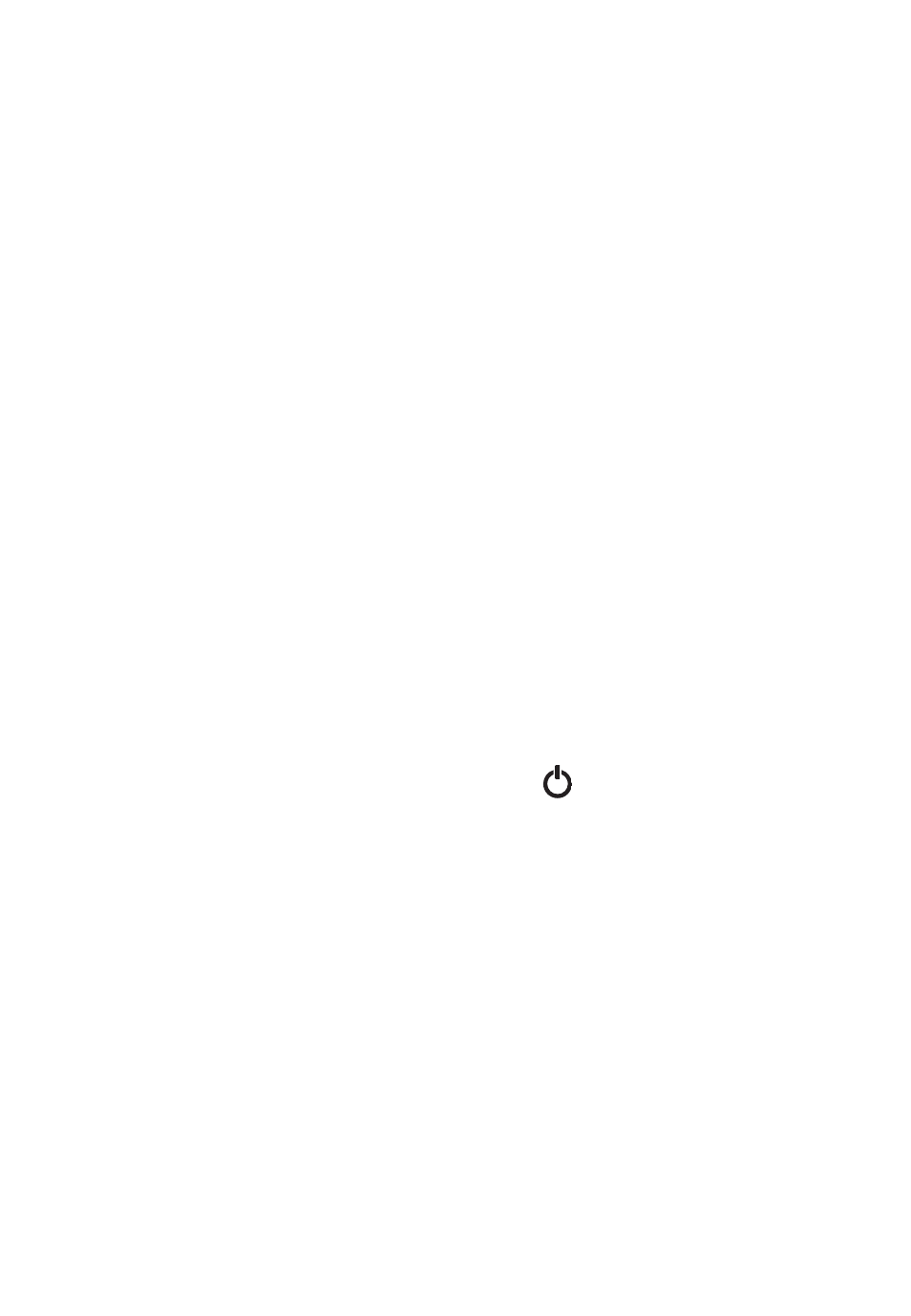
USING SKYPE TO STREAM VIDEO
1. Make sure that your Windows computer is connected to the
Internet
2. Download the Skype application (be sure it is version
4.2.0.169 or later) from www.skype.com
3. Install the Skype software on your computer, complete the user
profile and set up a Skype account
4. Open Skype
5. Under the “Tools” tab of the main screen, click on “Options”
6. In the left pane of the screen that appears, choose
“Video Settings”
7. On the next screen, under the “Select Webcam” tab,
choose “KC362 USB Video” (Windows XP) or
WDM2861 Capture (Windows 7)
That’s it. You’re now ready to make video calls to one or more parties
while streaming the video captured by your Seeker 100’s probe over
the Internet.
SHUTTING OFF THE GRIP
To shut off the Seeker 100 grip, press the “
CH” button and hold it
for five seconds. If you forget to shut off the grip after each inspection
session, its battery will fully discharge if the grip is left on for hours or
overnight, and the grip will not power on the next time you try to use
it—even with the AC adapter plugged in. If this happens, you’ll have to
wait up to four hours for the battery to recover its charge, with the
adapter plugged in. Because the Seeker 100 grip lacks an automatic
shutoff feature, it is critical that you shut it off manually within an hour
or two after every use.
14
*
1
Skype is a trademark of Skype Limited
*
2
Windows
®
7, Windows
®
Vista and Windows
®
XP are registered trademarks of Microsoft Corporation.
