General Tools and Instruments DA833 User Manual
Page 9
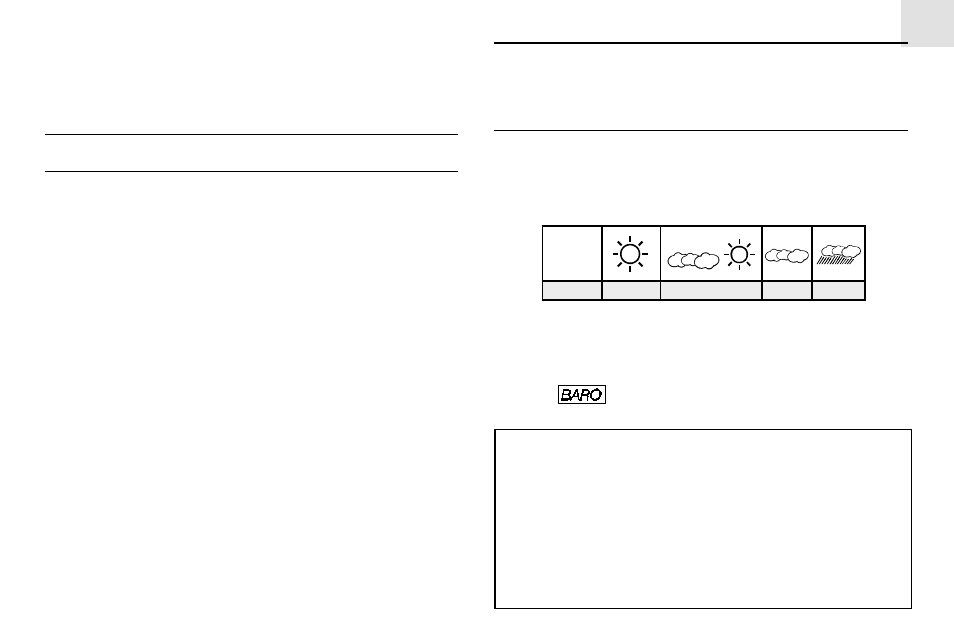
GB
9
2. Press and hold (+) for about 2 seconds. The Altitude
Sampling Rate will increase to 2-second intervals.
3. Press and hold (-) for about 2 seconds. The Altitude
Sampling Rate will decrease to 15-minute intervals.
Notes On The Altimeter Functions
Altitude readings may be affected by air pressure change. Sudden
changes in pressure, temperature and weather may cause an
inaccurate altitude reading.
The unit cannot distinguish between change of air pressure caused
by a weather change or by an altitude change. However, accurate
functioning of the unit can be maintained by following a few
simple steps.
To ensure that accurate altitude readings are maintained:
- At the start of a journey, switch the unit to the Altimeter
Display Mode. The last barometric pressure will remain
stored until the unit is switched back to the Barometer
Display Mode.
- When a journey is completed, or if the unit is maintained at
the same altitude for extended periods, it is recommended to
switch to the Barometer Display Mode.
- If a journey is particularly long or extended over a long
distance of varying altitudes, occasionally compare the unit’s
displayed altitude against known actual altitudes. If
necessary, manually calibrate the altitude to maintain correct
altitude readings.
LCD
displays
on the
unit
Forecast
Slightly Cloudy Cloudy Rainy
Sunny
Displayed forecast symbols are intended indicate weather forecasts
for the coming 12 to 24 hours. The radius of the forecast is
approximately 30 to 50 km.
A small
icon indicates that the unit is in Barometric
Mode and that the displays are barometer related.
Note:
1. The accuracy of weather forecasts, when only using
atmospheric pressure trends, are approximately 70 to 75
percent.
2. The weather forecasts from this unit are predictions that
cover the next 12 to 24 hours. It may not necessarily reflect
the current situation.
3. The "Sunny" icon, as applies to nighttime, implies clear
weather.
GENERAL OPERATION OF THE
BAROMETER AND WEATHER
FORECAST FUNCTIONS
In Barometric Mode, by detecting changes in air pressure, this
unit makes weather predictions. Illustrated weather forecasts
symbols indicate forecasts as sunny, slightly cloudy, cloudy,
and rainy.
