The time and date – General Tools and Instruments DA833 User Manual
Page 12
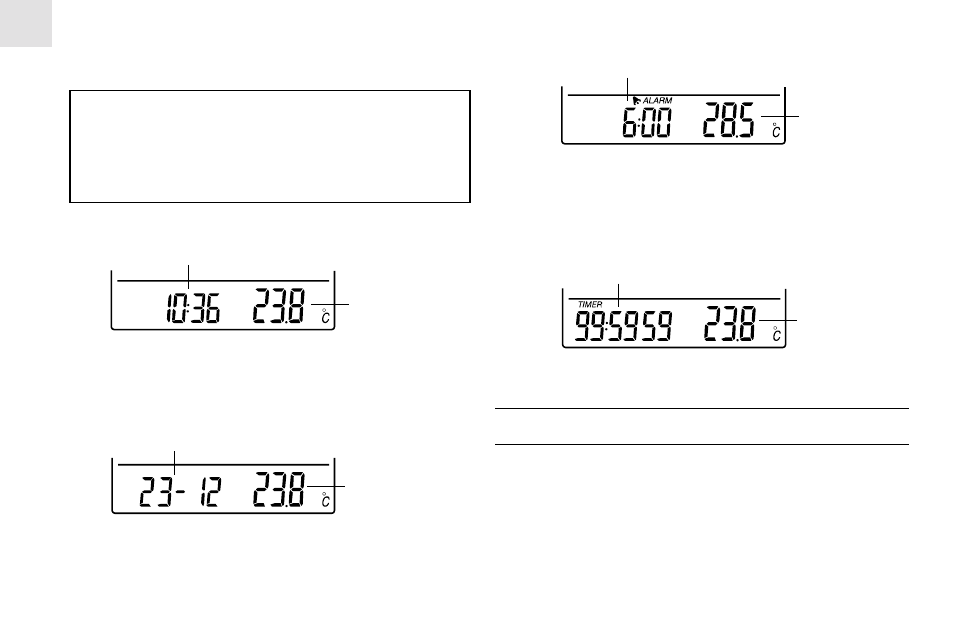
GB
1 2
Normal Time Display
The first display in Time and Date Mode.
Note:
- Normal Time Display is the third line of either the Normal
Altitude Display or Normal Barometer Display.
- Only the third line of the LCD will change in Time Date
Mode.
Display shows:
NORMAL TIME DISPLAY
DATE MONTH DISPLAY
3. Press [TIME] again to view the Alarm Time Display
Display shows:
2. Press [TIME] to view the Current Date / Month Display.
Display shows:
ALARM TIME DISPLAY
4. Press [TIME] again to view the Timer Display
Display shows:
TIMER DISPLAY
The Time and Date
The current time and date can be set sequentially.
To Set the Current Date and Time:
1. Enter Normal Altitude Display or Normal Barometer Display.
2. Press and hold [TIME] for 2 seconds, the EU or US indicator
starts flashing.
C u r r e n t
Temperature
C u r r e n t
Temperature
C u r r e n t
Temperature
C u r r e n t
Temperature
Current Time
Current Date / Month
Count-Up Time
Alarm Time
