Altitude sampling rate, The altitude alarm – General Tools and Instruments DA833 User Manual
Page 8
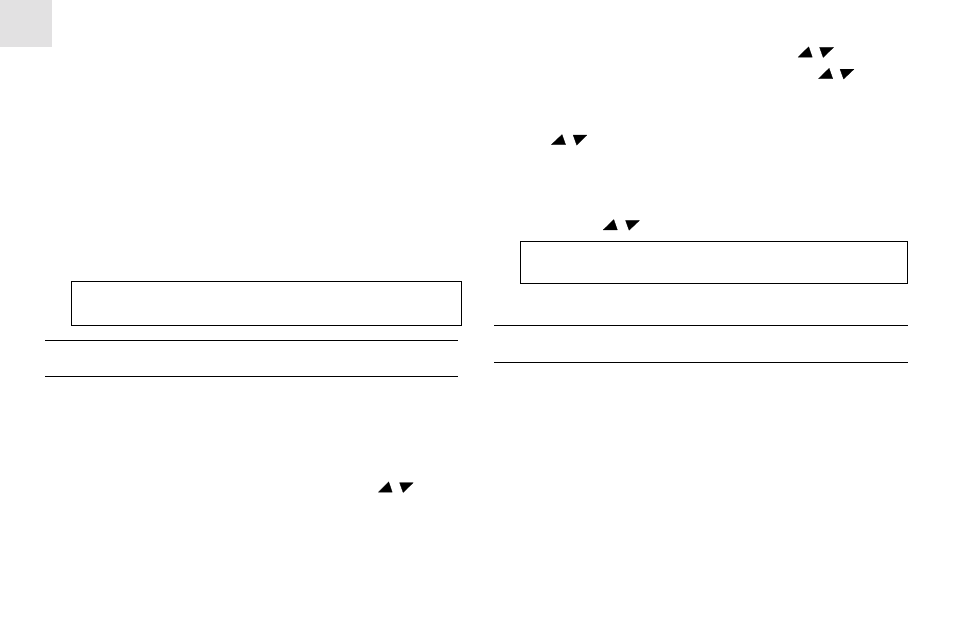
GB
8
5. Press [+] or [-] to deactivate the alarm (the indicator
disappears) or [+] or [-] to activate the alarm (
indicator appears).
6. Press [ALT], the
ALTALARM
indicator stops flashing.
The indicator will appear and the alarm will activate
at the specified elevation.
7. Press [ALT] again and the Altimeter exits the setting
sequence. If the alarm is set to activate at a specified
altitude, the will be displayed.
Note: The unit will return to the Altimeter Display if no
buttons are pressed for 2 minutes.
The altitude alarm setting ranges is between –500m and 7000m.
Altitude Sampling Rate
The DA833 automatically samples altitude level at a rate of 2
seconds or 15 minutes.
When detecting a significant change in altitude, the unit will
automatically increase the Altitude Sampling Rate to 2-second
intervals.
When maintained at the same elevation for 10 minutes or longer,
the device will automatically decrease the rate at which altitude
samples are taken.
To manually force a change in the frequency at which altitude
samples are taken:
1. In Normal Altimeter Display.
height reached memory. The subsequent maximum (or
minimum) altitude digits flash.
5. Press [+] or [-], the memory resets to the current actual
altitude.
6. Press [ALT], and proceed to the accumulative vertical ascent
/ decent memory. The subsequent accumulative vertical
ascent / decent digits flash.
7. Press [+] or [-], the vertical ascent / decent memory resets to
0 m. / ft.
8. Press [ALT] a last time and the unit returns to the Altitude
Max (or Min) Memory Display.
Note: The DA833 will return to Altitude Max/Min Memory
Display if no buttons are pressed for 1 minute.
The Altitude Alarm
The Altitude Alarm can be set to activate when a specific
altitude is reached.
To set the altitude alarm:
1. Enter Altitude Alarm Display.
2. Press and hold [ALT] for above 2 seconds. The
indicator will display.
3. Press the [+] and [-] to increase / decrease the altitude
reading. Press and hold for 100 m acceleration of
increments.
4. Press [ALT]
