Operating instructions – General Tools and Instruments BF10 User Manual
Page 7
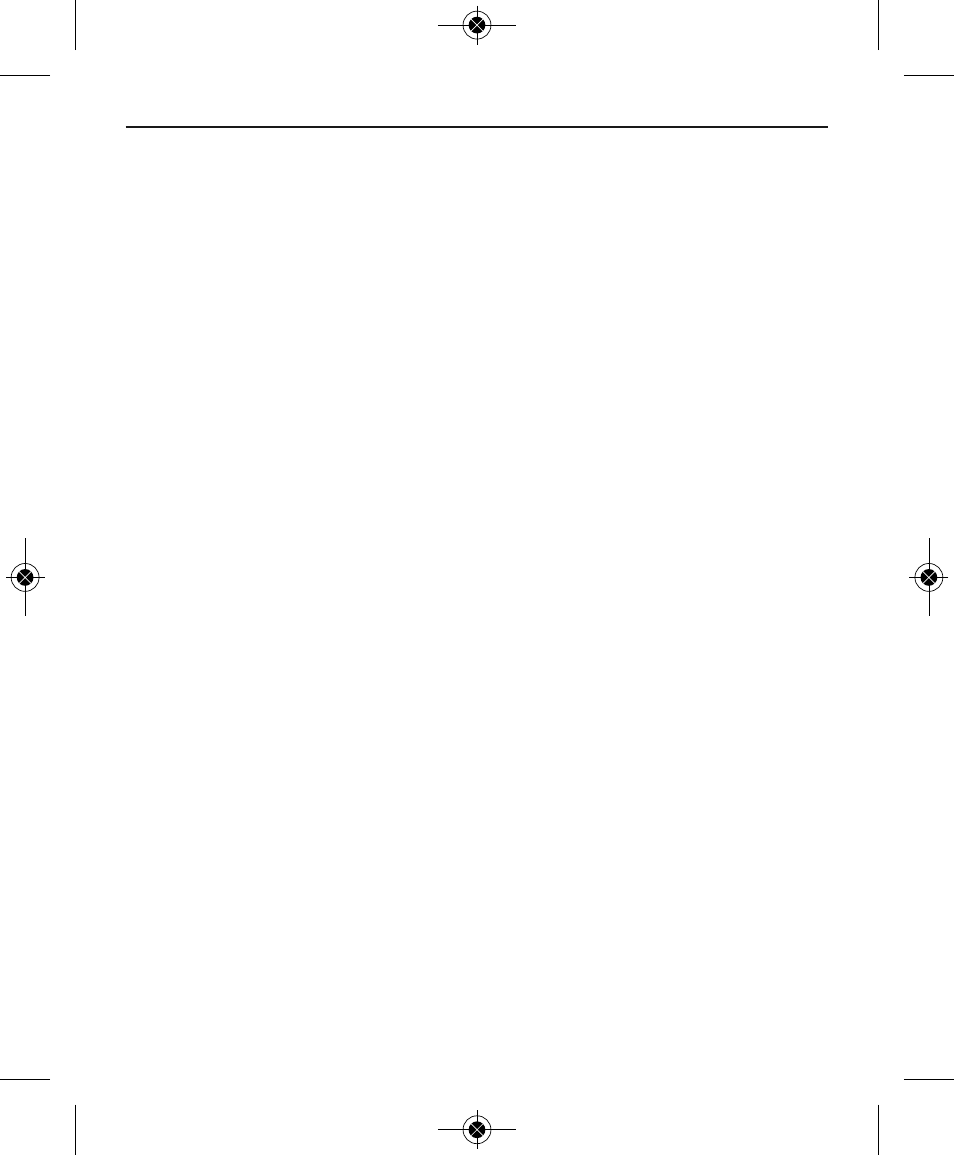
OPERATING INSTRUCTIONS
Before plugging the BF10 transmitter into either kind of
branch circuit receptacle (GFCI or non-GFCI), unplug all
appliances and equipment connected to that circuit. If you're
not sure whether an appliance or a piece of equipment is
powered by the circuit to be tested, unplug it to err on the
side of caution. Then plug in the transmitter.
To check a 110V GFCI or non-GFCI outlet for wiring faults,
slide the function switch on the transmitter (Fig. 1, Callout A)
to the right (the Socket Test position).
• If the outlet has no wiring faults, the two green LEDs in
the top row of socket test indicator lights will illuminate
(turn on) and a continuous tone will be heard.
• If the outlet has an open circuit or is not powered, no LEDs
will illuminate and no tone will be heard (because the
transmitter will remain unpowered).
• If the outlet has any of four common wiring faults (missing
earth (ground), missing neutral, live and earth reversed, and
live and neutral reversed), a unique pattern of one or more
green LEDs, or green and red LEDs, particular to that fault
will be displayed and a pulsed tone will be heard. Labels
to the right of the LEDs indicate which fault has been
detected.
7
BF10-Manual_FINAL4-082012_awb 8/20/12 10:31 AM Page 7
