Load cell replacement steps, continued, Crimp connectors – Fairbanks Aegis Drum Scales User Manual
Page 22
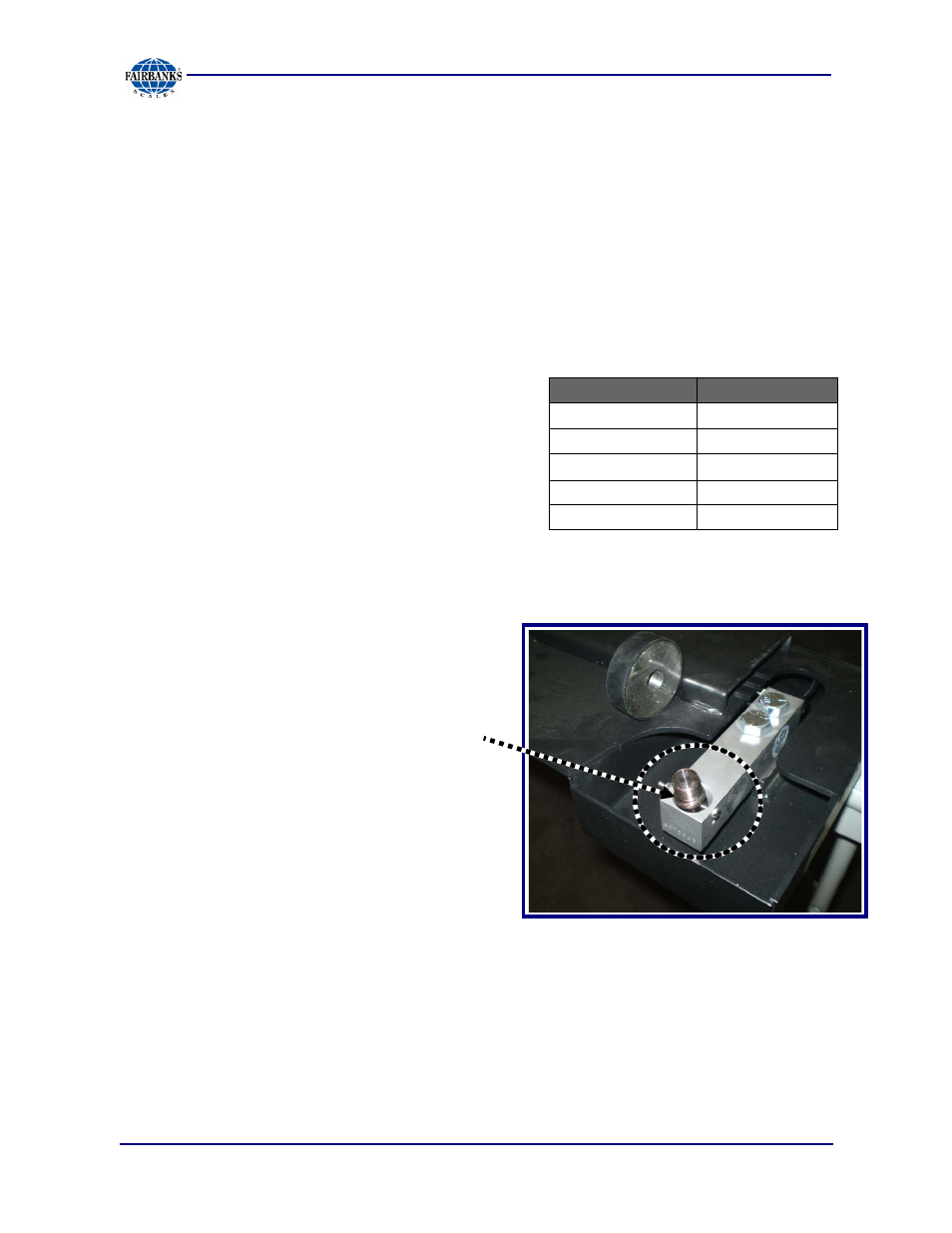
Section 4: Service & Maintenance
04/10
22 51190 Rev. 2
4.2.3. Load Cell Replacement Steps, Continued
7. Carefully remove the new replacement Load Cell from its packing.
8. Inspect it thoroughly for any obvious shipping or handling damages.
9. Remove the Load Cell Foot Assembly from the defective Load Cell, then place it
onto the new replacement Load Cell.
10. Replace the new Load Cell onto its Mounting Block, then secure it with the
Mounting Bolts.
11. Torque each Mounting Bolt to 90 ft/lbs.
12. Secure the Load Cell Cable into place.
13. Strip away the insulation from the four (4)
Load Cell to a minimum of ¾”.
14. Using
Crimp Connectors
, fasten all five
(5) green wires together, all five (5) black
wires together, all five (5) white wires
together, all five (5) red wires together, and all
five (5) yellow wires together.
15. Replace the Wiring Panel Cover, then screw in the two (2) 7/16” bolts.
16. Level the scale.
─ Turn the Load Cell Foot
clockwise or counter-clockwise to
level the scale.
─ Be careful not to unthread the foot
from the loading pin.
17. Reapply power to the Instrument.
18. Recalibrate the scale with the
Instrument Service Manual.
19. Test the Platform for proper
operations.
.
WIRE COLOR
Red
(
−) Signal
White
(+) Signal
Black
(
−) Excitation
Green
(+) Excitation
Yellow
Ground
