Fairbanks 5001 Series QuickSilver IS User Manual
Page 14
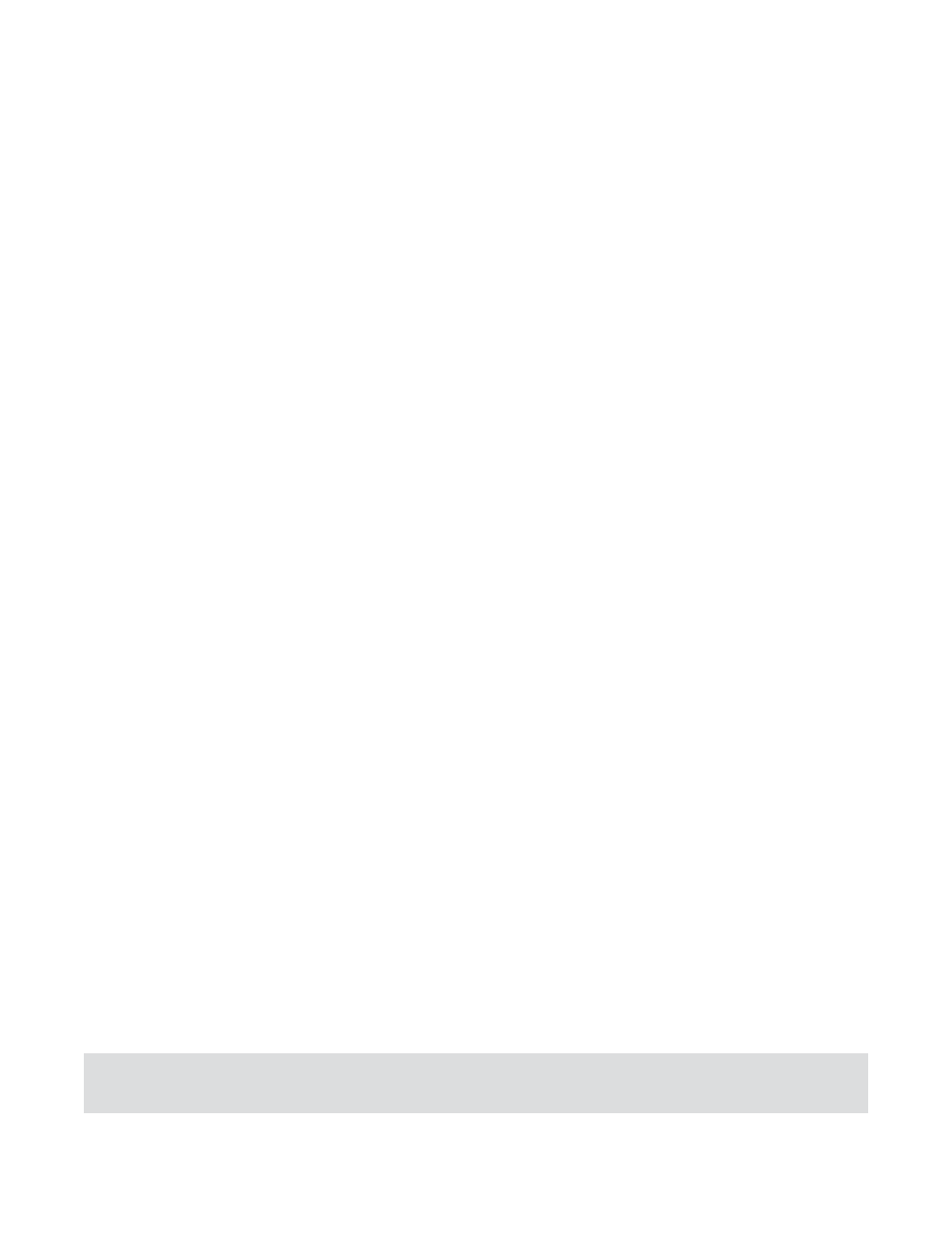
Note: In the Checkweighing Mode the ZERO, AUTO/TARE, and UNITS keys are disabled.
50770
14
04/12 Rev. 5
d. Weighing Units
To select the desired weighing units, press the UNITS key. The Units indicator
will move in response to the key.
The selected weighing units will be saved in memory each time the OFF key is
pressed. This feature allows the instrument to return to the weighing units in
use when power is restored.
The selected weighing units will not change unless:
1. The UNITS key is pressed.
2. Power to the instrument is lost prior to pressing the OFF key.
3. The Programming mode of the instrument is accessed.
e. Checkweighing
CHECKWEIGHING is a process in which a TARGET weight is entered into the
scales memory. The display shows the operator where the weight on the
platform is, over or under, relative to the target weight.
The TARGET VALUE is the weight that has been selected as the weight to be
achieved in the checkweighing process. The target value refers to the absolute
value of the Gross weight only. This is a programmable feature.
The LIMIT WEIGHT value is the amount over or under the target weight that is
to be shown in the display. This is a programmable feature.
Three different ranges can be shown in the display; the accept range, the over
range and the under range. The size of the ranges is set by the LIMIT WEIGHT
value.
When the weight on the platform is within the ACCEPT range, the display will
show a series of "- - -". A pointer will show the operator where the weight value
is, within the ACCEPT range.
If the weight on the platform is over or under the values set by the limits, the
display will show a series of "u"s for under, or up-side-down "u"s for over. A
pointer will tell the operator where in the over or under range the weight value is
located.
To exit the Checkweighing Mode, press the GROSS/NET key.
