System overview (cont’d) – FIREPOWER Vista 32-128FB User Manual
Page 7
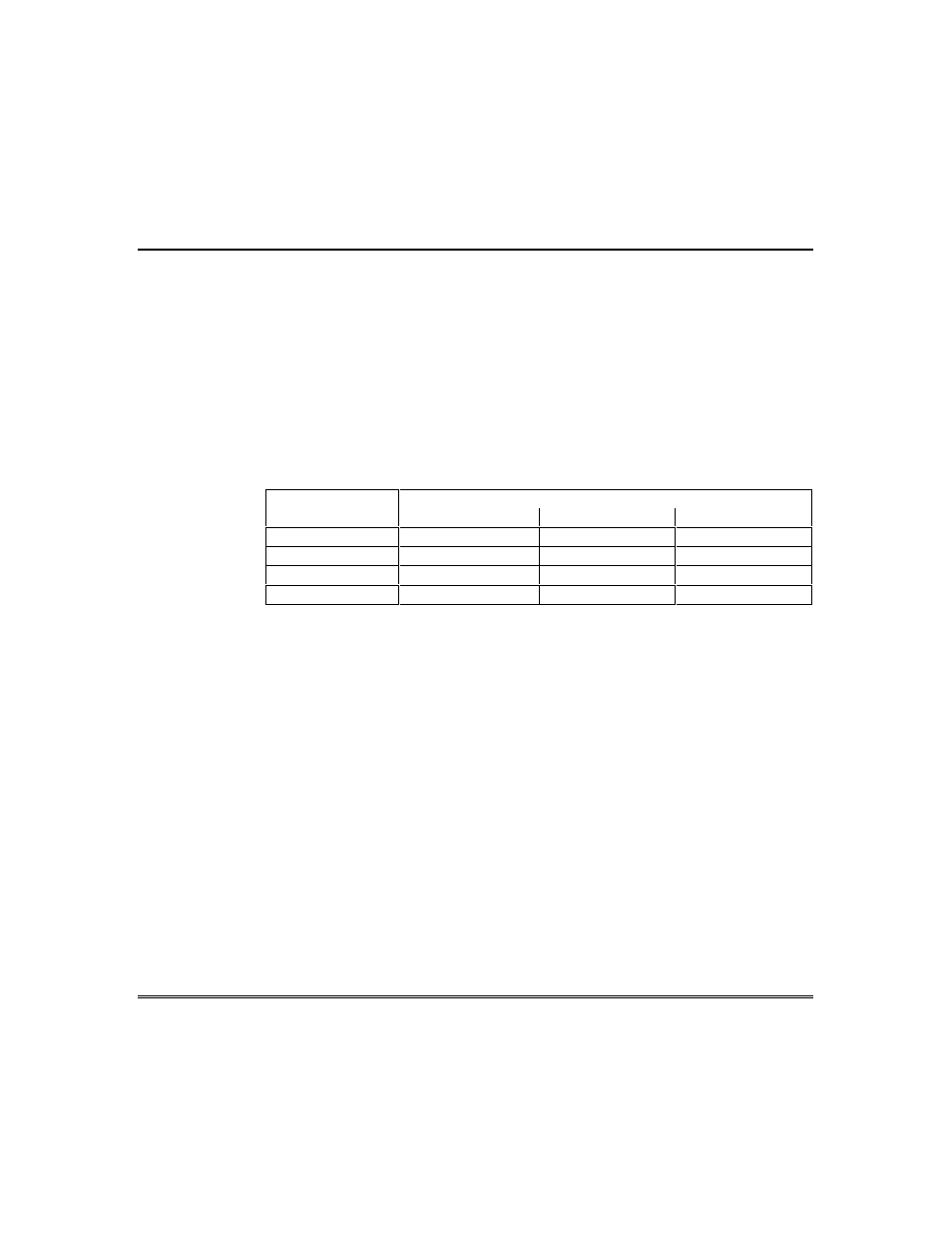
– 7 –
System Overview (cont’d)
Burglary Protection
The burglary protection portion of your system must be turned on or "armed"
before it will sense burglary alarm conditions. Your system provides four
modes of burglary protection: STAY, AWAY, INSTANT and MAXIMUM, and
even allows you to BYPASS selected zones of protection while leaving the
rest of the system armed. The system also provides a CHIME mode, for
alerting users to the opening and closing of doors and windows while the
system is disarmed. Refer to the other sections of this manual for procedures
for using these features.
The following table lists the four different arming modes and the results of
each.
Features For Each Arming Mode
Arming Mode
Exit Delay
Entry Delay
Perimeter Armed
AWAY Yes
Yes
Yes
STAY Yes
Yes
Yes
INSTANT Yes No Yes
MAXIMUM Yes No Yes
Alarms
When an alarm occurs, both the keypad and external sounders will sound,
and the keypad will display the zone(s) causing the alarm. If your system is
connected to a central monitoring station, an alarm message will also be sent.
To stop the alarm sounding, simply disarm the system.
Memory of Alarm
When an alarm condition occurs, the keypad displays the number(s) of the
zone(s) that caused the problem, and displays the type of alarm (ex. FIRE,
ALARM). It remains displayed until it is cleared by disarming the system
(see DISARMING THE SYSTEM section).
