FIREPOWER Vista 32-128FB User Manual
Page 4
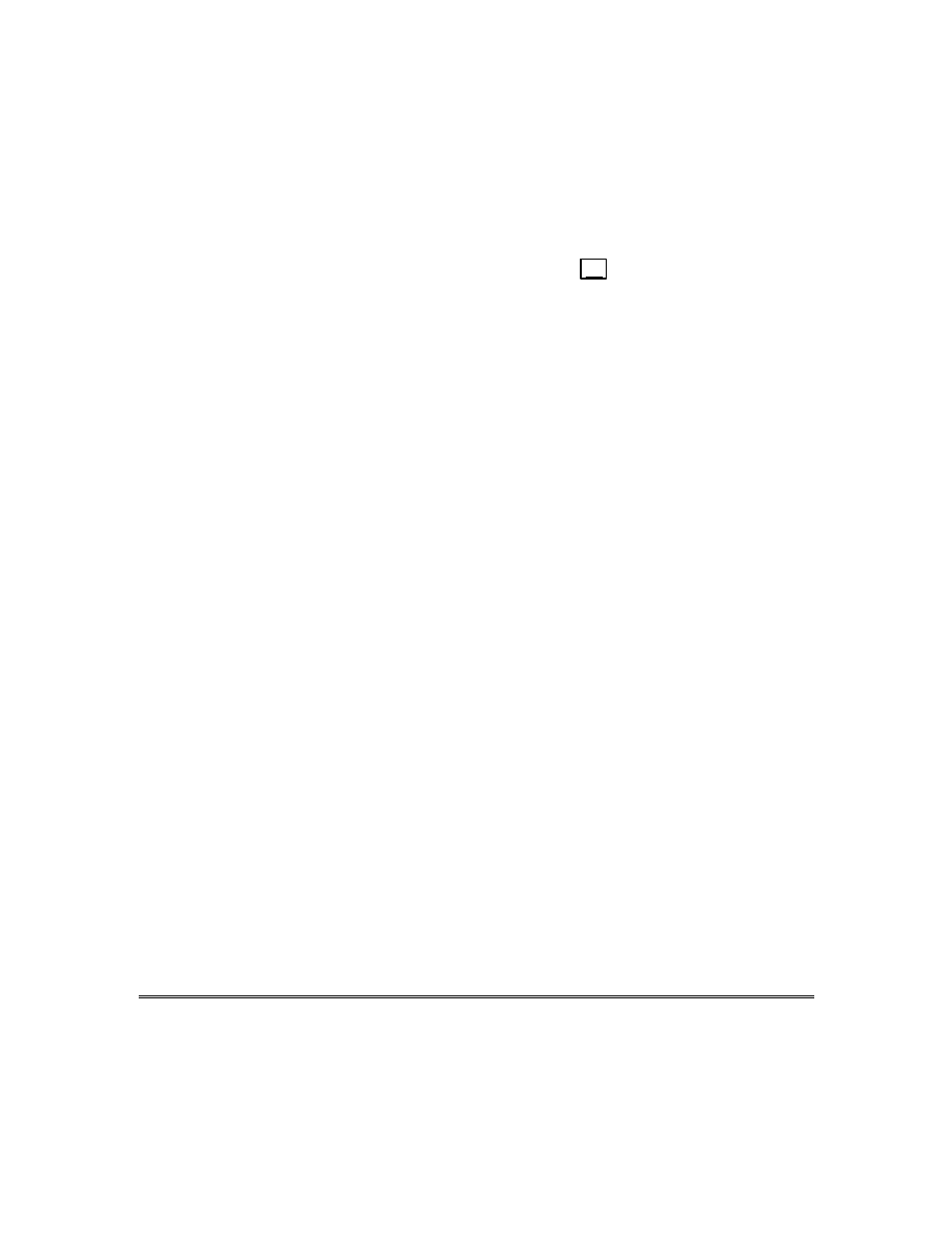
– 4 –
PANIC KEYS........................................ 38
Using Panic Keys .....................................38
SPEED KEY (MACROS)...................... 39
General Information..................................39
Defining ....................................................39
Executing ..................................................40
Using Speed Key For Fire Alarm
Function ....................................................40
ACCESS DOOR CONTROL ................ 41
General Information..................................41
Executing ..................................................41
USING #70 RELAY MENU MODE ....... 42
General Information..................................42
USING SCHEDULES ........................... 43
Delaying the Closing Time .......................43
Temporary Open/Close Schedules ..........43
Programming Temporary Schedules........44
PROGRAMMING DEVICE TIMERS..... 46
General Information..................................46
USING #77 INSTANT ACTIVATION
MODE............................................... 48
EVENT LOG PROCEDURES............... 51
General Information..................................51
To Display The Event Log ........................51
TESTING THE SYSTEM (TO BE
CONDUCTED WEEKLY) ..................53
Using the 5 TEST Key ......................... 53
Testing Your System ................................ 53
FIRE ALARM SYSTEM ........................54
In Case Of Fire Alarm............................... 54
Silencing A Fire Alarm .............................. 54
Fire Display Lock ...................................... 55
Fire Drill Test (Code + # + 69).................. 55
TROUBLE CONDITIONS .....................56
Typical Trouble Displays .......................... 56
Power Failure ........................................... 57
EMERGENCY EVACUATION ..............58
MAINTAINING YOUR SYSTEM ...........59
Taking Care of Your System .................... 59
Replacing Batteries in Wireless
Sensors .................................................... 59
Silencing Low Battery Warning Tones
at the Keypad ........................................... 60
Routine Care ............................................ 60
QUICK GUIDE TO SYSTEM
FUNCTIONS .....................................61
SUMMARY OF AUDIBLE
NOTIFICATION .................................63
INDEX ..................................................68
