Accessing other partitions (cont’d) – FIREPOWER Vista 32-128FB User Manual
Page 24
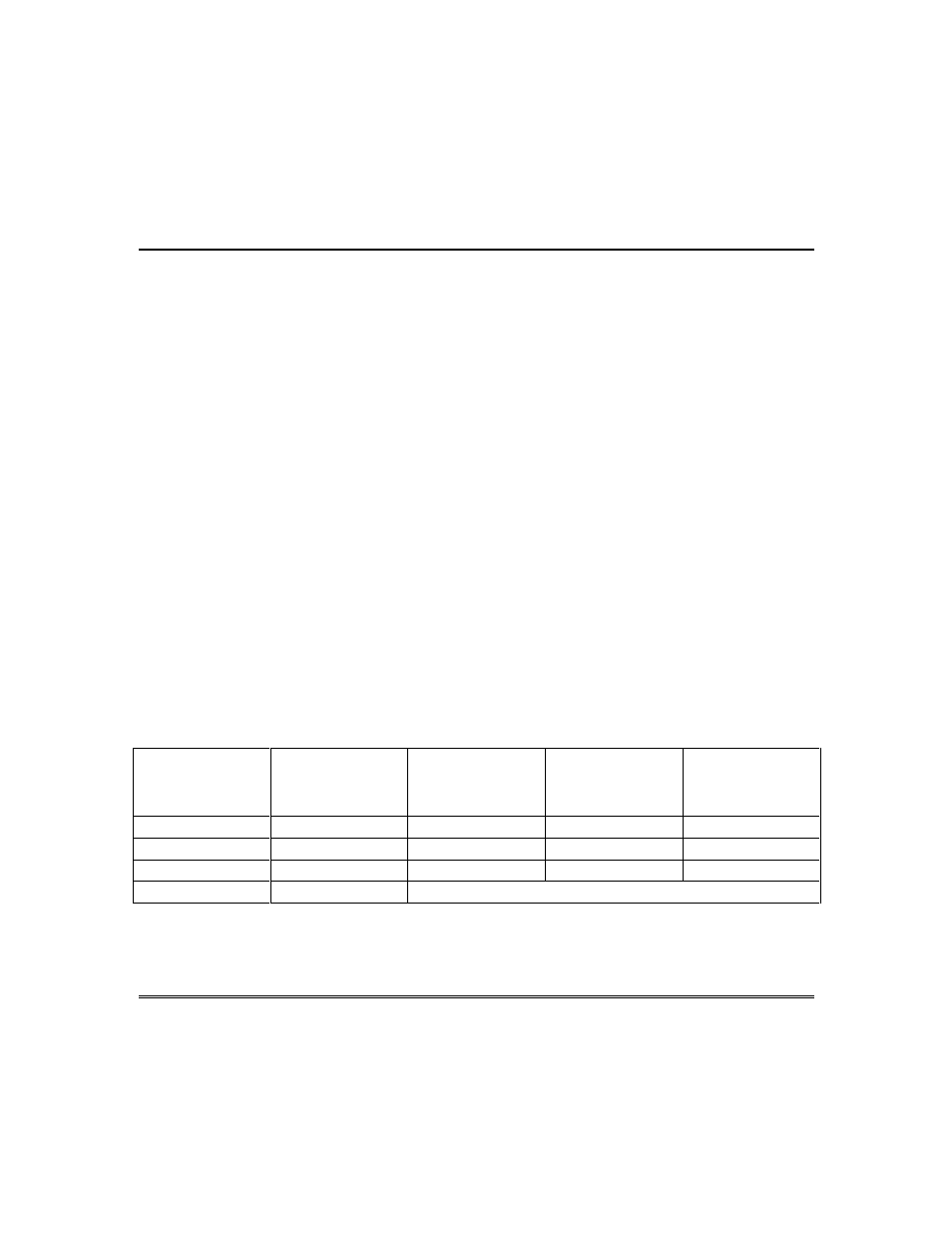
– 24 –
Accessing Other Partitions (cont’d)
Common Lobby Operation
When an installation consists of a partition that is shared by users of other
partitions in a building, that shared partition may be assigned as a “common
lobby” partition for the system. An example of this might be in a medical
building where there are two doctors and a common entrance area.
This option employs logic for automatic arming and disarming of the common
lobby. Partitions may be set to affect and/or attempt to arm the common
lobby. This will affect the way the lobby will react when arming or disarming
activity occurs in another partition.
Partitions that affect the lobby will cause the following to occur:
a. When the first partition that affects the lobby is disarmed, the lobby will
also be disarmed.
b. The common lobby cannot be armed unless every partition selected to
affect the lobby is armed.
c. Arming the last partition that affects the lobby will not automatically
attempt to arm the lobby.
Partitions set to arm the lobby will cause the following to occur:
a. Arming any partition programmed to arm the lobby will automatically
attempt to arm the lobby. If any faults exist in the lobby partition, or
another partition that affects the lobby is disarmed, the lobby cannot be
armed, and the message “UNABLE TO ARM LOBBY PARTITION” will
be displayed.
The following chart summarizes how the common lobby partition will
operate:
Partition Affects
Lobby
Partition Arms
Lobby
Disarms When
Partition Disarms
Attempts to Arm
When Partition
Arms
Can Be Armed if
Other Partitions
Disarmed
NO NO NO NO YES
YES NO YES NO NO
YES YES YES YES NO
NO
YES
---ENTRY NOT ALLOWED---
