Security codes & authority levels (cont’d) – FIREPOWER Vista 32-128FB User Manual
Page 17
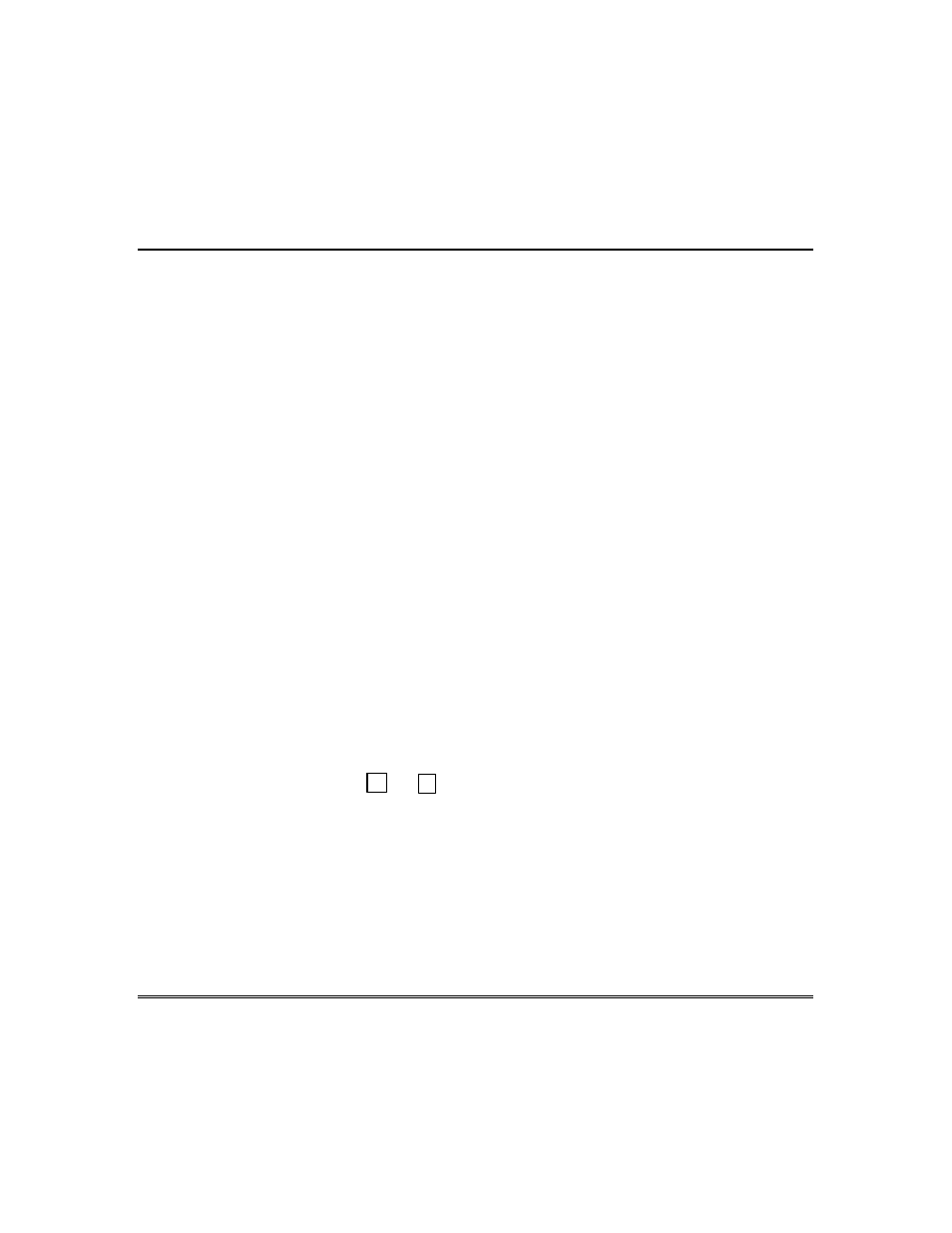
–17 –
Security Codes & Authority Levels (cont’d)
General Rules on Authority Levels and Changes
• A user may not delete or change the user code of the SAME or HIGHER
authority than which he is assigned.
• A user may only ADD users to a LOWER authority level.
• A user may assign access codes only to those partitions to which the user
adding the code has access. (ex. a user with access to only partition 1
cannot assign codes in partition 2.)
• The only way to assign a user’s authority level is by using the "Add A
User" procedure. To change a user’s authority level, that user must first
be deleted, then added again.
• A user can only be DELETED or CHANGED from within the partition he
is assigned.
• User numbers must be entered as 3-digit entries (2-digit for VISTA-
32FB). Single digit user numbers must be preceded by a "00" (example,
003, 004, etc.). Security codes are entered as 4-digit numbers.
• Before assigning a security code, be sure it does not conflict with any
DURESS code.
Note: When adding, changing or deleting users, all other alpha keypads in
that partition will display "User Edit Mode – Please Stand By", and key
depressions (except Panic) at those keypads will be ignored. Panic key
depressions will cause an alarm and terminate user entry.
To Exit User Edit Mode
You can exit any of the user edit modes described on the following pages at
any time by doing the following:
1. Press either
✳ or # , or don't press any key for 10 seconds.
2. System returns to normal mode.
