FIREPOWER 5207 User Manual
FIREPOWER Safety
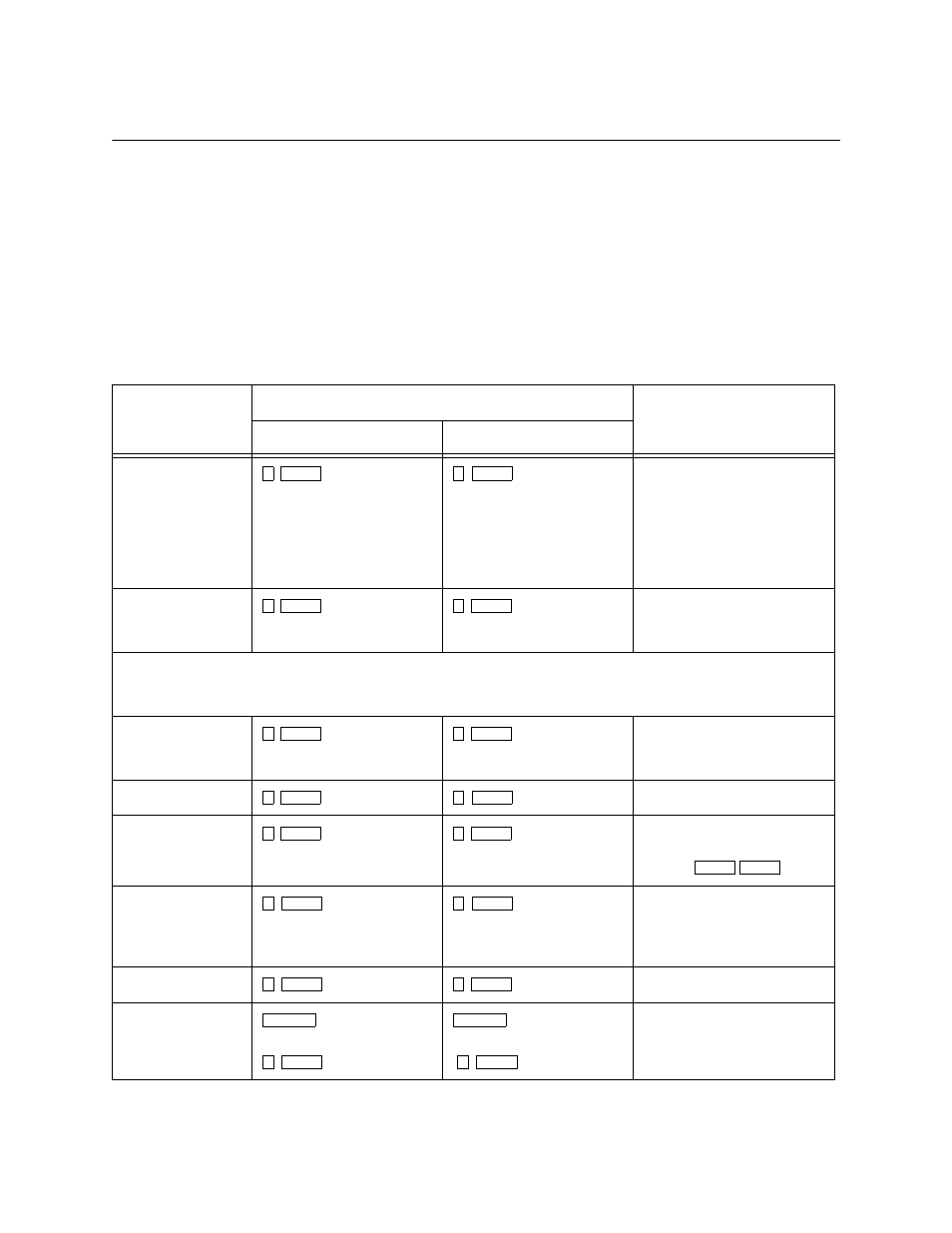
Model 5207 Fire Control/Communicator Installation and Operation Manual
5-2
150865
5.1
Built-in Touchpad and Model 5230 Operation
Basic operation of both the 5230 and the built-in touchpad is described in Table 5-1. Note that
if no keys are pressed for 15 minutes while in program mode, the system will time out and
resume normal operation.
Notes: A valid operating code is required for most functions when using the 5230. In Table 5-1, code = any valid
operating code, code 0 = installer’s code, and code 1 = main user’s code.
If the NEED CODE AT PANEL option is selected in programming (Step 3), the following operations will
require a valid code when using the built-in touchpad: Silence, Reset alarms, Clear alarm memory, Test.
Table 5-1 5207 Operation
To
Additional Information
5230 Annunciator
Built-in Touchpad
Test the system
+ code
The system will perform a
display lamp test, a bell test, and
a communicator test.
(Note: Bells or relays
programmed to activate on
"Pre-Alarm" or "Trouble" do
not activate during a test.)
Reset alarms (or
smoke detectors)
+ code
If there is no alarm, this
procedure resets the smoke
detectors.
When a trouble condition occurs and you reset the alarm, the trouble condition is stored in memory until you clear the alarm
memory. If the alarm memory is not cleared, the trouble condition is displayed the next time a trouble condition occurs,
implying incorrectly that more than one trouble condition exists.
Clear alarm memory
+ code
Clears alarm memory and resets
the 4180. (This function
removes all memory of alarms.)
Reset the dialer
+ code 0 or 1
+ code 0 or 1
Resets the dialer (aborts a call).
Initiate download
+ code 0 or 1
+ code 0 or 1
Starts the downloading process.
Exit downloading mode by
pressing .
Display alarm
memory
Displays current alarm memory.
(It is recommended that you
clear alarm memory after
displaying it.)
Display troubles
Displays trouble conditions.
Silence troubles or
alarms
+ code
OR
+ code
OR
If silencing audible signals, you
may need to enter a code.
0
ENTER
0
ENTER
1
ENTER
1
ENTER
2
ENTER
2
ENTER
3
ENTER
3
ENTER
4
ENTER
4
ENTER
CLEAR CLEAR
5
ENTER
5
ENTER
6
ENTER
6
ENTER
SILENCE
7
ENTER
SILENCE
7
ENTER
