Emtech Electronics AVDH-1 User Manual
Page 9
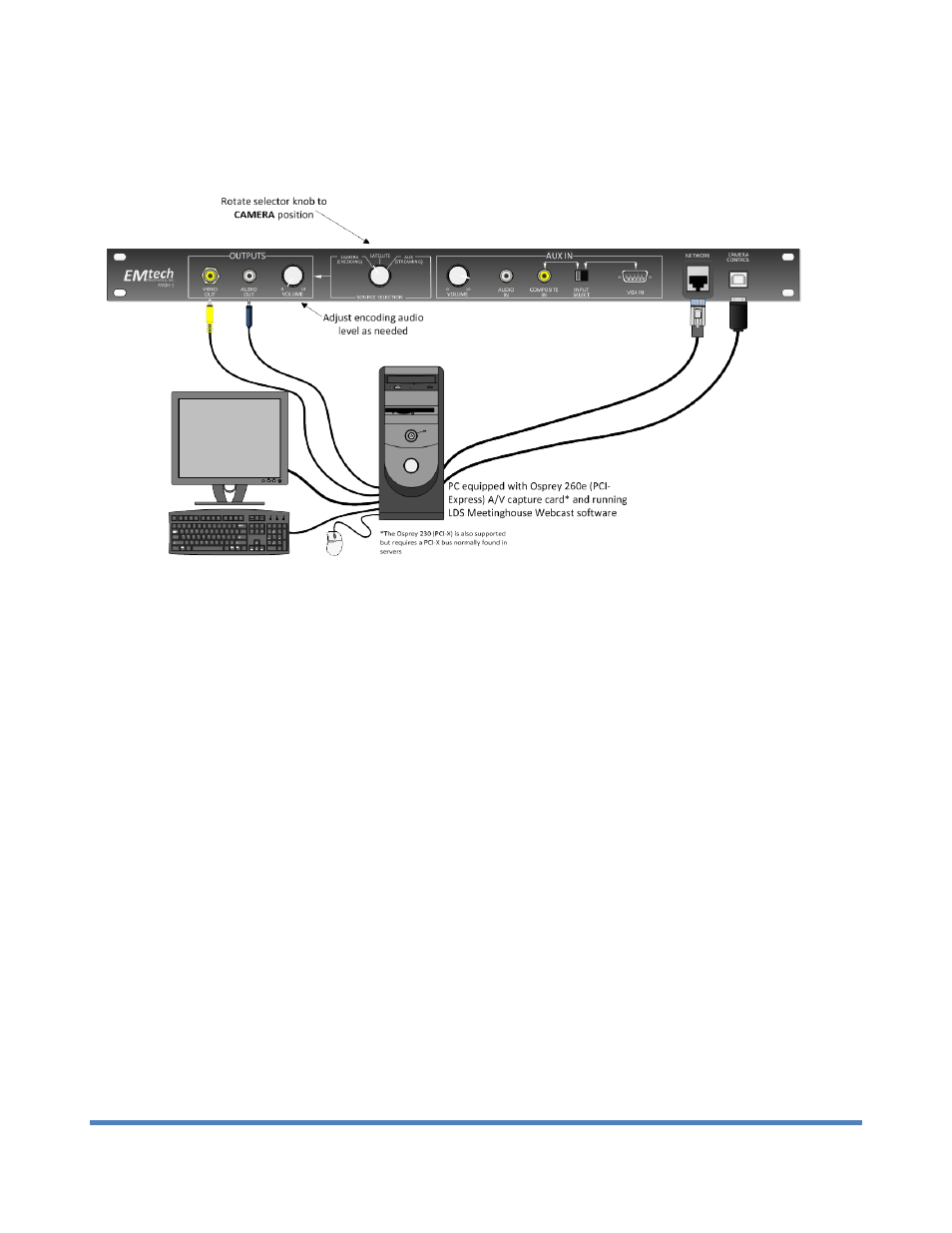
Meetinghouse Audio/Video Distribution Hub User Guide rev 0.9a February 2013
9
Transmitting a webcast using a desktop PC with Meetinghouse Webcast Software (AVDH-1 only)
Follow the connections in the diagram below.
Setup steps & important tips:
Setup is very similar to the Webcast Communicator scenario described above. Only the differences are
outlined below:
• Connect the Video Out jack on the front panel of the AVDH-1 (under Outputs) to the video input jack
on the Osprey card (typically part of an octopus cable connected to the card), using the yellow
composite RCA cable supplied in the AVDH-1 cables and accessories bag.
• Connect the Audio Out jack on the front panel of the AVDH-1 (under Outputs) to the left and right
audio inputs on the Osprey card (again, typically an octopus cable) using the 3.5mm-to-dual RCA audio
cable supplied in the AVDH-1 cables and accessories bag.
• Note: the Webcast Communicator scenario described previously calls for making the video and audio
outputs connections to a monitor and headphones. Since those connections will be made directly to
the PC in this scenario, please consider the following:
o
Your equipment rack should already have a TV monitor with speakers that will provide live
monitoring for the video and audio feeds. To view the feed turn on TV and tune to primary
language channel (usually channel 3).
• Theoretically, you could run the camera control software on the same PC that is running the
Meetinghouse Webcast Software, but for greater reliability, it is probably best to run the camera
control software on a different PC (desktop or laptop). Follow the directions shown in the previous
section.
• Install, authorize, and run the Meetinghouse Webcast Software:
