Emtech Electronics AVDH-1 User Manual
Page 10
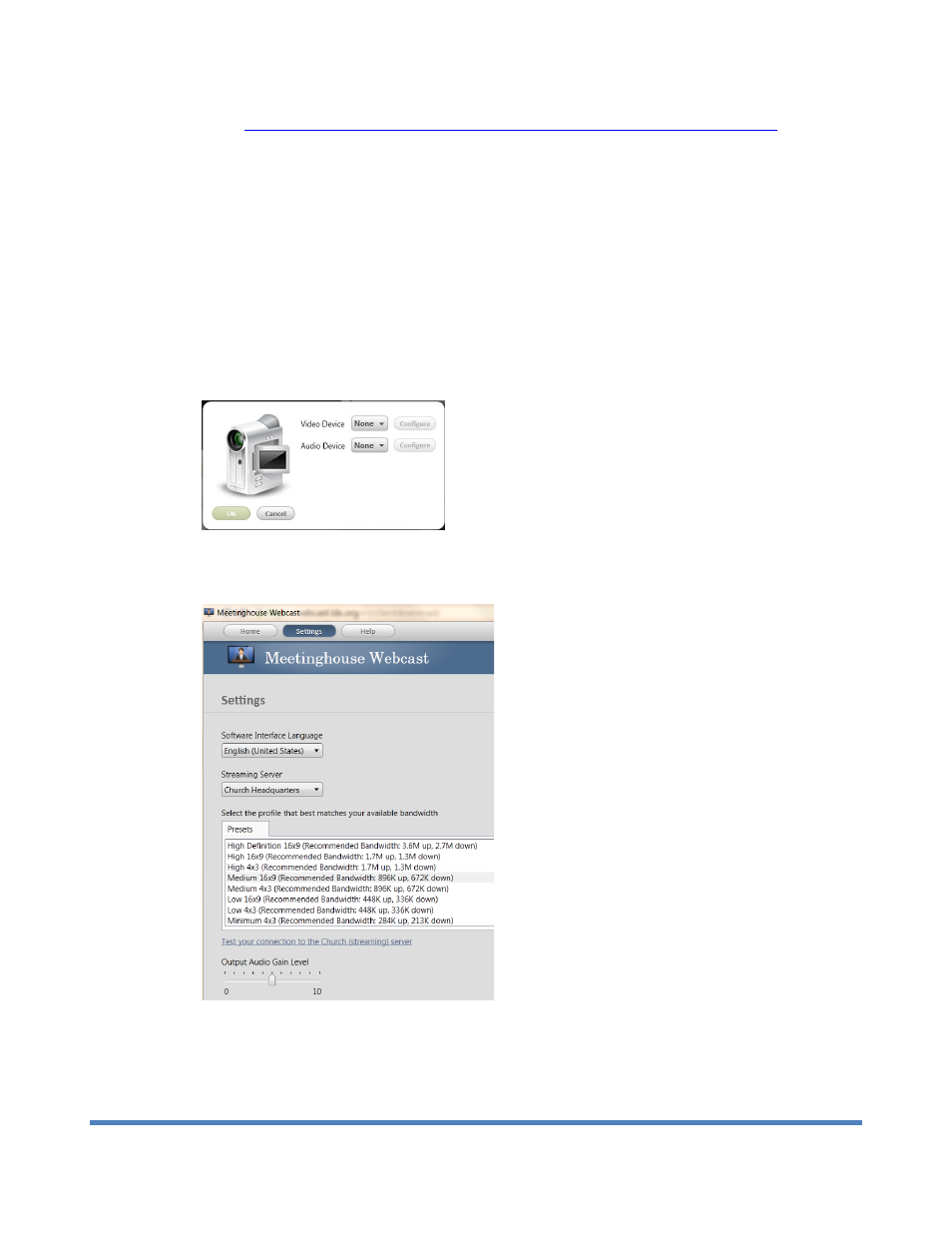
Meetinghouse Audio/Video Distribution Hub User Guide rev 0.9a February 2013
10
o
Go to
to
download the software.
o
Enter your LDS Account username and password.
o
Download and install the software, and then launch the program.
o
The first time you launch, the software will check your current calling. If you are a Stake
Technology Specialist or a member of a stake presidency or high council, you will be
automatically authorized. Otherwise, you will be given the option to request authorization
from your stake president, manager (if a Church employee), or request authorization
assistance from the Global Service Center (GSC). Select the appropriate option. Once
permission has been granted (you should receive an automated email letting you know that
you are authorized), you will be able to log into the software with your LDS Account.
o
The first time into the software, you will be asked if you want to add a device:
Select Yes, and choose your audio and video device (in this scenario, the Osprey card will be
chosen for both).
o
Click on the Settings at the top of the screen:
Test your connection to the Church streaming server by clicking on the link. Take your upload
speed, divide by 2, and use that as your guideline for the recommended bandwidth in the
Presets table. Then choose the desired aspect ratio (16x9 or 4x3) and click OK.
o
Back on the main page, edit your Unit ID and Event ID as necessary. Change the Event Type –
