Emtech Electronics AVDH-1 User Manual
Page 6
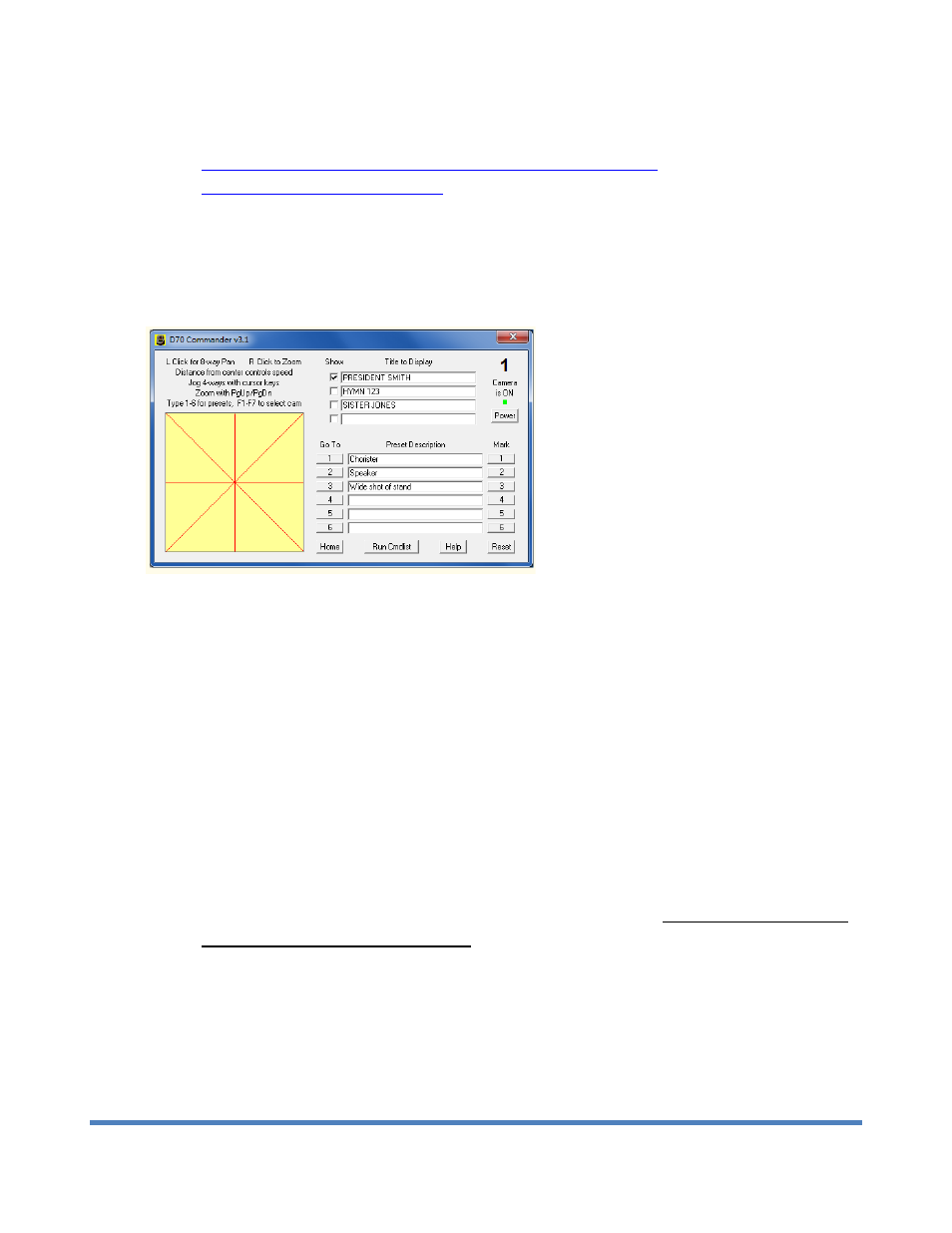
Meetinghouse Audio/Video Distribution Hub User Guide rev 0.9a February 2013
6
Download from this site:
If you are asked to register the software, just skip that step.
Install both software packages, and test the connection to the Sony EVI-D70 camera and make sure
control is working properly. The software includes several important features:
o
Keyboard & mouse control: Ability to use both keyboard keys and mouse control to control
camera movement (up/down/left/right/zoom in/zoom out, also known as PTZ –
pan/tilt/zoom)
o
Variable speeds: PTZ controls can move very slowly or quickly by clicking close to the center
(slow speed) or further away from the center (faster speed)
o
6 programmable presets: The use of presets is strongly recommended, as opposed to slowly
moving the camera from one position to the next. The software is designed to momentarily
blank the camera shot when switching from one preset to the next. Slow-paced panning
(moving left to right across the choir, for example) may seem like an interesting shot, but in
reality can cause less-than-desirable results on a webcast. A slow pan creates the need for
constantly-changing full frames, which may exhaust available bandwidth and cause a poor
picture for the receiving sites.
o
Text overlays: Ability to temporarily insert text, such as the speaker name or the hymn
number. Not an adequate solution for displaying words to hymns. You must deselect the text
check box to remove it from displaying – otherwise, it will stay on even after you delete the
text itself or even disconnect your PC.
o
Help function: The author has included a nice help function describing setup and usage.
