Teledyne Max-5 - Combustion efficiency analyzer User Manual
Page 22
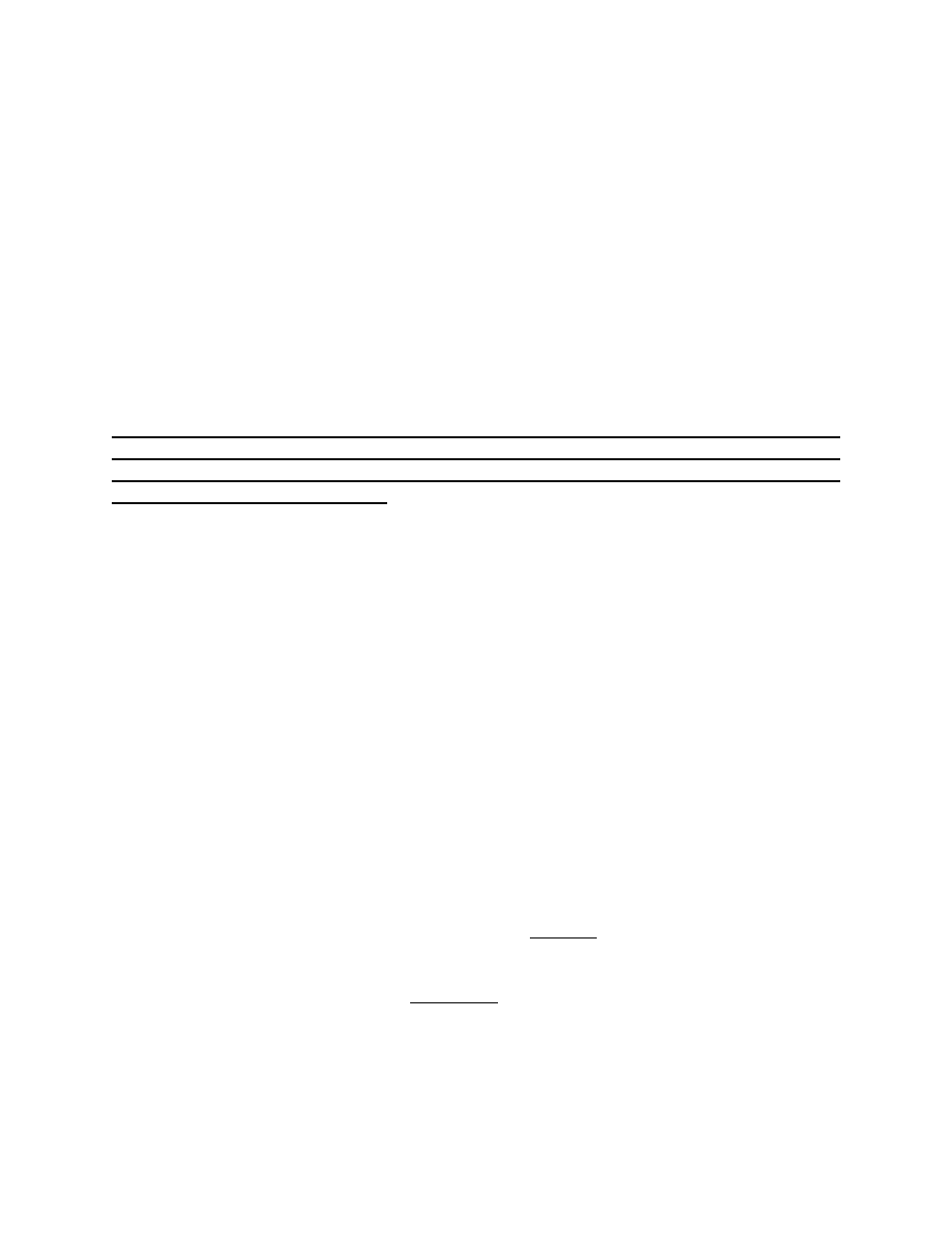
1.
Turn power switch on (without O
2
sensor installed). If a negative O
2
reading is
displayed,
proceed to step 2. If a negative reading is not displayed, electronic zeroing is not
required.
2.
Press the CAL and LOGO keys simultaneously. CAL will display on the screen.
3.
Press the CAL key.
4.
Press the CAL, UP and DOWN keys simultaneously. A double beep will occur followed
by a short interval and a second double beep. Electronic zeroing is now completed.
ROUTINE MAINTENANCE
WARNING: THE ELECTRONIC COMPONENTS IN THE MAX 5 CAN PRESENT AN
ELECTRICAL SHOCK HAZARD. BEFORE REMOVING THE ANALYZER COVER
FOR ANY REASON, DISCONNECT THE CHARGING CORD FROM THE POWER
SOURCE AND THE ANALYZER.
SCRUBBER
The analyzer needs the scrubber to remove interfering gases, such as sulfur and nitrogen oxides,
or hydrogen sulfide. These gases can cause false readings if they are not removed from the flue
gas sample. The scrubber is disposable and must be periodically replaced.
Replace the scrubber when its granules have changed color from purple to gray. When all traces
of purple are gone, the scrubber is not operating effectively.
To replace the scrubber, proceed as follows:
1.
Obtain a new scrubber.
2.
Carefully pull the old scrubber out of its bracket holder on the back of the unit.
3.
The scrubber is attached to tubes on both sides; remove each end of the scrubber from
the end of each tube and throw away the old scrubber.
4.
Take the new scrubber out of its plastic bag and carefully attach the scrubber to each
tube.
5.
Feed the tubes into the analyzer very slowly as you insert the new scrubber into its
bracket
holder.
NOTE: You must be careful not to crimp the tubes when you replace the scrubber. You may
want to open the MAX 5 to check the tubing the first time you replace the scrubber.
To open the MAX 5, loosen the screws on the back, remove the top screws on the
