Teledyne Max-5 - Combustion efficiency analyzer User Manual
Page 13
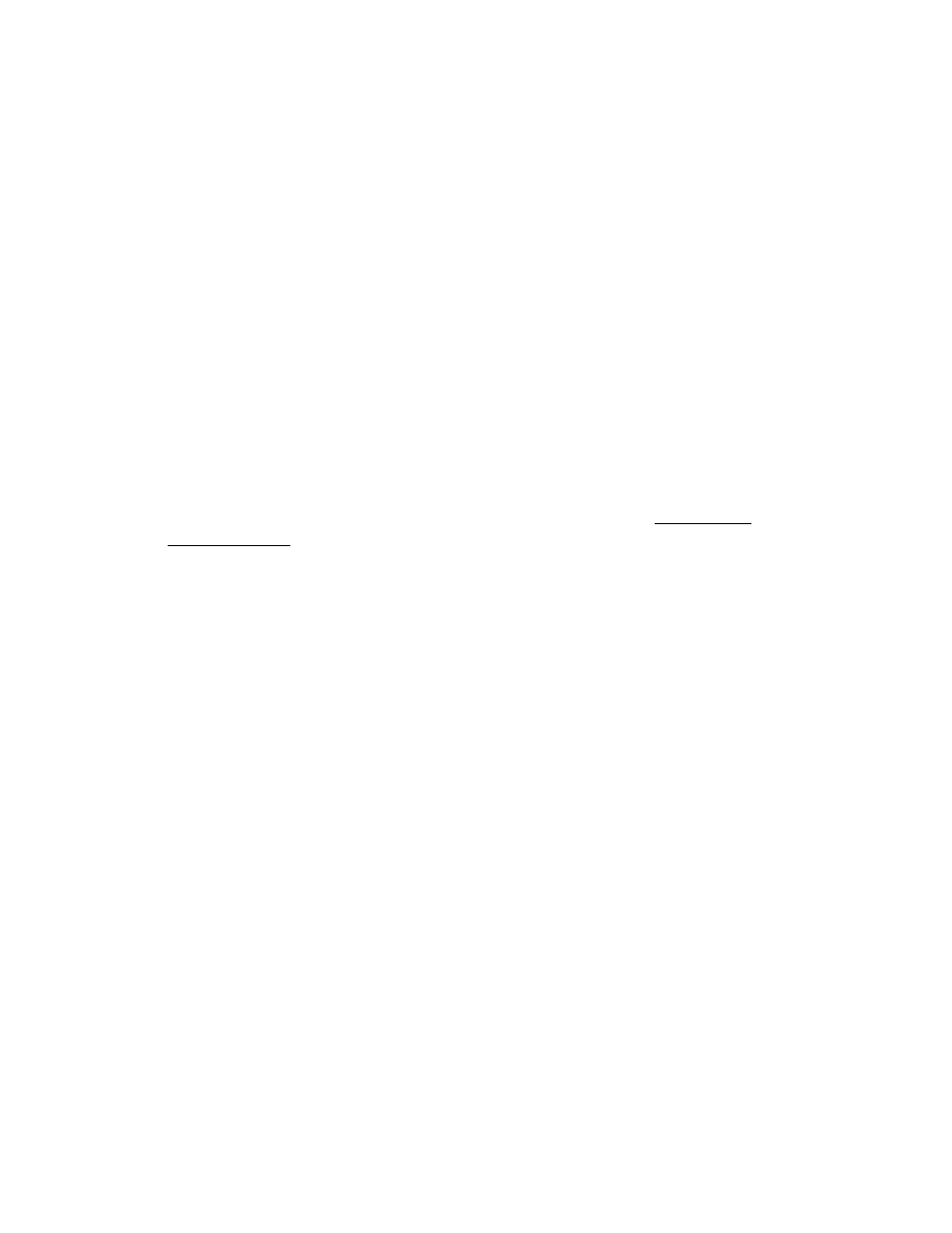
water for at least 15 minutes. Call a physician. See Material Safety Data Sheets
(MSDS).
3.
The PURAFIL Media Scrubber contains Potassium Permanganate. PURAFIL Media
is non-toxic upon oral, dermal, and inhalation exposure. Breathing of the dust may cause
sneezing. Skin may feel dry after contact. PURAFIL Media is an eye irritant. In case
of eye contact, immediately flush eyes with cold water for at least 15 minutes. Call a
physician immediately. See Material Safety Data Sheet (MSDS).
4.
This equipment generates, uses, and can radiate radio frequency energy and, if not
installed and used in accordance with the instruction manual, may cause interference
to radio communications. It has been tested and found to comply with the limits for
a Class A computing device pursuant to Subpart J of Part 15 of FCC Rules, which are
designed to provide reasonable protection against such interference when operated in
a commercial environment. Operation of this equipment in a residential area is likely
to cause interference, in which case, the user, at his own expense, will be required to
take whatever measures may be required to correct the interference.
5.
DO NOT RUN UNIT OFF AC POWER. UNIT IS MADE FOR PORTABLE
APPLICATION - NOT CONTINUOUS LINE APPLICATION.
ELECTRONIC ZEROING OF OXYGEN SECTION
1.
Turn power switch on. If a negative O
2
reading is displayed proceed to step 2. If a
negative reading is not displayed, turn off unit and proceed to “Sensor Installation/
Replacement”
section.
2.
Press the CAL and LOGO keys simultaneously. CAL will display on the screen.
4.
Press the CAL, UP and DOWN keys simultaneously. A double beep will occur
followed by a short internal and a second double beep. Electronic zeroing is now
completed.
SENSOR INSTALLATION AND REPLACEMENT
To install (or replace) the sensors in the MAX 5, proceed as follows:
1.
Unplug the charging cord from the analyzer and turn power switch off. Then loosen
the two screws (no more than 3/4”) indicated on the back panel of the MAX 5.
2.
Remove the upper screws on each of the MAX 5 case and lift the cover off the unit.
3.
Remove the finger nuts and bracket holding the sensors in place.
NOTE: As you face the unit (keyboard toward you) the combustibles sensor is on the
far left, the CO sensor is in the center and the oxygen sensor is on the right as
