Teledyne Max-5 - Combustion efficiency analyzer User Manual
Page 15
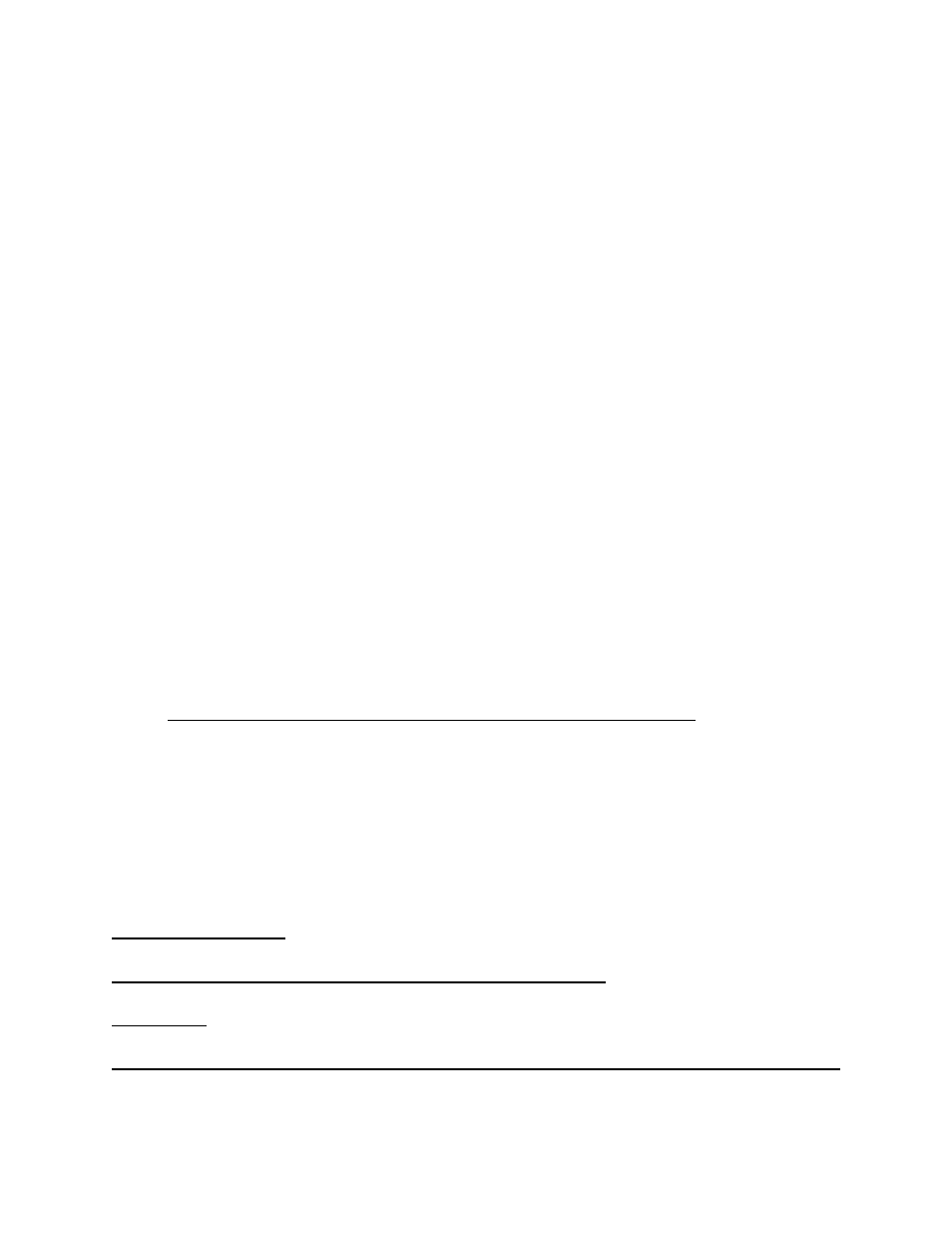
a. Remove the sensor from its protective bag. Carefully remove the shorting clip.
b. Pull up on the oxygen sensor holder (on the right), place the Micro-Fuel Cell
(membrane side down) onto the surface under the sensor holder, and place the
sensor holder over the cell. Be sure that the sensor is connected to J5 on the
analog board.
COMBUSTIBLES SENSOR: (Replacement Only): (See Interconnection Diagram)
a. The combustibles sensor is connected to J4 on the analog board. If the sensor
is not connected to J4 or is not present, connect it to J4 to find it in the shipping
carton. Then, remove the protective bag, connect it to J4, and plug it into the
receptacle in the bottom left side of the MAX 5.
b. To replace the combustibles sensor, remove the existing sensor from the recep-
tacle, detach the connector from the sensor, and throw away the old sensor.
Remove the protective bag from a new sensor, connect the sensor to J4, and
then plug the sensor into the receptacle.
6.
Replace the bracket over the sensors, insert the finger nuts, and tighten them to secure
the
bracket.
7.
Replace the cover, insert and tighten the side screws, and tighten the screws on the back
panel.
8.
Allow the unit to charge overnight to stabilize the sensors and to obtain a full charge.
CAUTION: POWER SWITCH MUST BE IN THE OFF POSITION.
INSTRUMENT OPERATING PROCEDURE
1.
Plug the thermocouple connector into the back panel jack (for initial calibration) as
shown in Figures 3 & 5.
2.
Turn the power switch on and allow the readings to stabilize for approximately 30
seconds.
(INSERT FIGURE 5)
INITIATING AND ADJUSTING AIR AND SAMPLE FLOW
CAUTION;
The analyzer is intended to operate at atmospheric (14.7 psi) or near-atmospheric pressure.
