Teledyne Max-5 - Combustion efficiency analyzer User Manual
Page 17
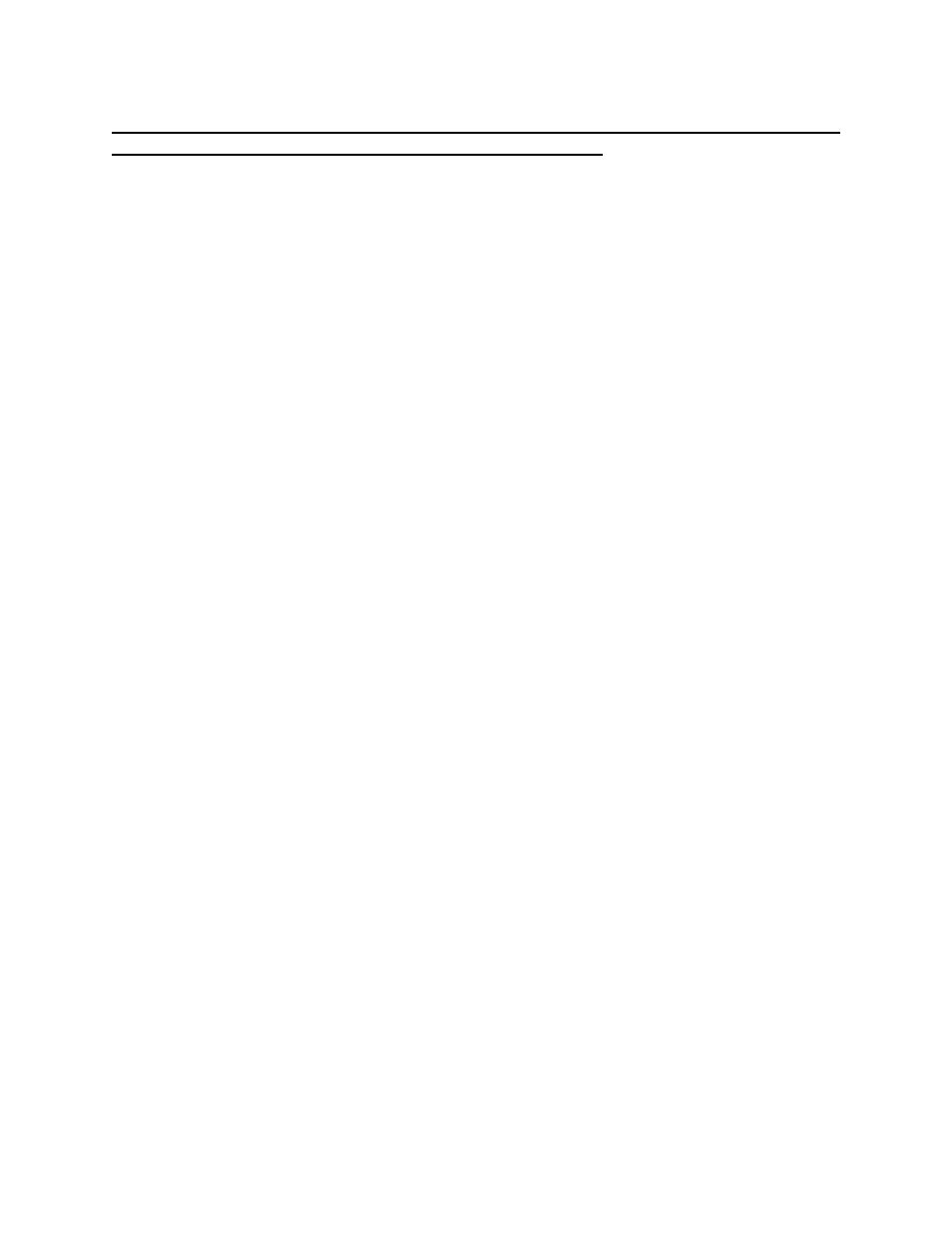
CAUTION: ADJUST SPAN GAS PRESSURE REGULATOR TO MINIMUM FLOW
RATE (2-3 scfh) BEFORE CONNECTING TO ANALYZER.
NOTE: To perform manual spanning of the MAX 5, the Calibration Kit is required. The
calibration kit consists of 3 gases; 2 calibration (CO & Combustible) and a background
(nitrogen).
1.
For Carbon Monoxide (CO) Span:
a. Run span gas through the analyzer; adjust the span gas pressure regulator until the
analyzer’s flowmeter indicates 2.0 SCFH. NOTE: This is for standard range only
(0-1000 ppm). Set as required for optional ranges (0-1% and 0-2.5%).
b. Press the LOGO and CAL keys simultaneously, followed by CO/EFFIC, and ENTER.
A number will appear in the CO section of the LCD.
c. When the number stabilizes, use the arrow keys to change the reading, as necessary,
to agree with the span gas concentration marked on the tank. When the reading is
correct, press ENTER to store the value.
d. If the reading is very unstable, the LCD will display “bAd”.
2.
For Combustibles Span: (Standard) (0-5% Comb. - % CH
4
).
a. Run span gas through the analyzer; adjust the span gas pressure regulator until the
analyzer’s flowmeter indicates 2.0 SCFH. Make sure the air flowmeter also reads
2.0 SCFH.
b. Press the LOGO and CAL keys simultaneously, followed by COMB/TEMP and
ENTER. A number will appear in the COMB section of the LCD.
c. When the number stabilizes, use the arrow keys to change reading as necessary, to
agree with the span gas concentration (marked on tank % CH
4
). When the reading
is correct, press the ENTER key once again to store the value.
d. If the reading is very unstable, refer to “Operator’s Checks and Adjustment” section.
3.
Temperature: (Optional). If calibration of the temperature probe is desired then press
CAL and LOGO keys simultaneously, followed by the F/C key. The current temperature
reading is displayed with the word ZERO in the upper left corner. The reading may now
be changed using the arrow keys to a known temperature. Calibration is now completed!
NOTE: In the ZERO mode upward adjustment of reading may be limited to a few degrees.
